I discovered the ghost in my computer back in 1987 when I realized my PC worked like an intellectual prosthetic. Of course every computer can be described as an intellectual prosthetic. By itself, the hard-drive functions as a prosthetic memory. The experience I’m thinking about was stranger and more mysterious. And it was all about writing.
About the time the first PC virus spread over the Internet in the early ‘80s, the buzz in the software world was “integration,” employing a common set of commands for word processors, spreadsheets, and databases. I jumped into the market purchasing a program called Framework. An integrated application, Framework was designed for business but was perfect for writing. Better than perfect. Framework took integrated software a step beyond, throttling the stubborn computer and turning it into more than the sum of its parts. That created unexpected synergies, and let the writing genie out of the bottle.
All alone, Framework seemed like any other word processor. The computer screen was the palette. You typed, corrected, revised. But that was just the surface. The familiar screen was actually a “nest” and not a stand-alone document. Each screen was capable of holding another screen, many other screens in fact. By copying and pasting (or just writing), I could take a passel of scattered notes and plunk each one into its own “nest,” nest by nest.
More important, Framework required each nest to be named. Let’s stop here, because putting a name on a note is like putting a title on a story. It literally requires a higher order of thinking, or at least a shift in the intellectual gears. Put in Hollywood terms, what the notes required was akin to a “high concept.” The way I saw it, the effort was like finding the forest for the trees. Not easy.
So, I cheated. I simply wrote a brief description of a nest’s contents, a short sentence. When the nesting was done, the descriptions I had written for each one represented a new topic. Rearranged, those topics became an outline. And to my surprise, the outline I produced revealed the story’s “natural” hierarchy. The thinking came first, the outline came last.
The renowned author John McPhee uses a similar process but without a computer. He would cut up his notebook pages before he began writing, and then he would pin each note onto a bulletin board. Notes would be pinned together and then put in order. He would then stand back, stare at the notes, and re-sort them until he saw the way to tell the story. That’s how McPhee wrung order out of the chaos.
And that’s what made Framework spooky. Using the “framework process,” I had to approach my writing in a new way. And I discovered I was being driven by the program’s design. As I worked at my nest building, I began to sense the software designer’s thought process. The feeling was palpable. Framework became my intellectual prosthetic. I had a pal, a work buddy. It was as if the software was alive, and I was learning new ways of thinking.
That was more than 20 years ago. Framework fell by the wayside, trampled over by newer, slicker technology, much of which is very good. Writing this little essay, for instance, I’m using a brilliant program designed specifically for writers. It’s called Scrivener, and it’s already developed a fine following.
But in 2013, the poltergeist in the source code has ceded its territory to the Internet. Big Data and Crowd Sourcing envelop a whole new way of thinking. Social networking has overgrown the writing process like Kudzu. I’ve got a computer in my pocket, which is also a camera and a telephone. My SmartPen — when it isn’t breaking down — preserves stories people tell me. It has infinite recall, or about 4 gigabytes worth. Today everything a writer needs is right there on the screen. It’s tremendous. Every question, or nearly every question, can be Binged or Googled for an answer. The computer is indeed an intellectual prosthetic. All that’s missing is that sweet ghost in the machine.
Jeff Shear is the author of The Keys to the Kingdom an investigation into a weapons deal (the FSX), 1994. He’s been a Fellow at The Center for Public Integrity, in Washington, where he contributed to the book The Buying of the Congress, Avon 1998. Before that he served as a staff correspondent for National Journal, with regular venues at the White House and Congress. His magazine writing has appeared in The New York Times Magazine, Esquire, The Los Angeles Times Magazine, Rolling Stone and other national publications. He writes TV scripts for the National Geographic Channel, Discovery, and The History Channel. He continues work on a digital biography about an American woman who spied for the British during World War II, which is being serialized on the History News Network, a project of the Ron Rosenzweig Center for History and the New Media at George Mason University. You can learn more about Jeff at his Amazon Author Central Page.

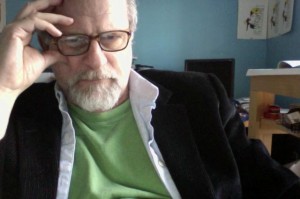
Lovely idea. I was one of those who wrote each sentence on separate strips of paper so I could move them around (until the wind blew them away). Computers allowed me to drag and drop and ignored the breezes I love to have blowing around me while I work. I can work in a hurricane now if I feel like it.
My computer is truly an intellectual prosthetic. Once in the swing of it, I found that if I needed to start organising my thoughts on anything, I had to first get it onto my screen.
This includes, my teacher’s lesson plans, my stories, my web sites, my pictures and drawings and photos, my views on the physical and non-physical worlds.
Here’s an example:
I’m a person with little interest in clothes. I only take interest in them if they make me more comfortable for riding my bike or surviving in the great outdoors. Fashion is NOT my thing. Then one day I found myself landed with the ghastly and dreaded job of organising the costumes for our huge and overblown school production. It was a nightmare.
I read the script, and in one frantic night, (desperate to get the hated job over with) I made a computer file of all the characters and descriptions of the costumes they needed, printed out enough copies to hand out to all the school’s parent volunteer sewing team, dumped them in the school office the next morning and lazily forgot all about it from that moment on. The office distributed the copies to the sewing team, who flew into frenzied action. The costumes for the production were dazzling and on closing night, I was given a huge bouquet of flowers for being “the brains and the driving force behind the costumes.” (Thanks computer.)
I attack complex situations with lists. It may be because I have a terrible memory. Just as likely, writing down the several thoughts that ball-and-chain my brain keeps them from running around me head. Seeing what I’m thinking concentrates my mind and keeps one thought from running into another. Do I sound like I have ADD? No. I’m one who’s never understood what people mean when they tell me to, “Think it over.” Think if “over” what? And what’s the “thinking” part? Evaluation? Order? Slippery stuff, and not so simple as it sounds, but once trapped into a list the elements of a situation evolves into an outline, matters appear more manageable. Certainly, “thinking over a story” helps me capture the direction and order of a work that point toward crisis and denouement.
What an interesting post. Until I began using StoryBox [very much like Scrivener] two years ago I would have laughed at the idea of an intellectual prosthetic. Now, having seen how StoryBox has changed my writing for the better, I have to agree. My plots are tighter because I can see the rough outline in my navigation pane at a glance. My prose is tighter because I now write one scene at a time without necessarily trying to waffle it into a linear stream [that comes later].
I could no more go back to using Word that I could fly. Hmm… wait, perhaps I should rethink that. After all, drone technology could let me feel as if I’m flying in the near future….
I’ve heard good things about StoryBox, and I’d try it if I didn’t fear that I’d begin indulging myself in software at the expense of writing. On the other hand, software, if it’s any good, is unique, and those qualities that make it copyrightable may have value as story situations vary, or when a particular story requires a different approach. Should I have a look at StoryBox? Maybe I’ll that old pal, the ghost in the machine, once again! Really, I’m still looking.
Jeff, thanks for the interesting post; makes me think I need to check out Scrivener or Story Box. I generally write very linearly, but my last book came so fast, I found I needed to get scenes down at the time they were boiling up and could not wait until their time in the chronology. I found it slightly distracting to go back and fill in earlier scenes when I already had a “done” feel for later ones, but worked it out eventually. Like Tui, I craft my outline as I go, dragging and dropping plot points around as the story dictates. But I found it extremely interesting that you were so aware of thinking in a different way by using the software. Anything that kickstarts the creative process is a good thing.
I have a relative who’s the fastest writer I know, and he scorns my need to outline. If I could churn and burn as you do, I wouldn’t outline. I’d just rip down the page as you describe. I think what you’re describing is the noble art of cutting and pasting. Elements here, affect elements there. Frankly, I use Scrivener for precisely the reason you describe, to let the story develop as it will. In my case, the program keeps my copy from getting from getting loose, or even lost. Do you ever back-engineer your writing, using topic sentences to see how the story advances?
Jeff, I have not ever tried to back-engineer a story; interesting idea. If I ever get any free time, I might try it!
I’ve only ever used word for writing fiction, but I do make big use of the “Document Map” facility in word. It allows me to do a lot of what people say Scrivener can do. Is everyone here familiar enough with Word’s document map to assure me that Scrivener and the like are so much superior?
Tui, I’m not familiar with the document map feature in Word. I’ll have to look for it.
I’m with Lynn. Where do you find the document map in WORD, because in the end even Scrivener comes down to a WORD doc?
Okay, I do have a rather old version of word (2007) They may have replaced “document map” since with something else but that something else is probably better.
In my version, you go to the “View” tab and you see a little checkbox to view document map and it brings up a new pane alongside your work.
But I’ve been messing with it again today and it IS a bit buggy and difficult now. It worked perfectly for me throughout the production of my novel.Just a great navigation tool, allowing me to skip here and there through the document, always finding things easily.
It required use of the headings like heading 1 and heading 2 etc and I made sure I gave each piece of writing a clear descriptive heading and sub-heading so I could see everything at a glance on the map pane while working on any one page. It worked brilliantly. But I think its getting a bit tired.
I’ve heard of authors who, in the bad old days before computers, would write plot points on 3×5″ cards and tape them up around the room, moving them around until the story fell into place. It sounds like Framework worked very much that same way, Jeff.
I’m still using Word for both outlining the book and the actual writing, although I’ve been organizing the notes for my series in OneNote. Whatever works. 🙂
Two thoughts, first jealousy then reflection. I’d kill to have a program like OneNote, but I have a Mac. I can’t tell you how often I see forum posts in which Mac users whinge about their need for OneNote. You mention 3×5″cards. When I would write TV scripts for Nat Geo every producer would layout the story on 3x5s. It was called “carding,” and the producer would use the cards to direct the video editor and me, the writer, in how a “shoot” should become a story. I’ve used WORD for stories and outlines, and I found it worked just fine, but I’m greedy, always in search of the next best thing. What does that say, that I’m not secure in my work product?
I used to scribble longhand (with lots of circles and arrows), then use a Dictaphone to read the story the way I wanted it to sound; finally, I would write it out with an electric typewriter. Of course the re-write was always a bitch!
I find that Word gives me pretty much as much scope as I need, but then again I always, eventually, get dragged, kicking and screaming, into the next phase of technology.
Interesting article, Jeff.
Reading aloud is a brilliant idea. I’ve always done it and recommended it as a vital step before sending your doc for assessment or editing. You pick up so much when you read aloud.
I don’t just mean mumble through it either. I mean PERFORM that baby! Read out good and loud as though you had a vast audience before you and your name was Sir Ian McKellan.
However, I am fortunate in that I live far out in the wilds where my only neighbours are sheep and the only other occupant of the house has an office at the opposite corner of the house from mine. I can shut a lot of doors in between and let rip without bothering him.
But I never thought of doing as tdmckinnon does and making it an EARLYstep in the process. Telling the story aloud before even writing it down. Now that could save you some serious time. I’m now thinking of grabbing myself a dictaphone.Then you could not only read it aloud – you could listen right back! Brilliant!
WHEN YOU PERFORM YOUR WORK ALOUD:
1. you find errors you missed when looking with eyes only
2. you catch words you’ve re-used too soon after a previous use of it
3. you catch over-written sections loaded with too many modifiers
4. you start to sigh as you read the flabby bits that need tightening
5. you notice inaccuracies
6. you pick up accidental rhymes
7. you pick up awkward rhythms
Tui, I can read my work out loud, put in a bravura performance, and read past every typo and wordo in the text. It’s unreal. (I hope I’m not as bad at overlooking my mistakes in my day-to-day life.) Here’s what I do. This may be a Mac-only trick, but I first click Control-A to light up the text, and then Control-M to have the computer’s machine voice read to me. Yes, I miss the lilt (oh, the lilt) of my prose but I can catch the clunkers, the gaps, etc. It’s almost as good as having someone read my work back to me, and it provides me the bonus of maintaining friendships.
Jeff, you’ve raised a good point. It is very enlightening also to hear your work read aloud by someone with NO TALENT at doing it.Then you really find out what bits you need to cut out. My bloke would be perfect for this (bless him). He has plenty of talents in other directions but reading aloud is not his thing. If only I could persuade HIM to read my stories to me, it would be very valuable. If they sound good even when they’re being murdered, then you’ve nailed it.
Tui, there’s a lot of truth to your comment about your significant other’s reading ability (although he’s probably better than my computer’s voice, called Alfred). Another voice helps in a big way. But it asks a lot of another read for fifth draft for the tenth time!
The bigger problem for me is that reading over typos and wordos occurs no matter what approach I take, apart from Alfred, who can get REALLY tedious.
The obvious solution is the best solution, hire a copy editor. I’ve had several bad experiences doing this on the cheap; but getting the cash together to do it right (if it is done right) really cracks the household budget.
Jeff, I agree about the hiring of the copy editor. I do that. But I like to make his hours on the job as few as possible to keep it cheaper for me, so I like to get it perfect (AS I SEE IT!) before handing it to him/her. He/she then only has to find the errors I DON’T see. My editor charged me less than quoted because he could read faster with little to fix.
I got it to that point before handing it to him by using critique groups, my own edits, my own read-alouds, and if I could ever persuade the bloke to read it to me as well, I probably wouldn’t need the editor at all. But I’d STILL send it to him just in case.
I recently read Guy Kawasaki’s book, APE (author, publisher, editor). He claims to have had upwards of 100 beta readers, and countless checks by him and his collaborator. When he finally sent it out for copy edit, the editor found 1,500 errors.
I don’t want to burden you, but my email appears on these posts. Would you be able to put me in touch with your CE? Thank you.
Jeff, I’ve been unable to find your email address, but mine is tui @ tuiscope.co.nz so if you contact me first I can put you in touch with my CE.
Wow. You read your story into a tape recorder-like device. That’s awesome. Talk about developing voice and style! Right now, I use my Mac’s CMD-M (I think) to get a computer voice that goes by the name of Albert to read stories back to me. It always helps me find errors and typos (and to miss them, as well). I like the idea of reading your stories into a recorder and then listening for wheere you got off course, or, just as important, where you’ve nailed it. I tell my wife that I would have never continued as a writer without technology. I make too many mistakes. So I wonder what technology you’re screaming and kicking over these days? 🙂
Hi! I don’t want to tinker with anyone’s writing tools, but I came across this note and, I thought those of us writing serial novels might find it useful: http://www.literatureandlatte.com/casestudies.php?show=monica_mccarty