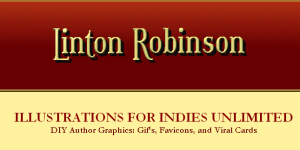 This is the final section of this tutorial to deal with “mini-graphics”–small images for various writerly purposes–before discussing topics more related to generating covers and other major graphic output. There are three applications I think many writers would find useful–and all three are also a lot of fun for more general applications such as entertaining kids (inner and outer varieties) or just clowning and attracting eyeballs to your brand. Continue reading “Specialty Mini-Graphics”
This is the final section of this tutorial to deal with “mini-graphics”–small images for various writerly purposes–before discussing topics more related to generating covers and other major graphic output. There are three applications I think many writers would find useful–and all three are also a lot of fun for more general applications such as entertaining kids (inner and outer varieties) or just clowning and attracting eyeballs to your brand. Continue reading “Specialty Mini-Graphics”
Tag: animated gifs
Your Own Graphics Factories
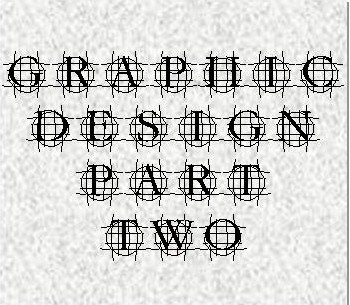 One salient fact about doing graphic design–in this case making your logos and covers and other pictures writers need to go with their thousand words–is that you need to have a graphic program to do it with. This is actually not a problem, but it’s not hard to run into advice and situations that make it seem like a problem. As with so many other things that writers have to learn aside from writing these days, a main issue is knowing what to avoid.
One salient fact about doing graphic design–in this case making your logos and covers and other pictures writers need to go with their thousand words–is that you need to have a graphic program to do it with. This is actually not a problem, but it’s not hard to run into advice and situations that make it seem like a problem. As with so many other things that writers have to learn aside from writing these days, a main issue is knowing what to avoid.
As promised, I’m going to tell you about the programs to do this stuff with, and a bit on how to maximize your use of them. The programs I suggest are all free, or at most very cheap. Let me say a word about programs that aren’t free and cheap. The first thing you always hear when asking about doing your own artwork (or googling for suggestion on how to do something) is Adobe Photoshop. This is a professional program that costs anywhere from $300 to $1000. Most would say that getting what you need runs around $700. That should be enough to convince you to skip it and look elsewhere. But it’s worse than that. It’s a hard program to use, and is set up kind of awkwardly and bassackward. I used to use it and considered it a pain in the butt. For awhile I only used it to bevel type and the “smudge” tool. Now I don’t even have it installed. Almost anything you need to do can be done easier with free programs, and often better. And PS has some glaring problems for people like us. For one thing, its vector structure makes it really bad at shrinking picture size. As one example of what I mean, on Paint.net I can just keep hitting Ctrl Z (just like in all Windows programs, notice?) and delete changes one by one, all the way back. In Photoshop you get one “redo” then have to go into the history and fool around with that. Not a huge human sacrifice, sure, but something you have to learn. There are big thick books on how to use Photoshop. It’s got learning curve like Rosie O’Donnell has hip curve. Continue reading “Your Own Graphics Factories”
A New Year’s Gif from Me to You
Ok, it’s a terrible pun but I have a good excuse.
“Who wants to do a tutorial on animated gifs?” asked Kat one day, while we minions huddled together over a bowl of gruel for warmth.
“I’ll give it a go,” I volunteered, all brave-like. “I want to animate a header for a website I’m working on anyway, it’ll be a good chance to learn how.” The minions sniggered, I’m sure I heard someone whisper, “geek”.
“Well, make it simple.” Kat, whip in hand, was attempting to balance on her new three-inch stiletto-heeled boots, a gift from Santa. Allegedly. “I’ve only made them in Photoshop so far and that’s too much of a drama.”
I got a bit nervous, Kat actually knew this stuff. “Um, do writers really need to know about animated gifs?” The other minions grinned and started passing notes around.
“We all need to use our websites better,” Kat thundered. “Find me an easy and free way for everyone to add animations to their blogs.” Continue reading “A New Year’s Gif from Me to You”
