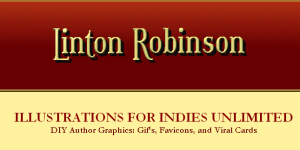Just over a year ago I wrote a post highlighting some free online resources for writers. Since that time, I’ve discovered even more wonderful free resources for photos, music, backgrounds, fonts, and more, so it’s definitely time for an update.
Each site has a section regarding licensing, which needs to be read prior to downloading and using content. Some sites don’t require any attribution, but some do, so make sure to read the fine print.
Links to all the various sites won’t be included in this post, because minions can get into trouble with Google for posting too many scammy-looking links. But at the bottom of this post will be a link to one of Indies Unlimited’s fabulous resource pages, where you can find links to all the sites mentioned.
First up, Photos: Continue reading “Free Online Resources for Self-Publishers”