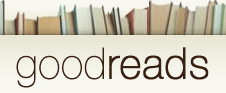 This past Monday, Melinda Clayton showed us how to advertise with Goodreads. So how about we stir things up with a Goodreads like-fest?
This past Monday, Melinda Clayton showed us how to advertise with Goodreads. So how about we stir things up with a Goodreads like-fest?
Today you can share your author page and find new friends. For your profile, grab that URL which should look like this: https://www.goodreads.com/KSBrooks and paste it in the comments below. (Not sure where to find your fancy URL? See the image below and look for the aqua arrow.)  Now everyone can “Like” your author page. The “Like” button is found about 1/3 of the way down the page on the same side as the author photo. Clicking on that will show that you like that author’s page on your Facebook wall. There’s also a Google+ button there, so if you have a Google+ account and you’re feeling generous, go ahead and click on that, too. Still not sure where the “like” button is? Click on this thumbnail to enlarge it and look for the magenta arrow.
Now everyone can “Like” your author page. The “Like” button is found about 1/3 of the way down the page on the same side as the author photo. Clicking on that will show that you like that author’s page on your Facebook wall. There’s also a Google+ button there, so if you have a Google+ account and you’re feeling generous, go ahead and click on that, too. Still not sure where the “like” button is? Click on this thumbnail to enlarge it and look for the magenta arrow.
[Don’t forget, if you right-click the links, you can choose to have them open in a separate tab so you don’t have to worry about navigating back and forth to pages.]
PLEASE be sure to reciprocate by liking those who like you. This is give and take. If everyone plays by the golden rule, we all benefit.
