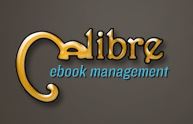 Some indie authors are tech savvy and masters at formatting their completed manuscripts into the two most commonly used ebook formats, ePub and Mobi. Some hire someone to format their eBook files. However, the approach taken by many is the simple one, upload a Word document to Amazon and let KDP convert the file. If you’re only publishing through Amazon, this works great. At least until you want to send an eBook to a friend, submit your book to a reviewer who requires an eBook file for submission, or … well, you get the idea.
Some indie authors are tech savvy and masters at formatting their completed manuscripts into the two most commonly used ebook formats, ePub and Mobi. Some hire someone to format their eBook files. However, the approach taken by many is the simple one, upload a Word document to Amazon and let KDP convert the file. If you’re only publishing through Amazon, this works great. At least until you want to send an eBook to a friend, submit your book to a reviewer who requires an eBook file for submission, or … well, you get the idea.
If your book is already published and you followed my advice to not use DRM, you might consider purchasing a copy of the book from Amazon and copying the file from your Kindle or the Kindle for PC directory to use for these purposes. (I’ll leave it to you to figure out how to do this.) But if your book has DRM or you want to send an eBook file in advance of publication to reviewers or beta readers, another approach is needed. There are many ways this might be accomplished. The approach I’m going to outline here is using a free program called Calibre. Continue reading “How to Convert Your Word Doc into a Mobi file Using Calibre”
