Our Jim Devitt wrote an introductory post about a new social media platform called Socl. If you missed Jim’s post, you can read it here. Personally, I’m not crazy about any platform that only gives you options to sign in through other social media outlets. I don’t like giving apps access to my Facebook account. But that’s just me. Being a photographer, I figured this was a platform I should check out, so I sucked it up and signed up for Socl. You’re welcome.
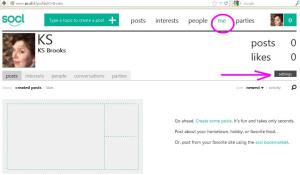 Once you’ve given Socl permission to violate you, I mean access you, through Facebook or WindowsLive, you’re good to go. Now you should set up your profile. At the top of the screen, you’ll see the word “me.” Go ahead and click on that and it will bring you to the profile screen at left. Then, click on settings (pink arrow). Continue reading “Tutorial: Socl”
Once you’ve given Socl permission to violate you, I mean access you, through Facebook or WindowsLive, you’re good to go. Now you should set up your profile. At the top of the screen, you’ll see the word “me.” Go ahead and click on that and it will bring you to the profile screen at left. Then, click on settings (pink arrow). Continue reading “Tutorial: Socl”
