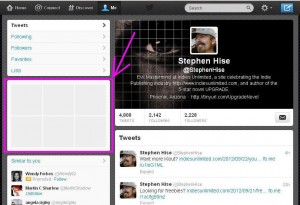
This past Saturday, our Jim Devitt showed us how to implement the new Twitter header. If you missed that, you can read it here. Two things came from this header change: a spiffy new look and the burning question “what the heck are those empty boxes on the left-hand side of my screen?” Well, worry not. I’m going to tell you what they are, and how to use them!
I don’t know exactly when Twitter gave us the functionality of being able to upload/tweet photographs directly. Those empty boxes, however, are the most recent pictures in your photo album. If you’ve never directly tweeted a photo, your boxes will be blank. If you tweet from HootSuite, Facebook or another program – those boxes will remain empty. Here’s a quick and easy way to fill those boxes – with your book covers. Continue reading “Tutorial Tuesday – Twitter Mystery Boxes”
