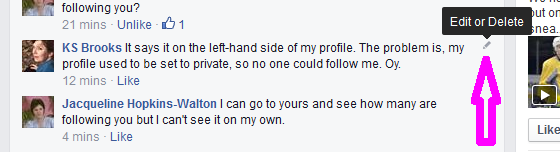Guest Post
Guest Post
by Forbes West
People come up to me – at bars, restaurants, half-way houses, and ask, “Forbes? That you?” After a few moments of sideways glances and awkward chatter, they will soon say to me, “Boy, Nighthawks at the Mission (available at Amazon.com now), you really set up a world there, whoa, I gotta say, you know, that world you built in that sci-fi story, yowza.” And I’ll nod and glance at my watch and exit the room quietly after making an excuse as I do not like talking to strangers.
After I’ve walked away and soon realize I left my keys in my other jacket pocket and I have to wait around an hour for my wife to come open the front door, I sometimes reflect to myself, what is world building? How does one do it without submerging the real stuff of story – the characters, the plot – and explain this new setting to the reader who doesn’t have the privilege of sitting inside my brain the entire day?
When I started writing Nighthawks at the Mission (available at Amazon.com now) I didn’t even exactly start with the story. I started by making up the actual entire world that this story would inhabit. Continue reading “World Building Tips for Authors”

 Here are a few tips, tricks, hints, and “did you knows” that we’ve been accumulating over the past few months. I hope they help!
Here are a few tips, tricks, hints, and “did you knows” that we’ve been accumulating over the past few months. I hope they help!