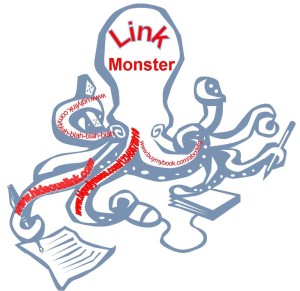 Purchase links can be hideous, long, octopi-like disasters.
Purchase links can be hideous, long, octopi-like disasters.
What happens on sites like Amazon.com, Barnes & Noble, and others, is that the path you take to get to the link becomes attached – part of the “history” of the link. The next thing you know, you have something like this: http://www.amazon.com/Postcards-Mr-Pish-Cross-Country-ebook/dp/B0072YXQGC/ref=sr_1_1?s=books&ie=UTF8&qid=1370798259&sr=1-1&keywords=postcards+from+mr.+pish+by+k.+s.+brooks. Ugly, for certain. What this tells anyone who takes the time to look at it is – the person providing the link didn’t have a dedicated link saved or bookmarked somewhere, so they searched on Amazon.com using the keywords “postcards from mr. pish by K. S. Brooks” to get to the book they wanted. Sure, sometimes doing a search is faster than pulling up a bookmark, but the results do not look professional. The only part of that link that you actually need to give someone is: http://www.amazon.com/Postcards-Mr-Pish-Cross-Country-ebook/dp/B0072YXQGC/. Much better, right? Continue reading “Your Books’ Buy Links Simplified”

