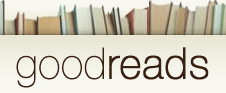Despite all the rumors, Google Plus is not going anywhere. So how about we take this opportunity to make some new friends on Google Plus?
Despite all the rumors, Google Plus is not going anywhere. So how about we take this opportunity to make some new friends on Google Plus?
This is how it works: If you are an author, publisher, publicist, literary agent, book reviewer, librarian (or especially a book-lover), etc., in the comments below, paste in the link for your Google Plus profile. Make sure you show some love to the links in the comments above yours (by adding them to your circles), and check back throughout the day to catch up.
If you’re not sure what link to post, just find your profile, then copy and paste the URL. It should look something like this: https://plus.google.com/u/0/115965541971717273872
This should be fun and should generate a lot of exposure for everyone who plays. Let’s get things moving!
PLEASE be sure to reciprocate by following those who follow you. This is give and take. If everyone plays by the golden rule, we all benefit.

 Chilly weather up here in the Northern Hemisphere. Here comes Fall! How about we check out some cool Facebook pages?
Chilly weather up here in the Northern Hemisphere. Here comes Fall! How about we check out some cool Facebook pages?