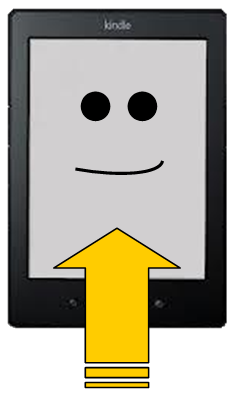 “Well, how do, ma’am. You must be new in town. I’m wonderin’ iffin I could help you up on that thar sidesaddle of yourn. Just put your left foot here in mah hands and I’ll boost you up…”
“Well, how do, ma’am. You must be new in town. I’m wonderin’ iffin I could help you up on that thar sidesaddle of yourn. Just put your left foot here in mah hands and I’ll boost you up…”
What?
Oh, sideLOAD, not sideSADDLE. Sorry.
Most of us know that Amazon sends us its Kindle e-books via that rainbow that arcs gently across the sky from Amazon-land to wherever we are, wirelessly, invisibly and oh so easily. But did you know you can also sideload your Kindle? That means transferring files to your Kindle from your computer. Don’t worry; it’s not rocket surgery. It’s actually very easy.
First, take a look at the power cord of your Kindle. (Mine is old, second generation, so yours may look different.) If you’ve never noticed, that fat, fancy plug-in is actually two plugs in one. If you pull off the AC plug, you’ll find underneath a regular USB plug. Plug this end into your computer’s USB port. Your computer should recognize the “new hardware” and will list your Kindle as a drive on your directory tree. (More about this later.) Continue reading “How to Sideload a Kindle”
Like this:
Like Loading...
 Back in 2013, I posted a tutorial on how to sideload your Kindle. As we all know, however, time, tide, and technology wait for no man or woman. Sometimes we have to jog — or even run — to keep up. So we decided it was time to update that particular post.
Back in 2013, I posted a tutorial on how to sideload your Kindle. As we all know, however, time, tide, and technology wait for no man or woman. Sometimes we have to jog — or even run — to keep up. So we decided it was time to update that particular post.
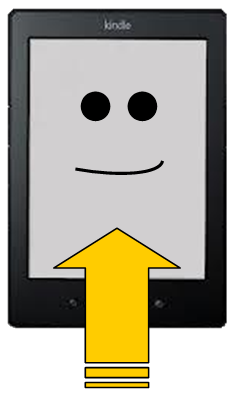 “Well, how do, ma’am. You must be new in town. I’m wonderin’ iffin I could help you up on that thar sidesaddle of yourn. Just put your left foot here in mah hands and I’ll boost you up…”
“Well, how do, ma’am. You must be new in town. I’m wonderin’ iffin I could help you up on that thar sidesaddle of yourn. Just put your left foot here in mah hands and I’ll boost you up…” A few of you have a Kindle in one of its numerous incarnations, right? Many (I’ll guess most) of the readers who drop in to Indies Unlimited have and use an eReader and the Kindle brand is the one owned by more than any other.
A few of you have a Kindle in one of its numerous incarnations, right? Many (I’ll guess most) of the readers who drop in to Indies Unlimited have and use an eReader and the Kindle brand is the one owned by more than any other.