![]() Indie musicians and their fans might already know about SoundCloud, an online audio distribution platform that launched in 2007. You can listen to and share tracks on their website or with the free app version for mobile devices. What’s in it for indie authors, you might ask? How about a chance to reach new readers?
Indie musicians and their fans might already know about SoundCloud, an online audio distribution platform that launched in 2007. You can listen to and share tracks on their website or with the free app version for mobile devices. What’s in it for indie authors, you might ask? How about a chance to reach new readers?
After I heard a Mash Stories podcast featuring a reading of a brilliant short story by former IU staffer David Antrobus, I stole — well, borrowed — the idea to share audio recordings of my flash fiction. But I don’t have high-tech sound editing skills or expensive equipment, so I came up with a way to make and post recordings on my own.
If you want to try it, you’ll need a smartphone or tablet, a SoundCloud account, and a recording app that produces MP3 files.
Creating a SoundCloud account is pretty straightforward. Their free account option works fine for this purpose and gives you about 180 minutes of recording time — not a bad start. Upgrading to the “Go Pro” version gives you more space and lets you track stats more definitively.
Go to SoundCloud.com and hit “create account” at the top right corner. You can set up an account with a password or sign in with your Facebook or Google account. 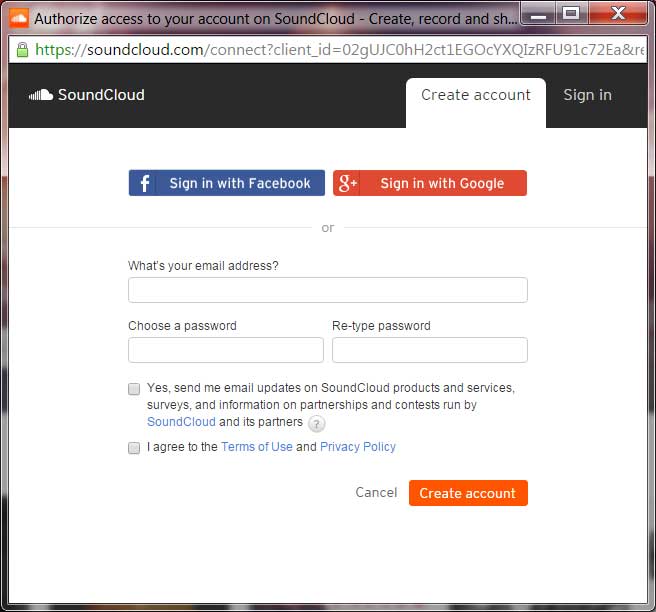 Set up your profile. If you signed up using your Google account, it will pull in your profile picture. The site gives you an option to add a banner to your profile page, which you can see here.
Set up your profile. If you signed up using your Google account, it will pull in your profile picture. The site gives you an option to add a banner to your profile page, which you can see here.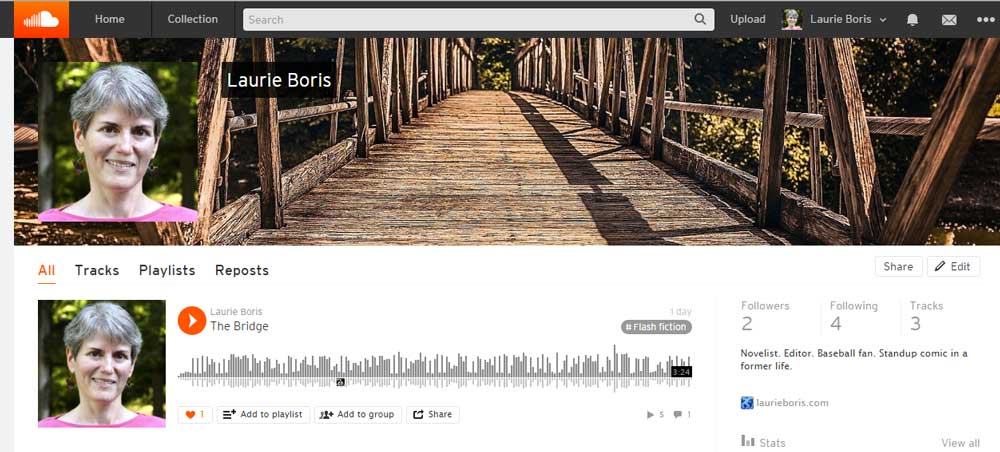
Now, on to the recording. You can choose from a ton of voice-recording apps and programs to create your MP3 files, and I’m sure many, like GarageBand, offer almost-studio-quality sound or at least the editing capability to enrich your recordings. But because I’m just learning how to do this, I started small. I found Voice Recorder, a freebie from the Google Play store, and uploaded it to my Samsung tablet.
Here are a few recording tips that have helped me:
- Choose a short piece to read, maybe five hundred words or less. That’s about three minutes of audio, enough to offer a taste of your writing. More than that might discourage listeners who don’t want to make a big time commitment. And a longer read will make for a larger file. If you’re not choosing a standalone piece like poetry or flash fiction, choose an excerpt with a “hook” that entices listeners/readers to want more.
- Rehearse your reading. Slow down and breathe. I approached this experiment in recording the same way I might prepare for a reading at a bookstore or open-mic. I print out the excerpt in a nice large font and mark the phrases where I want to pause or add emphasis. I read it out loud a few times for timing and for places that tend to trip me up.
- Get comfortable with the equipment, especially the volume level of the recording app. You might want to make a few test recordings to gauge the volume of your voice and how close you need to be to the microphone. You don’t need to shout into it.
- Listen to your recording. Delete and rerecord as needed until you are satisfied.
When you’re ready, upload the MP3 file to SoundCloud. You can do this a couple of ways.
- Transfer the file from your recording app to your computer. Voice Recorder lets me email it to myself. Then I go to my SoundCloud.com account, click on the Upload page, and upload my file.
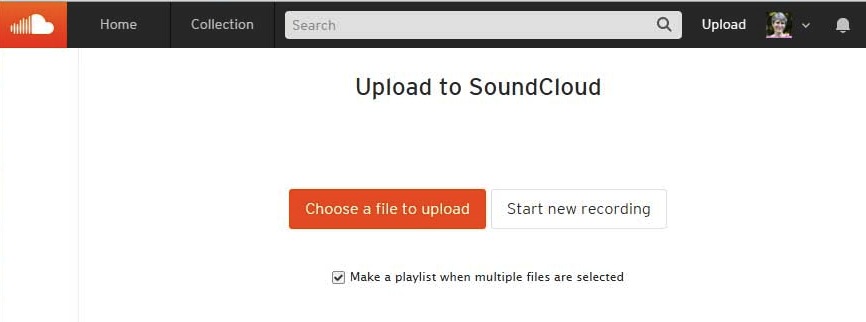
- Upload directly from the voice recorder if you have the SoundCloud app on your device.
Once you’ve uploaded your file to SoundCloud, it becomes a track and you can edit your metadata. Add a title, keywords, and description. Don’t overlook the idea of adding your Amazon author page URL or website. You can also add an image for that particular track. 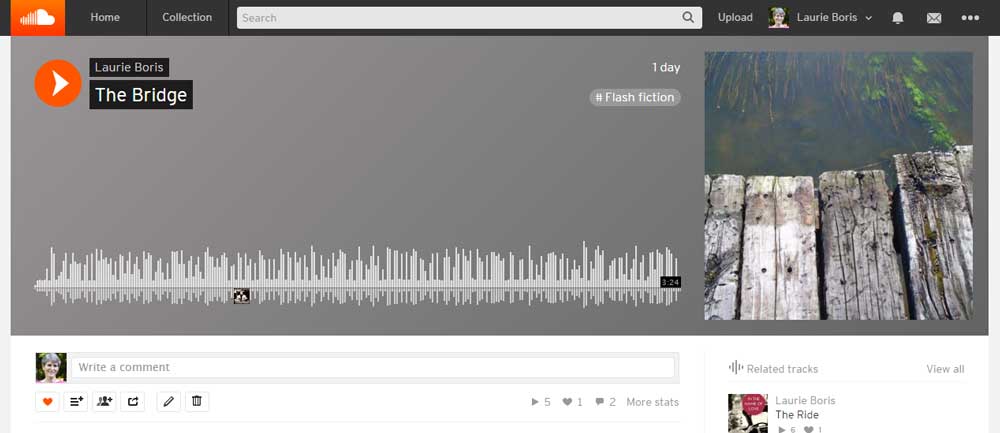 Here’s the URL so you can see (or listen to) how it turned out: https://soundcloud.com/user-669122940/the-bridge. Save it, and you’re ready to share your track to Facebook, Twitter, or Tumblr right in the program, or grab the URL and post it wherever you’d like.
Here’s the URL so you can see (or listen to) how it turned out: https://soundcloud.com/user-669122940/the-bridge. Save it, and you’re ready to share your track to Facebook, Twitter, or Tumblr right in the program, or grab the URL and post it wherever you’d like.
When I had the idea, I couldn’t imagine that I was the first writer who’d latched onto this, and I was right. A quick spin through Mama Google showed me that Wattpad was working on a way to incorporate writers’ audio files, but right now the option is only available on Android phones. Until they open this up to more users, the recorder/SoundCloud trick could give you an inexpensive, easy way to get your words into the ears (and minds) of more readers.

Very cool – thank you, Laurie!
Thanks for reading, Melinda!
Neat idea. And you can embed these files on your web site, I assume?
Doh. Never mind. I just read your last sentence over.
You can most likely add MP3 files directly into your website, too, without going through SoundCloud, but since I’m making the best use of a WordPress.com site, it won’t let me add audio unless I upgrade.
How cool is that? I need to try this… Thanks, Laurie!
No problem. You’d have a great voice for this, Lynne.
Very cool! Have you had any response from listeners? Are they liking it? Do they understand they need to buy ALLLLL of your books once they’ve heard your awesome flash?
LOL, one can only wish, Leland. Thank you! I’ve gotten a few responses so far, all positive. 😀
Thanks for this, Laurie. Did you use a special mike? And if so, what do you recommend?
Thanks for visiting, Diana. I just used the built-in mic on the tablet. I may go more high-tech later, but this was good to start with.
It’s quite amazing what you were able to do with the mic on your tablet. Your naration was very good.
Thanks for all the valuable information!
Thank you, Shirleen. I’ve used a mic and headset before with dictation programs and podcast interviews and still had problems with sound. So this was a pleasant surprise for me. Thank you for visiting!
This is an ingenious marketing tool! Thank you, Laurie!
I just bought a $300 state-of-the-art digital recorder for a project I’m working on. Now I have an excuse to use it for myself, as well. (As soon as I figure out how to make the darn thing work)
Aha! Have fun with it.
You sound really good, Laurie! One thing though, why do you need the tablet if you’ve got a pc? Sry, I got a little lost there coz Idon’t really use my Fire as a tablet per se.
Thanks! The tablet has capabilities that my older PC (I’m shopping for a replacement) doesn’t. I’d gotten a new tablet as a gift this past Christmas, and I keep discovering cool things I can do with it.
Well done
Thank you, Elisabeth!
I’ve been using SoundCloud for a while now. I always rehearse my reading before I start recording. And will delete and record, as many times as possible until I get it right. Recently I had to re-record a reading because I didn’t notice that microphone had also picked up noise from the television. I was so surprised because I wasn’t close to it and the TV volumes was low. So another tip I’d like to add on is that before you record make sure it is absolutely quiet.
Any one used booktrack https://www.booktrack.com/? I.m not techy and find it easy to use.