 If I offered you a raise of between 5% and 6% for spending a trivial amount of extra time (we’re talking only seconds) you wouldn’t turn it down, would you? I didn’t think so. Yet that’s exactly what an author who isn’t setup as an Amazon Associate and using proper links when linking to their books on Amazon from their websites, Facebook pages, and elsewhere is doing. Amazon has made a few changes in the associates program over the years. Some of those changes haven’t been so good (they’ve dropped the percentage commission an associate gets) but some have been good (it’s easier than ever to get and use associate links). This post will walk you through the absolute basics, but it will increase the amount you make for every copy of your book you personally sell from your website through Amazon. If you’re going to bother putting links to your books on your website, why not grab a few percent more when they get clicked on?
If I offered you a raise of between 5% and 6% for spending a trivial amount of extra time (we’re talking only seconds) you wouldn’t turn it down, would you? I didn’t think so. Yet that’s exactly what an author who isn’t setup as an Amazon Associate and using proper links when linking to their books on Amazon from their websites, Facebook pages, and elsewhere is doing. Amazon has made a few changes in the associates program over the years. Some of those changes haven’t been so good (they’ve dropped the percentage commission an associate gets) but some have been good (it’s easier than ever to get and use associate links). This post will walk you through the absolute basics, but it will increase the amount you make for every copy of your book you personally sell from your website through Amazon. If you’re going to bother putting links to your books on your website, why not grab a few percent more when they get clicked on?
The first step is to sign up for the Amazon Associates program. If you aren’t signed into your Amazon account do that, then go here to affiliates home and sign up. In the past, this could take a few days for approval.
Once approved for the associates program, you’ll notice that when you go to the Amazon site it has a slightly different look. Specifically, you’ll see a bar across the top of each page that is labeled “Amazon Associates SiteStripe.” It looks like this.

In the past, if you wanted to link to a particular book on Amazon you’d have gone to that book page, then copy/pasted the URL from that page to the link on your webpage, right? The process now will be almost exactly the same.
First, go to the product page of the book you want to link, exactly like you would have done before.
Now here comes the little extra effort. See in the site stripe near the left side where it says “Get Link:” and just below is a link that says “Text”? Click on that. You’ll see something pop up that looks like this.
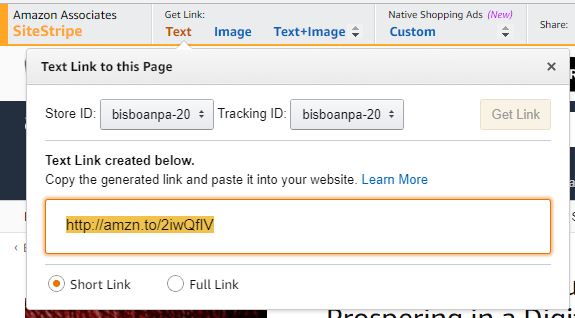 See that link in the box? Copy/paste it, exactly as you would have done before. The only difference here is the link is a bit shorter (plus you’ll get more money when people use it).
See that link in the box? Copy/paste it, exactly as you would have done before. The only difference here is the link is a bit shorter (plus you’ll get more money when people use it).
That’s it. Do this to all the links to your books on Amazon and you’ll earn 4% on each book you sell to someone sent to Amazon from your website. That’s the equivalent of a 5.71% raise if you’re getting paid at the 70% rate. (If you’re getting 30% then it’s even bigger percentage increase, something like a 13% raise.)
Now you can complicate things if you want. Clicking on those links that say Image or Text+Image or, heaven forbid, the link that says Custom, all give other options. If you’re familiar with using HTML maybe you’ll want to play around with that. That’s up to you and goes beyond the scope of this post.
There is nothing that says you can’t link to other pages on Amazon the same way. In fact, you should. If you’re linking to a book that you read and tell your readers about it in your blog, you might as well link it with an associate link. No reason not to grab a cut for selling that since it takes just one extra click to claim your percentage.
Now I have a confession. Chances are you’ll make money from things you didn’t anticipate. The way Amazon does this is if someone goes to the site using a link from an associate then that associate gets credit for anything that customer buys during that “session.” (A session is essentially until the customer returns to Amazon by clicking on a link from another site or after roughly 24 hours have elapsed.) So, when a customer goes to Amazon to check out your book and decides against buying it at this time, but then proceeds to buy a breast milk pump, a pack of clothes hangers, or a carryon bag for their next plane trip, you’ll get a cut. All of those things have shown up in my Amazon associates report, I’m not nearly clever enough to have thought of those on my own. They’re also more expensive than the Kindle books I normally link to which means more money. Even better.
What’s the downside? Well, if you link a lot I guess that one more click every time you link to a product on Amazon will add up to minutes or even major fractions of hours over time. Don’t hit the snooze on your alarm one or two mornings and you’ll have that time back instantly.

Well now. I think it’s time I stopped being afraid to try this. Thanks.
I’ve always wondered how to do this. Thanks, Al.
Excellent article, Al. It’s so easy to do now, there’s no rreason to leave money on the table.
Thanks guys. It really can be this easy and not doing it is just throwing money away.
Wish I could sign up…but every time I’ve tried, it says that laws in the state where I live prohibit me from joining. Anyone else run into that problem?
You’re right, Linda. I know there are some states where Amazon won’t allow affiliates. If I remember correctly, Amazon (or any online store), doesn’t have to charge sales tax except in those states where they have an actual physical presence. In Amazon’s case that would be Washington (obviously) and those states where they have distribution centers or other operations. A few years ago they had a few states claim that having Amazon affiliates in their state met that requirement and Amazon’s response was to terminate all the affiliates in those states and not accept any others. It sounds like you’re in one of those.
Just updated all my books on my webpage–whew! Time-consuming, but I think it will be worth it. Thanks for the nudge, Al. I’d let my associate’s account languish.
Thanks, Melissa. Now I’m hoping you sell a bunch of books. 🙂
Very well explained and laid out. Good job, Al.
Thanks, Martin.