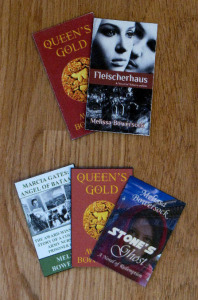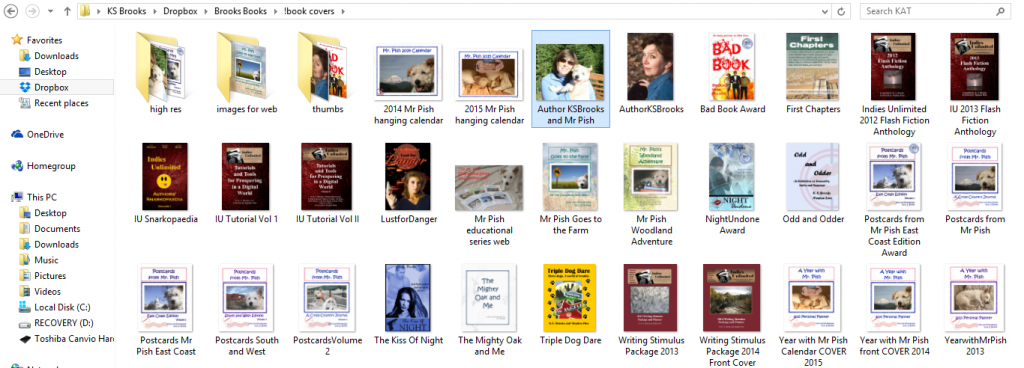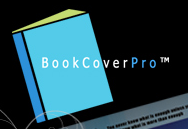 Show of hands: how many of you have a fantastic idea for your new book’s cover, but can’t figure out how to create it, and you don’t want to pay a fortune for someone to do it? If you have $95 in your pocket, you can become a book cover wizard. No, this isn’t a sales pitch, it’s a short ditty on how you can master your own cover creation with Book Cover Pro.
Show of hands: how many of you have a fantastic idea for your new book’s cover, but can’t figure out how to create it, and you don’t want to pay a fortune for someone to do it? If you have $95 in your pocket, you can become a book cover wizard. No, this isn’t a sales pitch, it’s a short ditty on how you can master your own cover creation with Book Cover Pro.
When I was about to publish my second novel, I looked into having someone do the full paperback cover art for me. Yeah, I didn’t have $1,500 to burn, so I went with the build-it-yourself templates on CreateSpace. Yes, the cover came out okay, but I truly wasn’t happy with it; so I started searching the Internet for software dedicated to cover creation. Continue reading “Book Covers Like a Pro”

 Today I’ll show you how to upload your custom book cover using Createspace’s Cover Creator. First, you will have to have a design already made. If you’re using MS Publisher, we’ve got a tutorial for
Today I’ll show you how to upload your custom book cover using Createspace’s Cover Creator. First, you will have to have a design already made. If you’re using MS Publisher, we’ve got a tutorial for