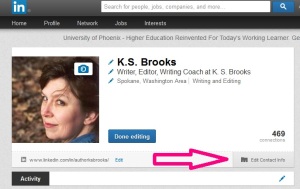 LinkedIn is a happening place. Rosanne Dingli explained why authors and businesspeople should be on LinkedIn. You can read her article here. Once you’re on LinkedIn, there are a couple of things you can do to get better exposure. The method many people agree has the most impact is the “links” section.
LinkedIn is a happening place. Rosanne Dingli explained why authors and businesspeople should be on LinkedIn. You can read her article here. Once you’re on LinkedIn, there are a couple of things you can do to get better exposure. The method many people agree has the most impact is the “links” section.
To add (or spiffy up) your links, go to the profile section of your account. This will take you to the “edit” screen. In the image to the left, you can see at the very bottom right there is a tiny gray rolodex card next to the words “Edit Contact Info.” This is where LinkedIn allows you to supply a maximum of three external links. Many people just put in their http address and leave it at that. But LinkedIn allows you to do something even better – actually describe where the link goes – so there isn’t a bunch of ugly html sitting on your profile. Also, I like the fact that this gives people a clue what they’re clicking. Continue reading “2013 Update – LinkedIn Profile Tip – Links”

 Most of us spend a good chunk of our time interacting with the world through social media. Various platforms abound and new ones seem to bubble up to the surface almost daily. Many people use multiple platforms, but we suspect we each have one that is our favorite. Hopefully, we spend the most time on the social network that gives us the biggest return for our investment of time and energy. We’d like to know which platform that is for you.
Most of us spend a good chunk of our time interacting with the world through social media. Various platforms abound and new ones seem to bubble up to the surface almost daily. Many people use multiple platforms, but we suspect we each have one that is our favorite. Hopefully, we spend the most time on the social network that gives us the biggest return for our investment of time and energy. We’d like to know which platform that is for you.
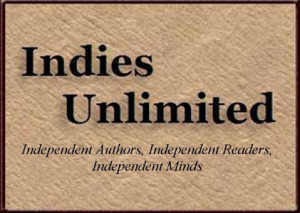 Indies Unlimited has a large complement of staff writers with a wide array of expertise. We also provide a multitude of features designed to promote indie authors and their books. Don’t forget the tutorials, the like-fests, and the flash fiction contests. There is a lot going on here, all of it aimed at helping you.
Indies Unlimited has a large complement of staff writers with a wide array of expertise. We also provide a multitude of features designed to promote indie authors and their books. Don’t forget the tutorials, the like-fests, and the flash fiction contests. There is a lot going on here, all of it aimed at helping you.