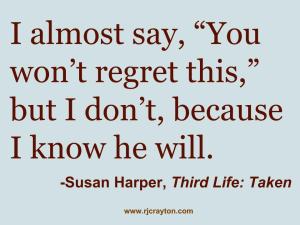 Yesterday, we talked about using image quotes as a way to get your book-related text out on image-based sites. Today, we’ll go through a very simple method of creating these quote images.
Yesterday, we talked about using image quotes as a way to get your book-related text out on image-based sites. Today, we’ll go through a very simple method of creating these quote images.
You can make your own image quotes on programs like GIMP (free download), PhotoShop (a paid program), or even PowerPoint. You just need a program that allows you to add a background color and save your document as a JPEG. (You can even use the techniques in this MS Publisher book cover tutorial.) The process is not particularly difficult, so I’m going to offer some barebones instructions on how to do this on Google Drive, which is free, internet-based software available to anyone with a Gmail account. Continue reading “Tutorial: How to Create Image Quotes”

