 Newbies to the wonderful world of indie publishing can be forgiven their bewilderment at the range of software options out there for our use. The thing is, some programs work better than others for our purposes, and some don’t really have any use for us at all.
Newbies to the wonderful world of indie publishing can be forgiven their bewilderment at the range of software options out there for our use. The thing is, some programs work better than others for our purposes, and some don’t really have any use for us at all.
The minions sat around the gruel cauldron recently and discussed what’s out there – the good, the bad, and the ugly. We came up with so many options that I’m going to split this into two posts. Today, I’ll talk about project planning and writing software, including a couple of options for people who don’t have access to Microsoft Office. Continue reading “Which Software Is Best for Authors – Part 1”

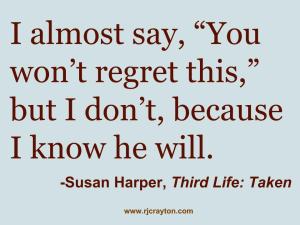 Yesterday, we talked about
Yesterday, we talked about 