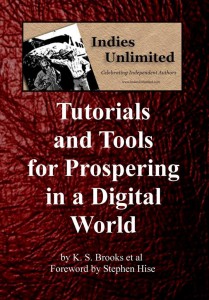 Why in the world could I possibly need to know how to resize a picture? you ask. Well, Skippy, it goes like this. A reporter or blogger or some other nice person who wants to feature your book asks you for a jpg image of your book cover – or a head shot – no larger than 500kb. But the only image you have of yourself looking all sexy and authory is 4 megabytes. So you send it anyway. BAD AUTHOR!!!! That’s a really good way to annoy someone who’s trying to help you. But…how do I make the image smaller? you say. Well, I’ll show you. Aren’t you glad you asked?
Why in the world could I possibly need to know how to resize a picture? you ask. Well, Skippy, it goes like this. A reporter or blogger or some other nice person who wants to feature your book asks you for a jpg image of your book cover – or a head shot – no larger than 500kb. But the only image you have of yourself looking all sexy and authory is 4 megabytes. So you send it anyway. BAD AUTHOR!!!! That’s a really good way to annoy someone who’s trying to help you. But…how do I make the image smaller? you say. Well, I’ll show you. Aren’t you glad you asked?
See the cover above? The size of the original file is 606 kb. That’s over half a megabyte and still doesn’t meet the criteria of the 500kb requested by whomever. Making it smaller is very fast and easy. Go to the folder where your picture is stored. If you mouse over it, that should tell you how large the file is. (I knew you were going to ask that next. Ha!) See the photo below. Continue reading “Tutorial: Resizing Pictures”
