 I wrote a post back in March answering some of the questions I most often see asked in writing groups and discussion forums. It seemed to be helpful, so after coming across more questions with iffy answers, I thought I should go for round two.
I wrote a post back in March answering some of the questions I most often see asked in writing groups and discussion forums. It seemed to be helpful, so after coming across more questions with iffy answers, I thought I should go for round two.
The first question is one I actually addressed in a post about book formatting back in May of 2016, but I’ve seen it asked so much lately, I thought it couldn’t hurt to repeat it.
Q. No matter how many times I accept track changes in Word (or remove my header/footer), everything is still there when I upload to KDP. Do I have to retype the whole thing?
A. No, although I’ve seen that advice given more than once, along with, “Just copy/paste your entire book into another document.” Hint: That often won’t work, because unless you know how to remove the formatting in the original document, it will also show up in the copy/pasted one. (MS Word creates some code in the background, so you’re basically just copying that same code into the new document.)
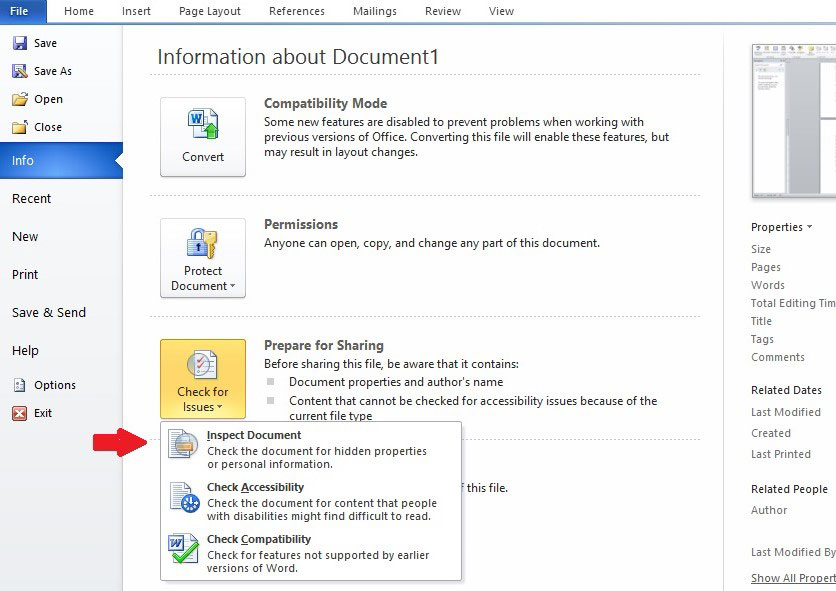
What you have to do instead is click on “File,” and then “Info.” You’ll see the screen below. See where it says “Check for Issues?” Click that dropdown, and then click “Inspect Document” (red arrow below). You’ll be prompted to save your document, and then you’ll be presented with a list of things to check, including headers, footers, and editing comments. I check them all. After a quick scan, you’ll be presented with all issues found, and asked if you want to have them removed. I remove them all. Presto: markups, headers, and footers all gone.
I was a little surprised at this next question. Well, not the question so much, but the answer.
Q. My goal is to submit to Kindle Scout. They say to use the Chicago Manual of Style for my formatting, but the only version I can find online requires me to pay. Do I really have to use it?
A. The first answer I saw online said, “The CMS is about writing technique, not about formatting. Use the Smashwords Style Guide for your formatting.”
Ah … no. The Chicago Manual of Style very much covers formatting. In fact, the first three sections discuss parts of a book/journal, considerations for web-based publications, process outlines, manuscript preparation, and guidelines for authors, illustrations and tables, and more. Think of it this way: Kindle Scout receives thousands of submissions. One easy way to whittle those down is to toss the ones that didn’t follow submission guidelines. You can read the full Kindle Scout guidelines here.
The screenshot below discusses formatting: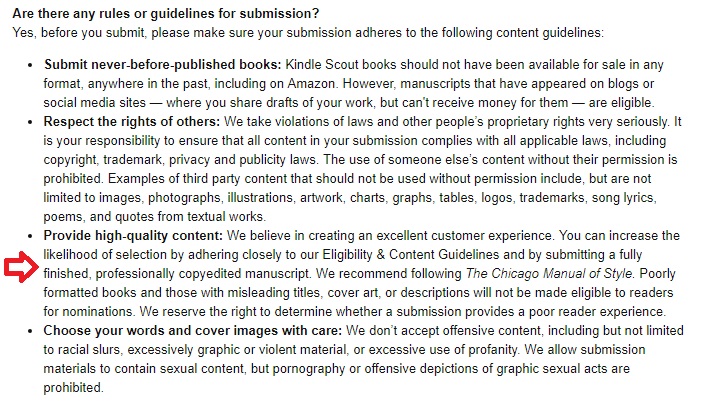 Used-but-current copies of the CMoS are available from Amazon for a reasonable price.
Used-but-current copies of the CMoS are available from Amazon for a reasonable price.
The next question has been seen many times by those of us who’ve been around a while, but new authors still need to know:
Q. Why have all my reviews disappeared? My mom/neighbor/coworker posted a review, and it’s gone!
A. Amazon doesn’t allow reviews from people we know. Sometimes they think we know someone when we don’t, but if you know someone well enough for them to have emailed and told you they left a review, you know them well enough for Amazon to remove the review.
Tangentially related, I’ve seen authors wonder why many of their ARC reviews weren’t posted. Many authors have ARC teams that receive early copies of the book in order to post a review upon publication. Something I learned while writing this article: if Amazon receives a large number of unverified reviews shortly after publication, they may block some of those reviews from showing on the product page (see red arrow below). The full policy is here: https://www.amazon.com/gp/help/customer/display.html?nodeId=201929730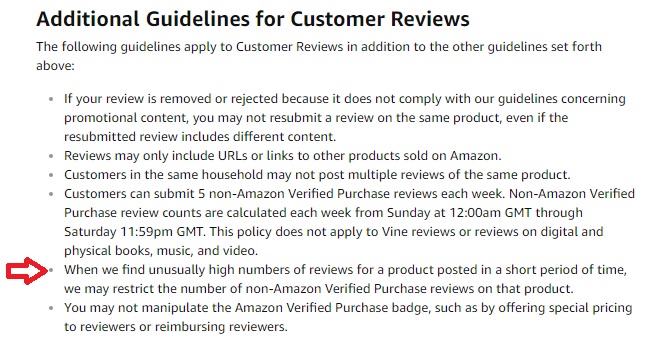 I’ve seen this next question asked several times recently:
I’ve seen this next question asked several times recently:
Q. Can I advertise someone else’s book on my cover art? (Variations include: on my website, in my marketing materials, and in my newsletter. But this author was literally asking if they could advertise – as in put the book title/name of author – on their back cover.)
A. I’ve seen a surprising number of people say, “Yes, of course! Authors love free publicity!” I’d tread carefully here. True, authors love free publicity, but most authors are fairly picky about where/when/how that publicity happens. I’d check with the author first to get permission. Listing another author’s work implies you have the endorsement of that author, but you might not. It’s safer to check first to be sure.
There you have it, round two of everything you ever wanted to know about self-publishing. The next installment will come along as soon as I’ve seen the same bad answers often enough to shake my head and decide I need to do something about it.

Why would you want to advertise someone else’s book on the back of yours? (I assume it would be on the back. Please tell me they didn’t want to put someone else’s front cover on their own front cover…)
My guess is to insinuate a relationship with, or endorsement by, that particular author (it was a very well-known author they were discussing). But they couched it as free advertising for the author (as if that author needs it!). I’m amazed at how often I’ve seen questions like that come up.
I’d think the authors they are using may have strong negative reservations about being seen as endorsing someone who may not be their equal. It could negatively affect them. It would not be just “more publicity”. Bottom line – get their permission or you could be in deep trouble.
I totally agree, Yvonne.
Yikes, that is truly frightening!
I run into some strange, strange questions on some of those forums!
Hi Melinda,
Out of curiosity, I followed the link in your article to the Amazon kindle scout guidelines, and it says, ” we recommend following The Chicago Manual of Style.”
It does not appear to be a do or die requirement, personally, I think you are right to use the smashwords formatting because it cleans out all the hidden document formatting.
I definitely think the garbage should all be cleaned out. If you don’t, with Word you’ll get all kinds of craziness going on, as we know. If there are specific directions in the CMoS regarding title pages, etc., though, I’d follow those to be safe. I’ve never submitted to Kindle Scout, but if I did I’d want to give them as few reasons as possible to toss mine away. 🙂
With regard to Word, I’m confused. I always make an html of my doc and view it in the Kindle Previewer before uploading to Amazon. I’ve never had a formatting problem with my eBooks.
I decided to inspect one of my docs, as per your instructions. Two things came up: Custom XML Data; and Document Properties/Author. I don’t know what either implies! Since my eBooks download properly, should I leave well enough alone?
Thanks for the helpful post, Melinda. Pinned & shared.
I don’t worry about that stuff, Linda. I don’t think I’ve ever inspected a document that didn’t have those two sections selected. I’m barely literate when it comes to that stuff, but I know that some of this stuff is automatically stored with Office products. If your ebooks are converting correctly, I wouldn’t touch them. I’m mainly concerned with making sure markups, headers, and footers are removed, especially if I’m formatting an ebook from a paperback manuscript, which has a ton of hidden stuff Kindle won’t like. Markups in particular seem to be a problem, because often an author doesn’t realize they’re still sometimes there, even if the changes have all been accepted. But it sounds like you’re doing what you need to do with your ebooks, so I wouldn’t change a thing. 🙂
Thank you for this highly informative post, Melinda. As an indie author, I thank god IU has people like you to save us hours and hours of frustration and research!
My question is: would you recommend subscribing to CMOS online (with the most up-to-date-info) or do you prefer a “previously enjoyed” print version? I subscribed last year but for some reason found it difficult to obtain quick answers as I wrote.
Many thanks!
Hi Karen – I’m probably old fashioned, but I really like to have a print copy. That way I can make notes, mark pages with sticky notes, fold down corners (I know, bad!), and easily flip through to find what I need. That’s the way I grew up learning, and I guess it’s stuck. 🙂