 One of the self-editing tips you hear all the time is to read your work aloud. It can be a big help for catching errors in your work. But what if you don’t have a place to read aloud to yourself? What if your cranky roommate would object?
One of the self-editing tips you hear all the time is to read your work aloud. It can be a big help for catching errors in your work. But what if you don’t have a place to read aloud to yourself? What if your cranky roommate would object?
You can get Microsoft Word to read your work to you. Built into the more recent versions of Office is a text-to-speech utility called, appropriately, Speak. I didn’t know about it until Richard Bender tipped us off – mainly because Word doesn’t put it front-and-center on any of its menus. But you can put it there yourself. Here’s how. Continue reading “Can We Talk?: Speak in Microsoft Word”

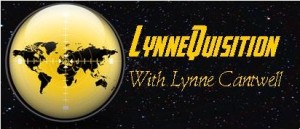 Authors are always looking for new ways to find new readers, and one website that aims to help is iAuthor. Founder Adam Kolczynski has agreed to take a seat in the comfy chair and answer a few questions about the site.
Authors are always looking for new ways to find new readers, and one website that aims to help is iAuthor. Founder Adam Kolczynski has agreed to take a seat in the comfy chair and answer a few questions about the site.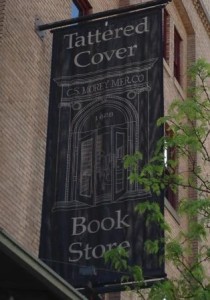 Not so long ago, when a reader wanted to get a new book, they would head on down to their local independent bookstore. Then came big-box bookstores like Borders and Barnes & Noble, and local bookstores took a beating. Many of them lost out so badly that they had to close. Now it’s the big-box stores that are struggling (full disclosure: I still miss Borders), and the field is ripe once again for indie bookstores — particularly those that cater to local readers.
Not so long ago, when a reader wanted to get a new book, they would head on down to their local independent bookstore. Then came big-box bookstores like Borders and Barnes & Noble, and local bookstores took a beating. Many of them lost out so badly that they had to close. Now it’s the big-box stores that are struggling (full disclosure: I still miss Borders), and the field is ripe once again for indie bookstores — particularly those that cater to local readers.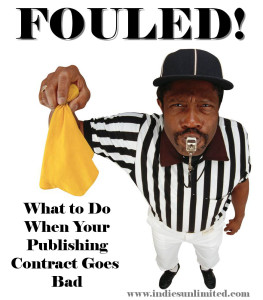 March is long since over, so I bet you thought it was safe, didn’t you? After reading so many of our #PublishingFoul horror stories last month, you dug yourself a hole and vowed not to come out of it until April rolled around. Right?
March is long since over, so I bet you thought it was safe, didn’t you? After reading so many of our #PublishingFoul horror stories last month, you dug yourself a hole and vowed not to come out of it until April rolled around. Right?