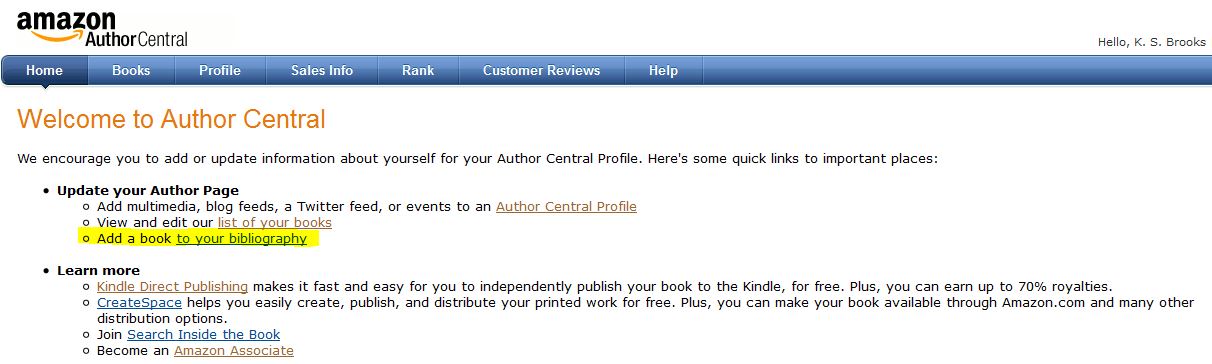Making a folder for People, Places, or Things in Gmail
Ack! So many emails! How do I keep track of who is sending me what? I create a folder, that’s how! Creating a folder and moving your emails to it is very easy. There are two different ways you can do this.
In Gmail, just to be different, folders are called “Labels” – perhaps because you put labels on a folder? I dunno. Let’s just run with that, thought.
If you, let’s say, want to make a “filing cabinet” for a certain subject, you need to do that first. So, let’s make a label called “writing.”
Let’s start with the more direct way of creating a “Label” (herein known as folder).
Scroll over to the left sidebar and mouse over it. That will extend the screen a bit and will reveal the word “More” (see pink arrow). 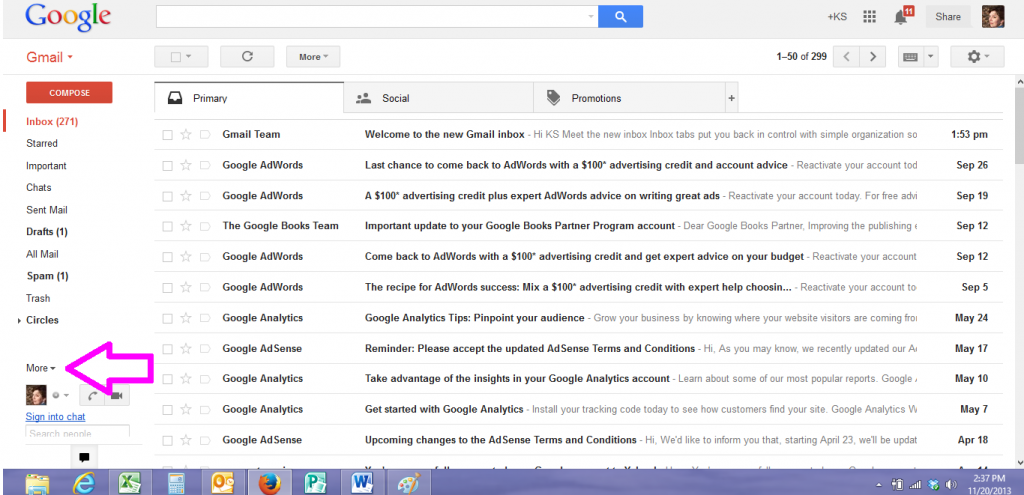
Click on “More.” That will bring up a new screen (below). Continue reading “How to Make a Folder (Label) in Gmail”

 We looked last time at
We looked last time at  Some folks have asked me how to make words into a link on a WordPress blog – you know, so when you click on the words, you go to a web page? This may sound silly to some of you, but it’s not intuitive to everyone. So here is a step-by-step tutorial for those who want to be in the know. The logic is the same for MS Word and for Blogger (blogspot) blogs, although the little buttons are a little different. (I’ve included a screen capture for Blogger at the bottom of this article.)
Some folks have asked me how to make words into a link on a WordPress blog – you know, so when you click on the words, you go to a web page? This may sound silly to some of you, but it’s not intuitive to everyone. So here is a step-by-step tutorial for those who want to be in the know. The logic is the same for MS Word and for Blogger (blogspot) blogs, although the little buttons are a little different. (I’ve included a screen capture for Blogger at the bottom of this article.)