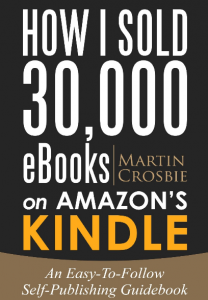 How I Sold 30,000 eBooks on Amazon’s Kindle
How I Sold 30,000 eBooks on Amazon’s Kindle
by Martin Crosbie
Available from Amazon US and Amazon UK.
In February 2012 Martin Crosbie’s self-published eBook My Temporary Life hit Amazon’s top ten overall bestseller list. The next month Amazon posted a press release revealing that Crosbie had made $46,000 in one month, with one book. Previously to this, his novel was rejected one hundred and thirty times by traditional publishers and agents.
In the months that followed, My Temporary Life and its sequel have been consistent sellers, often sitting atop Amazon’s rankings. Crosbie’s story has been mentioned in Publisher’s Weekly, Forbes online, and other media outlets around the world. In fact, Amazon referred to him as one of their 2012 success stories in their year-end press release.
How I Sold 30,000 eBooks on Amazon’s Kindle-An Easy-To-Follow Self-Publishing Guidebook tells the story of how he became a full-time writer, detailing the specific steps he took to find and connect with his readers. Plus, it describes how to adjust and tweak your strategy as Amazon changes their systems.
-Outlines the methods that the top 5% of successful self-published authors utilize to produce their eBooks in a professional, cost-effective manner
-Shows what happened after Amazon changed the rules and what you need to do right now to adjust your strategy
-How to adopt the philosophy that will allow promotional opportunities to come to you
-What you need to know in order to position yourself for a run at the bestseller lists
For a sample of some of the great information in this book, check out this list of book promo sites.
Like this:
Like Loading...



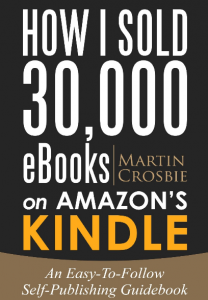 How I Sold 30,000 eBooks on Amazon’s Kindle
How I Sold 30,000 eBooks on Amazon’s Kindle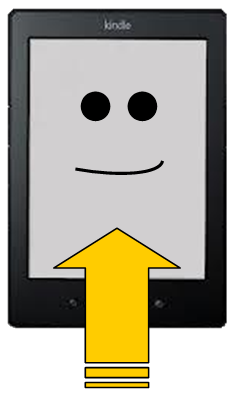 “Well, how do, ma’am. You must be new in town. I’m wonderin’ iffin I could help you up on that thar sidesaddle of yourn. Just put your left foot here in mah hands and I’ll boost you up…”
“Well, how do, ma’am. You must be new in town. I’m wonderin’ iffin I could help you up on that thar sidesaddle of yourn. Just put your left foot here in mah hands and I’ll boost you up…”