 One of the things I love about Smashwords is their constant drive to add reader- and author-friendly features. From their recent addition of a “Daily Sales” feature to their much-publicized deal with Scribd, Smashwords is always thinking ahead and moving forward.
One of the things I love about Smashwords is their constant drive to add reader- and author-friendly features. From their recent addition of a “Daily Sales” feature to their much-publicized deal with Scribd, Smashwords is always thinking ahead and moving forward.
One of the features they offer that I particularly like is the “Author Interview” option. There are two ways to access the interview screen.
It can be accessed through the Dashboard (red arrow). Apologies for the blurry screenshots; hopefully the arrows will help:
 Or it can also be accessed through Account Management (red arrow):
Or it can also be accessed through Account Management (red arrow):
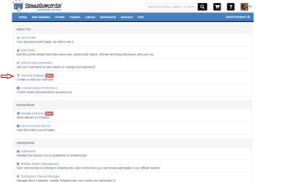 When you click the Interview Manager link, you’ll be taken here:
When you click the Interview Manager link, you’ll be taken here:
 At this point, you’ll be presented with a question. You can choose to answer that question in the box provided, or you can ask for another question (red arrow). If you prefer, you can bypass the Smashwords interview questions all together and write your own questions instead (green arrow).
At this point, you’ll be presented with a question. You can choose to answer that question in the box provided, or you can ask for another question (red arrow). If you prefer, you can bypass the Smashwords interview questions all together and write your own questions instead (green arrow).
Once you’ve completed your answer, click the Save and Show Next Question button (black arrow) and you’ll be presented with a new question.
If you’re interrupted before you finish, Smashwords will save your draft and you can come back and finish it at any time.
Once you’re ready to publish, click the Preview and Publish button (yellow arrow). If changes need to be made, you can click back to the Interview Manager screen to make them before publishing.
If you have specific questions about the process, click the Learn About Smashwords Interviews link (blue arrow) to be taken to a FAQs page.
Once you’ve published the interview, it shows up on Smashwords like this:
 The left sidebar contains Facebook, Twitter, G+ and LinkedIn share buttons, and in small print under that you’ll be able to see how many people have viewed your interview (red arrow).
The left sidebar contains Facebook, Twitter, G+ and LinkedIn share buttons, and in small print under that you’ll be able to see how many people have viewed your interview (red arrow).
All in all, the Smashwords Author Interview is a nice, fun way to gain exposure as an author without spamming friends with “Buy my book!” posts.

I’ve been hesitating on this for a bit but with the option to change the questions maybe I ought to take another look. Thank you.
You’re welcome, Yvonne! Yep, the ability to swap up/create your own questions is definitely a nice feature.
Melinda, like Yvonne, I’ve been hesitating. It seems like a fun thing to do, just haven’t made time yet – notice I didn’t say don’t have time 🙂
Have you had some fun or interesting results from using this yet?
Thanks so much!
Hi Felipe – thanks for stopping by! It’s hard to say whether or not I’ve had direct results, but I do sell a handful through both Smashwords and their affiliates each month, so it can’t hurt to have the interview up there. Last I checked my interview had nearly 200 views, so someone’s been checking it out. 🙂
Ahh, you can see the number of views too, very nice 🙂 Thanks Melinda
You’re welcome! Just went and check mine out of curiosity and it’s now over 200. That’s a bit of exposure I’ll take. 🙂
Thanks, Melinda — you’ve reminded me that I ought to update my SW interview, now that I’ve finished the latest series.
Glad to be your reminder, Lynne. 😀
I haven’t made the time to do it yet. I guess I should, though. Sounds like an easy process.
It really is easy – but finding the time often isn’t. There’s an endless list of things to do, isn’t there?
Woot! Woot! Thank you Melinda. I can do that. I love the way you did the post. Step 1, step 2. Like a recipe. I can follow that. Now–if you would just move on to designing parking lots with clear in and out exits–or better yet–a car with a hook to hang a woman’s purse.
LOL, Jackie – I’ll get right on it! 🙂
This is great information Melinda. Thank you. I keep neglecting my presence on Smashwords…probably because lately when I try to upload a book it gets stuck at the meatgrinder…but maybe I will remedy the situation after I get moved and settled sometime in September. 🙂 The interview feature sounds like it might bring more people to knowing who we are.
You’re welcome, Jacqueline! Yeah, that meatgrinder – ugh. I have one stuck there now.