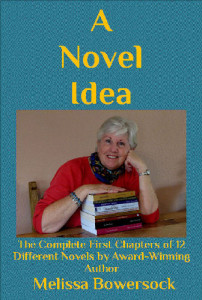 I was inspired by IU’s administrators when they came up with the nifty concept of First Chapters, a sampler collection of the first chapters of 22 minion novels. I thought this was a great way to take some new books for a test drive, especially since I can usually make up my mind about a book within the first few pages. So, duly inspired and with the admin’s blessing, I created my own version, composed of the first chapters of my twelve (to date) novels. Not wanting to steal IU’s thunder with a similar name, I chose A Novel Idea for mine. Not terribly original, but it seemed to fit.
I was inspired by IU’s administrators when they came up with the nifty concept of First Chapters, a sampler collection of the first chapters of 22 minion novels. I thought this was a great way to take some new books for a test drive, especially since I can usually make up my mind about a book within the first few pages. So, duly inspired and with the admin’s blessing, I created my own version, composed of the first chapters of my twelve (to date) novels. Not wanting to steal IU’s thunder with a similar name, I chose A Novel Idea for mine. Not terribly original, but it seemed to fit.
My plan was to make this eBook perma-free so readers anytime, anywhere, could take my first chapters out for a spin and see how they liked them.
There are several avenues to getting eBooks online, and of course Amazon is the 500-pound gorilla, so it gets the most bananas for the buck. However, when uploading a book to KDP, you do not get the option of choosing perma-free for a price. In order to accomplish this, you have to do a little end-around that behemoth primate. Here’s what I did.
I uploaded the eBook to KDP and set the price at .99, the lowest Amazon will allow. I did not choose KDP Select, because next I uploaded the book to Smashwords. (Don’t forget that for a Smashwords edition, you must remove all live links to anything Amazon.) On Smashwords, I set the price at 0.00, an option they offer without reservation.
Then I waited a couple of weeks. Because Smashwords supplies all other eBook outlets with every format known to man, I knew the book would percolate through the system and eventually show up with the 0.00 price tag at its distributors. Once I found it on Barnes & Noble, I contacted Amazon to let them know that they were being scooped, including providing the link so they could check it out for themselves. I did this via the contact interface from my author central account on Amazon. You’ll need to sign in to your account and go to the Author Central contact page. Then you should get this screen:
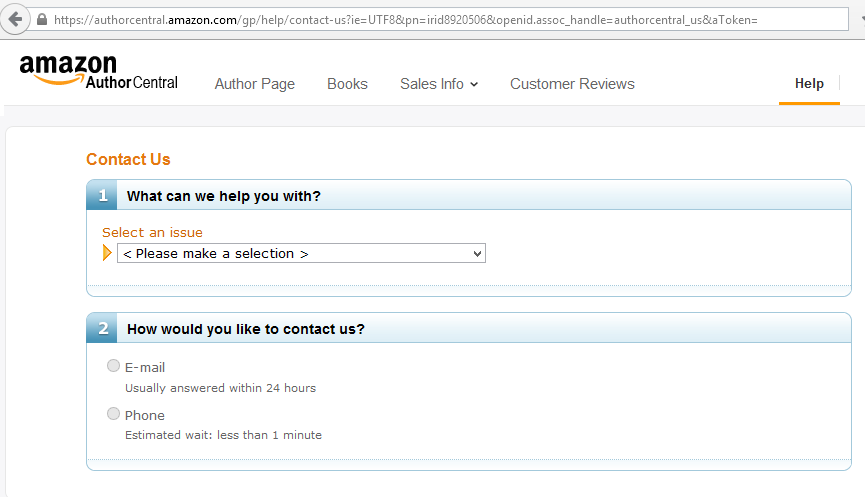
This is where I explained the issue. In a day or two, I had a response back that they had price-matched, and my book was now free on Amazon. How easy is that? True, it’s not the instant fix that we’ve grown accustomed to on the web, but it gets the job done. Now my book is perma-free everywhere, just the way I planned it.
[For some more tips on making your book perma-free on Amazon, check out this article by Simon Goodson. – The Admin]

I’ve just been doing this in a different manner for a fellow writer. Under product details, there’s a link: “Tell us about a lower price.” I’ll advise about the other method, too. Thanks.
I missed that, Helen. Thanks for pointing that out.
The way you suggested worked for my contact also, after several tries with the “Tell us about a lower price.” link.
Good post, Melissa. I just did this myself with a short story. I actually requested a few friends to report it as free on other sites (with links). However, that did not get the price match ball rolling. What seemed to work was actually contacting Amazon via the contact form, like you suggested. So, I wish I had known of your advice, first.
Interesting, RJ. Maybe being the author carries a tad more weight.
Thank you, Melissa!
You’re entirely welcome, Linda.
Wow. That’s a great idea! I’ll have to give it some thought on how I can do that. Thank you for sharing.
Thanks, Annette. It’s a great tool for your kitbag.
I knew how to do that, but I was under the impression that the author couldn’t make the call to Amazon, it had to be another customer. I’ve got a book that’s been free at Smashwords for quite a while, so I’m already part way through the process. Thanks so much. I’ll get right on it!
Looks like we’re discovering multiple ways to do this, Gordon. Let us know how it works for you.
Thank you
You’re welcome!
Brilliant, Melissa, and timely! I’m about to commence to start getting Seized set to permafree. Thanks! 🙂
You’re welcome. Glad it’s helpful.
Whist I can see there are a few advantages in having a book like this – which is a great idea – free on Amazon, since as you so rightly say, it is the five hundred pound gorilla, A much simpler way is simply to post them all on your own website. This has the advantage of drawing people in to look at your other work, all on the same site. If you’ve got buying links, so much the better.
I’ve been doing this for years.
You know what, Ian? That’s a terrific idea! Why didn’t I think of that?
I began doing that when I first set up my website, years ago. Sine at that stage I had barely even heard of Facebook and other social media (I still don’t Twitter), it seemed like an obvious way of giving people enough to whet their appetite and, hopefully, persuade them to buy the book. Having started, it seemed like a good way to carry on, but your idea has merits too, particularly the way the whole publishing arena is changing. It’s like having your own anthology of appetisers.
Is this one available on Amazon?
Yes, it is. With the Thrifty Thursday listing every week, I get a few downloads a week. As you say, enough to whet the appetite.
Thanks for sharing your experiences Melissa. Indeed, it seems so strange to have to recur to such tortuous technique when a simple 0$ option would make everything so much simpler.
You would think, right? Who knows; Amazon is always evolving. Maybe at some point they’ll figure this out.
Amazon are far from infallible. This morning someone pointed out that .co.uk have one f my books (the print version) listed at an exorbitant price and the e-book listed separately at its normal price. How the two got separated or why the print one is so extravagantly priced – I mean: why is anyone going to pay £19.49 for an £9.99 paperback? -remains a complete mystery.
That’s pretty weird, but of course any outfit will have its glitches. The weak link is always the human factor. I’m assuming you’ve brought this to their attention. I’m sure they’ll sort it out.
This is not the first tie Amazon have messed things like this up. They seem to manage to do it quite frequently, and yes, they do sort it out in the end. But they don’t seem to learn from the experience. That’s where the human factor would be so valuable as Amazon’s AI is not really up to learning except abut people’s buying habits..
Still, it’s frontier science, so I suppose we have to expect occasional glitches. If only they weren’t so frequent!
Melissa: Your factual post is what I love about IU. Not a week goes by that I am not asked by an author to tick that box on Amazon that tells about a cheaper price and provide the url. It is always: Force Amazon to put a book on perma FREE when it is already perma free across all sales venues. All the author has to do is email Amazon as you outline. It is a matter or courtesy to say other venues have the title FREE and you would like for your Amazon Kindle fans to have the opportunity to download the title FREE, too. I know several authors who have done just as you suggest and met with success. Great post!
Thanks, Jackie. Maybe we’ll get through to them eventually, if we all keep doing the end-around. Amazon is responsive, although in their own time.
Thanks for the tip Melissa. I had been wondering how I could do a Free book on Amazon without being in KDP Select. I’ll explore it further.
Glad this was helpful, Vicky.