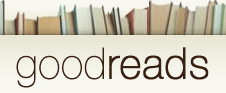 Have you been on Goodreads lately? Did you know that advertising on Goodreads is inexpensive and, frankly, fun. Looking at all those statistics on my ads makes me happy. What, you’re not advertising there? Our Melinda Clayton will show you how to advertise with Goodreads. Meanwhile, how about we stir things up with a Goodreads like-fest?
Have you been on Goodreads lately? Did you know that advertising on Goodreads is inexpensive and, frankly, fun. Looking at all those statistics on my ads makes me happy. What, you’re not advertising there? Our Melinda Clayton will show you how to advertise with Goodreads. Meanwhile, how about we stir things up with a Goodreads like-fest?
Today you can share your author page and find new friends. For your profile, grab that URL which should look like this: https://www.goodreads.com/KSBrooks and paste it in the comments below. (Not sure where to find your fancy URL? See the image below and look for the aqua arrow.)  Now everyone can “Like” your author page. The “Like” button is found about 1/3 of the way down the page on the same side as the author photo. Clicking on that will show that you like that author’s page on your Facebook wall. There’s also a Google+ button there, so if you have a Google+ account and you’re feeling generous, go ahead and click on that, too. Still not sure where the “like” button is? Click on this thumbnail to enlarge it and look for the magenta arrow.
Now everyone can “Like” your author page. The “Like” button is found about 1/3 of the way down the page on the same side as the author photo. Clicking on that will show that you like that author’s page on your Facebook wall. There’s also a Google+ button there, so if you have a Google+ account and you’re feeling generous, go ahead and click on that, too. Still not sure where the “like” button is? Click on this thumbnail to enlarge it and look for the magenta arrow.
[Don’t forget, if you right-click the links, you can choose to have them open in a separate tab so you don’t have to worry about navigating back and forth to pages.]
PLEASE be sure to reciprocate by liking those who like you. This is give and take. If everyone plays by the golden rule, we all benefit.
Like this:
Like Loading...
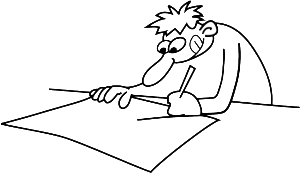 This is an ongoing series about BigAl’s first experience writing a book. Join him as he flies by the seat of his pants and figures things out as he goes. For a more complete explanation about the book and this series of posts, you can read the series introduction here.
This is an ongoing series about BigAl’s first experience writing a book. Join him as he flies by the seat of his pants and figures things out as he goes. For a more complete explanation about the book and this series of posts, you can read the series introduction here.
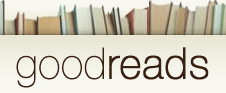

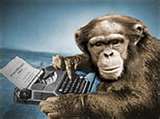 It’s really nice to have support when I write. My entire body supports me. My spine keeps me upright in my chair. My butt anchors me there (sometimes too long), and of course my hands and eyes connect me to my computer via the keyboard, mouse, and monitor. Obviously, I could not write without the aid of my body, but sometimes it takes that support too far and ends up causing me trouble with typos. How so?
It’s really nice to have support when I write. My entire body supports me. My spine keeps me upright in my chair. My butt anchors me there (sometimes too long), and of course my hands and eyes connect me to my computer via the keyboard, mouse, and monitor. Obviously, I could not write without the aid of my body, but sometimes it takes that support too far and ends up causing me trouble with typos. How so?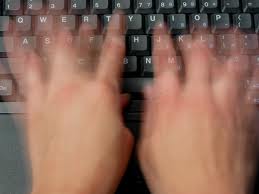 First it’s my fingers. They’re very helpful. I should provide a little backstory and say that I learned to touch type in high school — home row, QWERTY, and all that. I never have to look at the keyboard to type, just keep my eyes trained on the screen and go. Because of that, I type fast, and my fingers know whole words after so much repetition. I rarely have to think about typing H-E-A-D, I just think about head and my fingers do the rest.
First it’s my fingers. They’re very helpful. I should provide a little backstory and say that I learned to touch type in high school — home row, QWERTY, and all that. I never have to look at the keyboard to type, just keep my eyes trained on the screen and go. Because of that, I type fast, and my fingers know whole words after so much repetition. I rarely have to think about typing H-E-A-D, I just think about head and my fingers do the rest.  In this snippet of overheard conversation, the Mentor runs the Student Writer through the process of using
In this snippet of overheard conversation, the Mentor runs the Student Writer through the process of using