 A few months ago, KDP opened up Amazon Marketing Services to all eBooks, not just the ones in Kindle Unlimited. Setting up an ad is a relatively simple process, although it can look intimidating in the beginning.
A few months ago, KDP opened up Amazon Marketing Services to all eBooks, not just the ones in Kindle Unlimited. Setting up an ad is a relatively simple process, although it can look intimidating in the beginning.
Today, I’m going to walk you through how to set up both types of advertising.
First, go to your Reports page in KDP and click on Ad Campaigns (red arrow below).
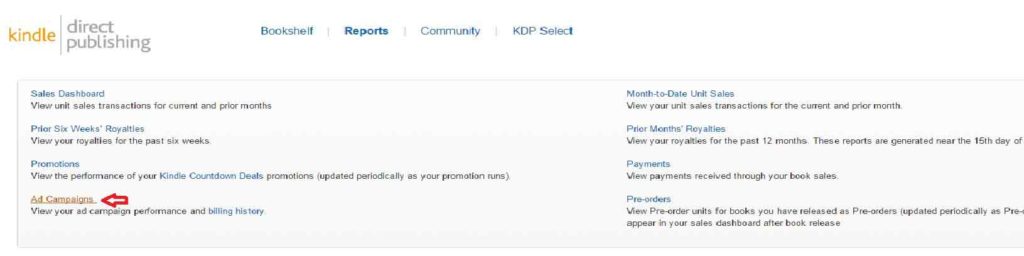
You’ll be taken to a screen that gives you the option of creating a new campaign (red arrow below).
 Click “New campaign,” and you’ll be taken to a screen to choose whether to do a Sponsored Products ad, or a Product Display ad (see red arrow below).
Click “New campaign,” and you’ll be taken to a screen to choose whether to do a Sponsored Products ad, or a Product Display ad (see red arrow below).
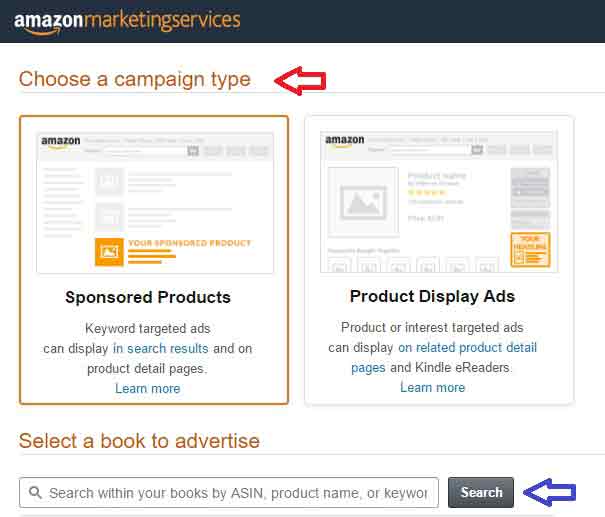 Let’s take a minute to talk about the two types of ads:
Let’s take a minute to talk about the two types of ads:
Sponsored ads are keyword-targeted ads. You’ll enter a list of keywords in the hopes that when potential customers perform a search on Amazon, your keywords will lead them to your ad, which might be displayed on the top, right, or bottom of the page. There is no minimum budget for a Sponsored ad. During set-up, you’ll be asked to enter the amount you’re willing to pay whenever someone clicks on your ad (your cost-per-click, or CPC).
Product ads, on the other hand, are interest-targeted ads. They can display on related product detail pages and Kindle eReaders. Product ads require a minimum budget of $100.00, but the ad can be terminated at any time if the author isn’t seeing results. Only the CPC money spent is charged to the author.
There’s more information available on Amazon Marketing Service’s FAQ page here.
Now, where were we? Oh, right. The “New campaign” screen. Once you’ve chosen which type of ad you want, you’ll be asked to search for the book you want to advertise (blue arrow above).
If you’ve chosen to do a Sponsored ad:
You’ll be taken to the screen below. First, you’ll determine the amount of money you’re willing to spend per day (red arrow below). Once you’ve received enough clicks on your ad to use up that amount, your campaign is finished for the day.
You’ll also be asked to choose the duration of your ad (blue arrow below).
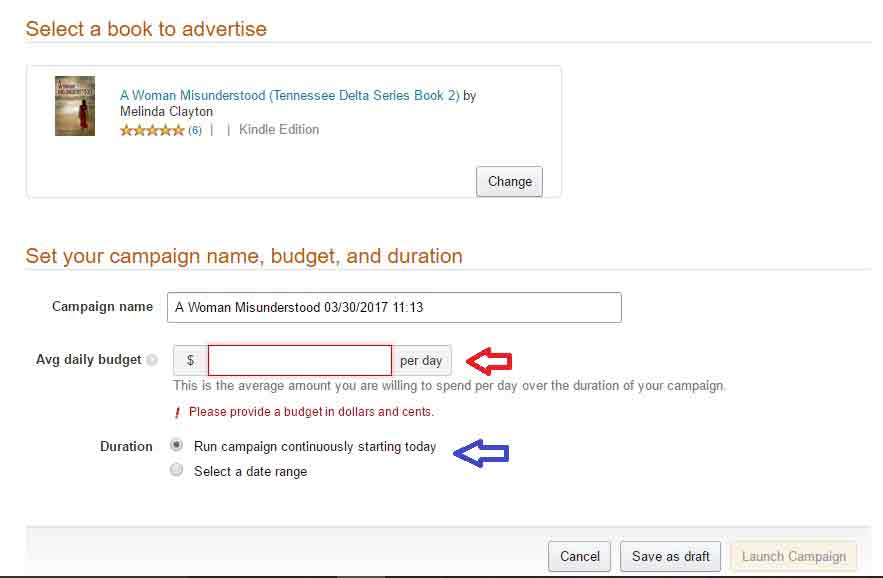 At that point, the screen will extend and ask you to set your bid – your cost-per-click, or CPC (red arrow below) – as well as whether you want Automatic Targeting or Manual Targeting.
At that point, the screen will extend and ask you to set your bid – your cost-per-click, or CPC (red arrow below) – as well as whether you want Automatic Targeting or Manual Targeting.
If you choose Automatic targeting, Amazon will decide what to target with your ad. At that point, you’ll need to type the text of your ad into the box at the bottom (blue arrow below). Amazon only allows 150 characters. If you need help with shortening your book description for the ad, check out the Evil Mastermind’s article on creating an “elevator pitch” for your book. Once you’ve completed that, you’ll be given the options of cancelling your ad, saving it as a draft, or launching it. If you choose to launch it, it can take a few hours to go live, but you’ll get an email letting you know when it does.
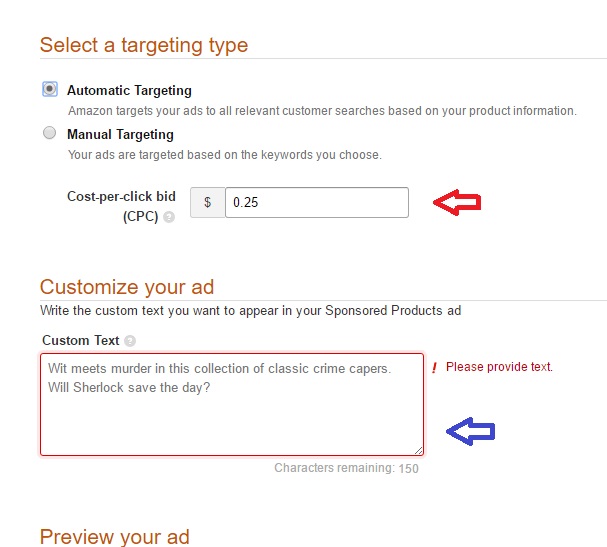 If you choose Manual targeting, you’ll see the screen below, where you’ll be asked once gain to set your bid (red arrow below), and then you’ll see a list of suggested keywords (blue arrow below). You can choose to accept the keywords one at a time, in bulk, or you can ignore them completely. You can also enter your own keywords (green arrow below). You’re allowed up to 1,000 keywords. Wow! Once you’ve done that, you’ll be asked to enter your ad text (150 characters). Then you can cancel the ad, save it as a draft, or launch it.
If you choose Manual targeting, you’ll see the screen below, where you’ll be asked once gain to set your bid (red arrow below), and then you’ll see a list of suggested keywords (blue arrow below). You can choose to accept the keywords one at a time, in bulk, or you can ignore them completely. You can also enter your own keywords (green arrow below). You’re allowed up to 1,000 keywords. Wow! Once you’ve done that, you’ll be asked to enter your ad text (150 characters). Then you can cancel the ad, save it as a draft, or launch it.
With Sponsored ads, you can go back in at any time to add or pause keywords (assuming you chose Manual targeting), as well as to change your CPC. You can’t, however, change your ad text, so be careful and get it right the first time. You can also pause the ad at any time if it isn’t performing the way you want it to.
 If you’ve chosen to do a Product ad:
If you’ve chosen to do a Product ad:
You’ll once again be asked to select your book, and then you’ll be presented with the screen below. Here you’re given the chance to target your ad by product, or by interest (red arrow below).
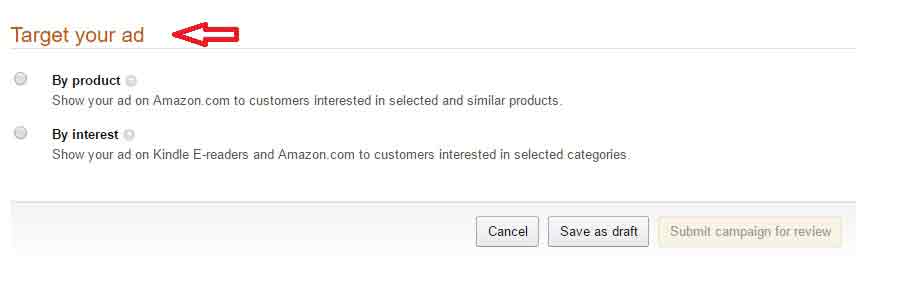 If you choose to target your ad by product, you’ll be given a search bar (red arrow below) so you can search by keyword, product name, ASIN, or UPC for products you think will be most helpful in driving people to your ad. When you’ve finished that, you can cancel, save as draft, or submit your ad for review. Product ads are reviewed by Amazon before they can launch.
If you choose to target your ad by product, you’ll be given a search bar (red arrow below) so you can search by keyword, product name, ASIN, or UPC for products you think will be most helpful in driving people to your ad. When you’ve finished that, you can cancel, save as draft, or submit your ad for review. Product ads are reviewed by Amazon before they can launch.
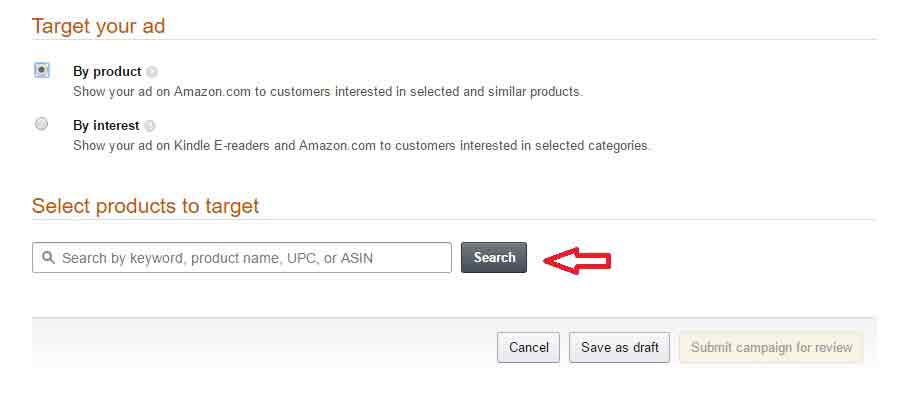 If you choose to target your ad by interests, you’ll be given a list of interests to click and choose (see screen below). Once you’ve finished that, you can cancel, save as draft, or submit your ad for review.
If you choose to target your ad by interests, you’ll be given a list of interests to click and choose (see screen below). Once you’ve finished that, you can cancel, save as draft, or submit your ad for review.
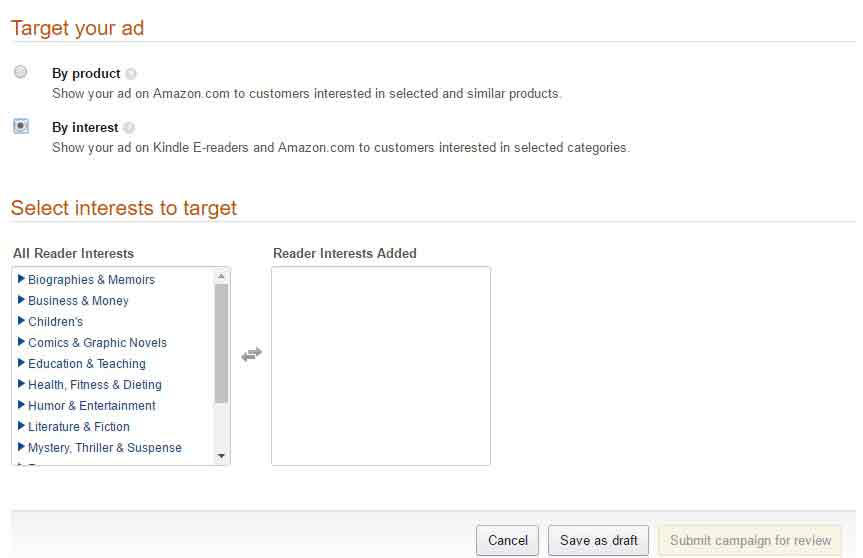 Now that you have your ad set up, what can you expect? Many factors determine the effectiveness of an ad: keywords, targeted products, targeted interests, CPC.
Now that you have your ad set up, what can you expect? Many factors determine the effectiveness of an ad: keywords, targeted products, targeted interests, CPC.
Luckily, Shawn Inmon will be here tomorrow to discuss various strategies for success with your AMS ads.

Excellent stuff, Melinda. I will definitely be exploring this further.
Thanks, Yvonne – good luck!
Great advice!
Thanks for sharing, Keith
Thanks for stopping by, Keith.
Thank you! I’ve been considering an ad, but had no idea where to start. I look forward to tomorrow’s post.
Me, too! 🙂
Thank you, Melinda. Shared & saved!
Thanks, Linda!
Whew! Do they have to make it so complicated? It’s just another bit of evidence showing us how Indie authors have to know their marketing. Thanks, Melinda.
Thanks for stopping by!
I hate to sound like an utter idiot, but I just don’t get the CPC option. If I were to nominate 1 cent per click [is this even possible?] 100 clicks would cost me $1. But what if something insane happened and my ad received 100,000 clicks? That would cost me $1000 with no guarantee of any sales at all. Plus, I’d probably have to declare bankruptcy.
Why would anyone take such a potentially expensive gamble???
CPC can definitely be confusing. With Sponsored ads (keyword-driven ads, which are the ones I like), you set a cap per day. For example, I have an ad running now that stops at $2.00 per day, and is $0.15 per click. When the ad reaches $2.00, it stops for the day, so I’ll never be taken by surprise. That particular ad is set for the month of May, so the most I’ll spend is $62.00, but if it looks like I’m getting a lot of clicks, running up $$$, but no sales, I’ll suspend the ad.
With Product Display ads it’s a little different because when you sign up, the minimum amount you can enter is $100.00. BUT … if the ad is running up money with no sales, you can suspend it, too (which makes me wonder why they require a $100 minimum to begin with). Product ads are scarier, to me, because you have to keep a close eye on them, or you definitely CAN be taken by surprise. The one and only one I did ran up quickly, and I wayyyy overspent, given I think I made 3 sales from it.
Thank you! I’ve been too scared to even think about trying any of the Amazon ads. Now, between you and Shawn, I may just give it a try. Bookmarked. 🙂
Good luck!
When I saw the setup, I said to hell with it. Now, I’m not quite as scared as I was. Thanks.
What’s that they say about eating an elephant? One bite at a time. 🙂 Disclaimer: One should never eat elephants.