 Ah, the print book. I do love Createspace. You can create discount coupons for your books there. But you should never use Createspace to format an eBook. How about we forget about eBooks for a while and have a Createspace Print Book Page Like-fest!
Ah, the print book. I do love Createspace. You can create discount coupons for your books there. But you should never use Createspace to format an eBook. How about we forget about eBooks for a while and have a Createspace Print Book Page Like-fest!
This is how it works: If you are an author with a book listed on Createspace.com, in the comments below, write a SHORT one sentence blurb about ONE of your books, then paste in the link to that book below it. (If you post more than one book, to be fair to everyone else, we will delete all except for the top link, so please behave and post only ONE book!) Make sure you show some love to the links in the comments above yours, and check back throughout the day to catch up. If you’re a publisher, editor, or reader, please check out these book pages – you may see something you like! (BTW, liking a book on Createspace WILL show up in your FB feed. If you don’t want it there, you’ll need to go into Facebook and manually remove it from your wall.)
There is always some confusion as to which link to use when sharing a book. The diagram below will show you how to find your book’s page. Make sure if you use the search tool that you are searching in the STORE and not the site.
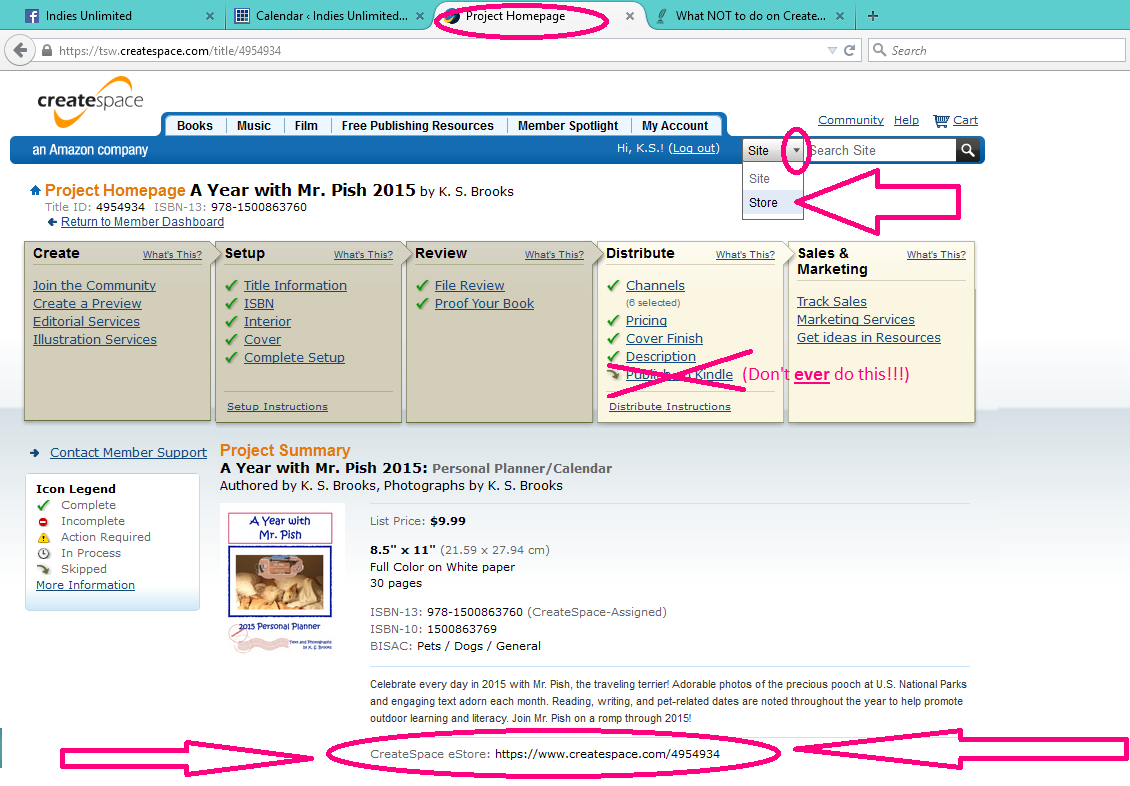
[Don’t forget, if you right-click the links, you can choose to have them open in a separate tab so you don’t have to worry about navigating back and forth to pages.]
This should be fun and should generate a lot of likes for everyone’s books. Let’s get things moving – and here’s a book to get you started: http://www.createspace.com/4954934 PLEASE do not post erotica titles. IU is a safe-for-work site.
To those with concerns about the ethical implications of “liking” a book you have not read, we regard likes as more analogous to a “high five” than a rating or review. We do not support the idea of rating or reviewing a book you have never read. If you’re concerned that people will think you are endorsing someone else’s book, you can always just write something like “hey, my friend’s book is on Createspace.”

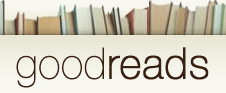

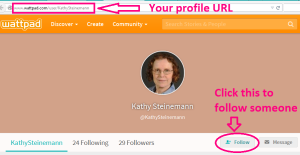
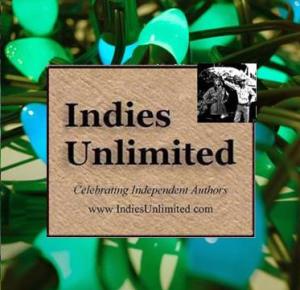 Happy Holidays from all of us here at Indies Unlimited. Post a link to your blog below so everyone can see what you’re doing this holiday season during our Indies Unlimited blog-fest!
Happy Holidays from all of us here at Indies Unlimited. Post a link to your blog below so everyone can see what you’re doing this holiday season during our Indies Unlimited blog-fest!