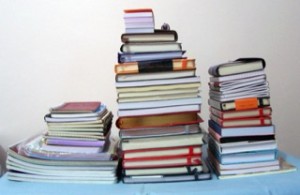
Yesterday, I said that I’d found a better way to keep a combination writer’s notebook and Capture Device (from GTD.) A way so simple, so elegant, so fuel-efficient that I can envision myself using it for years to come. I found the method on Pinterest. It’s detailed in this article in the English-language version of The Tokyo Times, which says:
This little useful hack was taught in Japan but it’s a bit messy. Also, it’s something most people will not find themselves doing all the time, but it may come in handy for the right subject. Continue reading “Fuel-Efficient Productivity for Writers Part 2”

 Yes, some authors are still making video trailers – it’s just one more way to get word out about your books (*ahem* you know it’s all about
Yes, some authors are still making video trailers – it’s just one more way to get word out about your books (*ahem* you know it’s all about 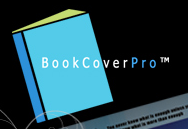 Show of hands: how many of you have a fantastic idea for your new book’s cover, but can’t figure out how to create it, and you don’t want to pay a fortune for someone to do it? If you have $95 in your pocket, you can become a book cover wizard. No, this isn’t a sales pitch, it’s a short ditty on how you can master your own cover creation with Book Cover Pro.
Show of hands: how many of you have a fantastic idea for your new book’s cover, but can’t figure out how to create it, and you don’t want to pay a fortune for someone to do it? If you have $95 in your pocket, you can become a book cover wizard. No, this isn’t a sales pitch, it’s a short ditty on how you can master your own cover creation with Book Cover Pro. Today I’ll show you how to upload your custom book cover using Createspace’s Cover Creator. First, you will have to have a design already made. If you’re using MS Publisher, we’ve got a tutorial for
Today I’ll show you how to upload your custom book cover using Createspace’s Cover Creator. First, you will have to have a design already made. If you’re using MS Publisher, we’ve got a tutorial for