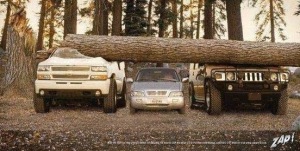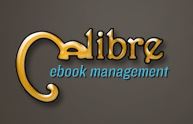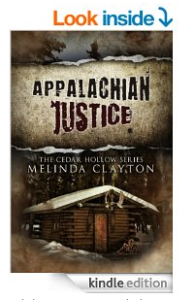 One of the best marketing tools self-published authors have is the “Look Inside” feature on Amazon. If things go well, your title, cover, and book description will catch the attention of a reader who eagerly clicks “Look Inside” to read a sample of your writing, and they see…
One of the best marketing tools self-published authors have is the “Look Inside” feature on Amazon. If things go well, your title, cover, and book description will catch the attention of a reader who eagerly clicks “Look Inside” to read a sample of your writing, and they see…
…nothing more than your copyright page and table of contents? Well, that’s not very helpful, is it? I’ve honestly never known anyone to buy a book based on the “Look Inside” preview of a copyright page. This is especially problematic if you’re hoping to send your book out for reviews or list it on a site that vets books for quality (ahem…IU, anyone?). From formatting to tone, to grammar usage and typos, the first pages of your story show it all. But what if they aren’t displayed? Continue reading “Increasing the “Look Inside” Preview on Amazon”