![]() Making a book cover in Microsoft Publisher is extremely easy. If you don’t have MS Publisher, I’m sorry, I don’t really know any comparable alternatives in freeware or on Macs. (If you know of one, please feel free to let us know, and if you’d like to write a guest post about it – even better!) I’ve been using Publisher for a ridiculously long time, and that’s what works for me.
Making a book cover in Microsoft Publisher is extremely easy. If you don’t have MS Publisher, I’m sorry, I don’t really know any comparable alternatives in freeware or on Macs. (If you know of one, please feel free to let us know, and if you’d like to write a guest post about it – even better!) I’ve been using Publisher for a ridiculously long time, and that’s what works for me.
There are so many options in Publisher, I could never talk about all of them in this article. Nor do I probably know how to use all of them. I’m a simple person – and keeping it simple works for me. I’m using MS Office 2010. If you are using a different version, some of this will look weird to you, but the basics remain the same.
Open Publisher. Select blank (portrait mode) from the options under New. Continue reading “How to Make an eBook Cover in Publisher”

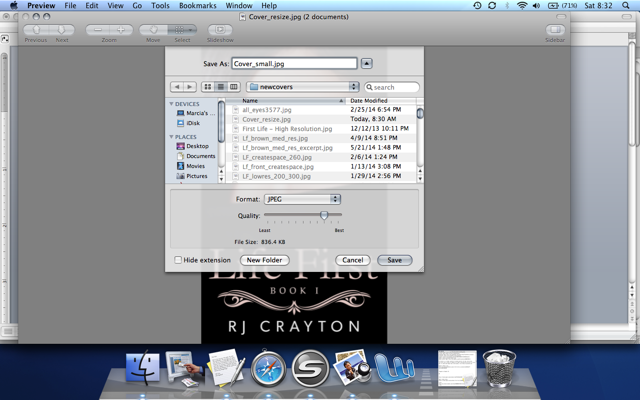
 Recently I had a problem with the Amazon categories for one of my novels. However, I didn’t realize it until the day my promotion started. I was listed in nonfiction. Ouch. It’s not the first time I’ve been put in the wrong category. Kids can be so mean sometimes. At least with an automated system, I’m willing to forgive a few errors. Amazon has been very nice about it—even though sometimes they’ve introduced new errors in the act of correcting the original ones—but eventually we’ve gotten things squared away.
Recently I had a problem with the Amazon categories for one of my novels. However, I didn’t realize it until the day my promotion started. I was listed in nonfiction. Ouch. It’s not the first time I’ve been put in the wrong category. Kids can be so mean sometimes. At least with an automated system, I’m willing to forgive a few errors. Amazon has been very nice about it—even though sometimes they’ve introduced new errors in the act of correcting the original ones—but eventually we’ve gotten things squared away. 