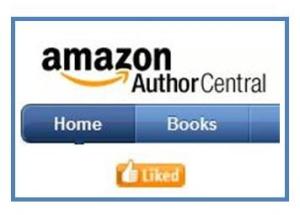 Many authors are unaware of the excellent resource provided by Amazon.com: the Author Central page. If you can’t afford, don’t have, or don’t want a website – your Author Central page is a great substitute. You can send people there to read more about you, see and hopefully buy your books, watch videos, read tweets, blog posts, and more.
Many authors are unaware of the excellent resource provided by Amazon.com: the Author Central page. If you can’t afford, don’t have, or don’t want a website – your Author Central page is a great substitute. You can send people there to read more about you, see and hopefully buy your books, watch videos, read tweets, blog posts, and more.
Amazon Author Central pages are free. Each time we vet a book, we check to make certain a book is linked to one. If it’s not, you’ll be advised to make that happen before we run your feature. After all, if people can’t see all your books in one place and/or get to know you a little better in their book purchasing process – that sort of defeats the purpose of running a feature, doesn’t it? That’s akin to running an advertisement and listing a disconnected phone number. Epic fail.
Getting your own Amazon Author Central page is fast and easy. We have a number of tutorials here on Indies Unlimited to help authors take advantage of all the features Author Central offers. And now, here they are – in one convenient place just for you. Continue reading “Amazon Author Central Refresher Course”

 In the last installment of this series we took some baby steps, discussing
In the last installment of this series we took some baby steps, discussing  Not long ago, an author asked me to take a look at her book cover while she was designing it. The old-style oil painting in the background was very nice – but I thought the title font was too modern. So, I searched for some rustic fonts online and gave her the links.
Not long ago, an author asked me to take a look at her book cover while she was designing it. The old-style oil painting in the background was very nice – but I thought the title font was too modern. So, I searched for some rustic fonts online and gave her the links.