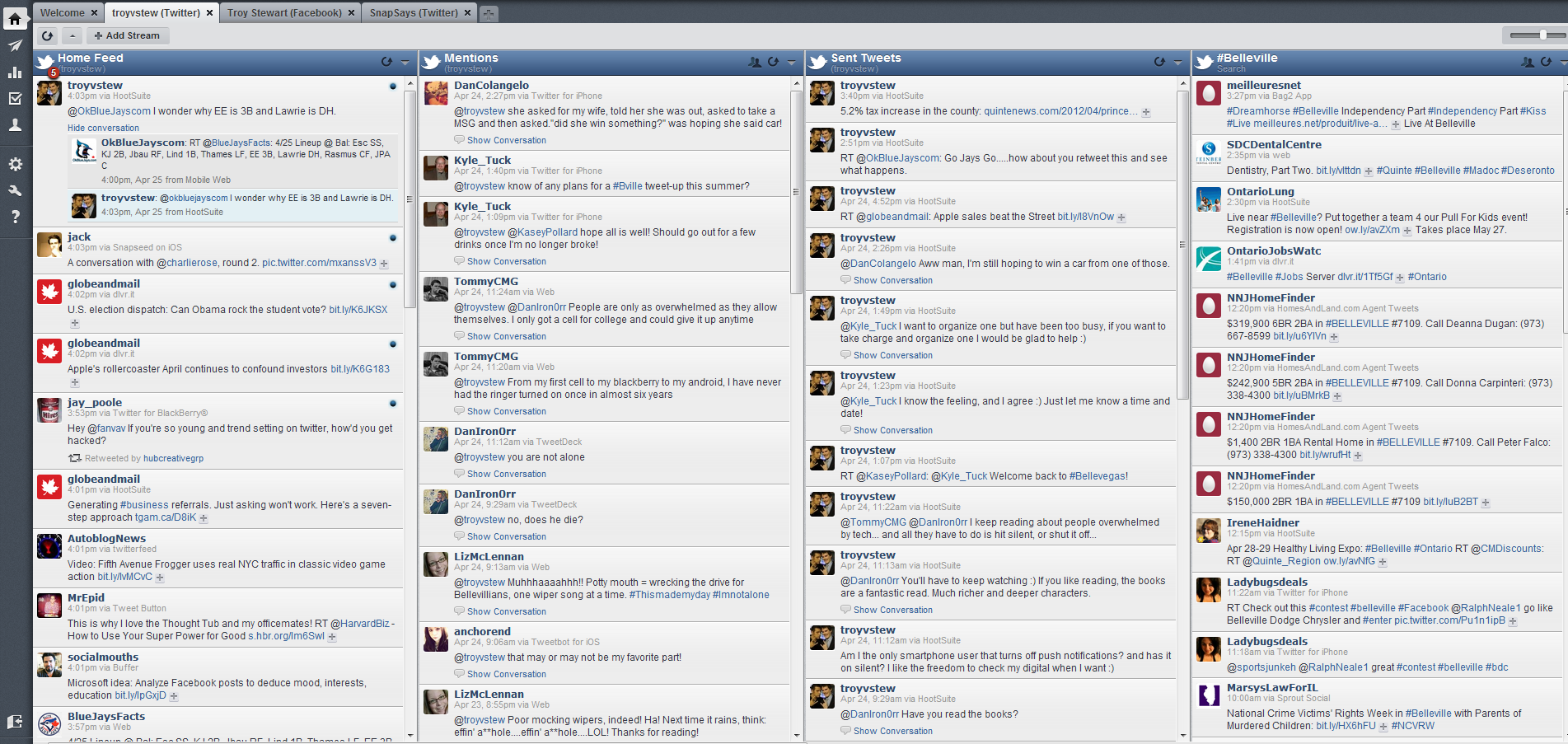In the immortal words of the philosopher William Crystal “It’s not how you feel, it’s how you look…and you looooooook mahvelous!”

It’s true when it comes to presenting yourself to the masses. Your picture represents you. It’s how people will know you. You want to look good, right? And your book is your business, so you want to look professional, right? I understand that most authors are not also photographers. But I am. I’ve worked in conjunction with modeling agencies to develop portfolios for their models. I’ve done photo shoots for aspiring actors who’ve gone on to Hollywood and scored roles on 90210. Sure, I never got paid for that last gig, but what else is new? With that non-profit spirit in mind, I will now provide you with some “do-it-yourself” tips so you can end up with a nice looking press shot to help you develop your “brand.”
#1 – Do not show off the tattoo you got in prison, or anywhere else as that matter goes. Don’t wear flashy jewelry, no matter how proud you are of that new nose ring. These things distract from the subject – you. Continue reading “You Look Marvelous: Do-It-Yourself Portraits”