 I have profiles on Facebook, Twitter, Pinterest, StumbleUpon, Blogger, Shelfari, Goodreads and many others whose names escape me. I’ve spent time on Kboards, KDP Community Forums, Yahoo Groups and again, many other forums with long-forgotten names. I’ve posted ads for my books on Craigslist as well as multiple other free online classified sites. And, in between all that I’ve written some new books. Eighteen months ago it became too much so I made some decisions. I knew I had to pare down my efforts and decide which sites were working for me and I had to eliminate the ineffective time drainers. So, I determined which three sites were the platforms that would help me connect with readers. I ignored the ones that weren’t working and I found the ones that worked. For me. Continue reading “The Only Three Social Networks I Need”
I have profiles on Facebook, Twitter, Pinterest, StumbleUpon, Blogger, Shelfari, Goodreads and many others whose names escape me. I’ve spent time on Kboards, KDP Community Forums, Yahoo Groups and again, many other forums with long-forgotten names. I’ve posted ads for my books on Craigslist as well as multiple other free online classified sites. And, in between all that I’ve written some new books. Eighteen months ago it became too much so I made some decisions. I knew I had to pare down my efforts and decide which sites were working for me and I had to eliminate the ineffective time drainers. So, I determined which three sites were the platforms that would help me connect with readers. I ignored the ones that weren’t working and I found the ones that worked. For me. Continue reading “The Only Three Social Networks I Need”
Tag: Goodreads
Marketing after a Goodreads Giveaway
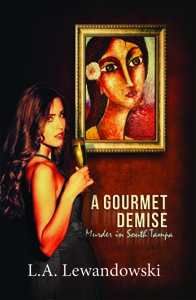 I have just completed my second Goodreads giveaway. Nearly four hundred Goodreads members entered to win a signed copy of A Gourmet Demise: Murder in South Tampa. My first Goodreads giveaway for My Gentleman Vampire: The Undead Have Style netted nearly nine hundred entrants. I know what you’re thinking. I must have sold tons of books immediately following the contest. Unfortunately, this is not the case.
I have just completed my second Goodreads giveaway. Nearly four hundred Goodreads members entered to win a signed copy of A Gourmet Demise: Murder in South Tampa. My first Goodreads giveaway for My Gentleman Vampire: The Undead Have Style netted nearly nine hundred entrants. I know what you’re thinking. I must have sold tons of books immediately following the contest. Unfortunately, this is not the case.
When a person enters your giveaway you can see all of their profile information. Books read, reviews, friends, the niche groups they belong to, et cetera. The information is transparent and yet protected by specific rules of author/reader interaction. The frustration from this stipulation is like watching a friend eat a luscious hot fudge sundae in front of you. I am relentless when it comes to lost data. During my post-giveaway review I thought, what can I extract and utilize from this information within the rules and regulations listed under the author guidelines? Continue reading “Marketing after a Goodreads Giveaway”
BIG AL: Latest Amazon Changes May Help Indie Authors
 In case you haven’t noticed, there is a BIG difference between how Amazon sells books and how everyone else that purports to be in the book selling business does it. When talk turns to what Barnes & Noble could change to sell more books through BarnesAndNoble.com, the answers always boil down to “be more like Amazon.” The problem with that is that Amazon started innovating the day they went into business and have never stopped trying out new things.
In case you haven’t noticed, there is a BIG difference between how Amazon sells books and how everyone else that purports to be in the book selling business does it. When talk turns to what Barnes & Noble could change to sell more books through BarnesAndNoble.com, the answers always boil down to “be more like Amazon.” The problem with that is that Amazon started innovating the day they went into business and have never stopped trying out new things.
In the last couple weeks I’ve discovered two new innovations that are being tested by Amazon and appear to be headed our way. I’m guessing that if they’re deemed successful (meaning Amazon makes more money and it is a positive for their customers) then both programs will get rolled out to everyone. Each of these has the potential to be positive for indies.
The first is allowing indies to schedule the release of their book and for customers to pre-order that book prior to release. They’ve run a pilot program with selected indie authors being invited to give this a test run. The benefits should be obvious to any of you who have tried to schedule book release activities while coordinating the timing of your book being available on Amazon with your “official” release date. I know Amazon quizzes authors from time to time asking for ways they can improve and I’m sure this idea has been dropped in the suggestion box many times. (I’m going to assume it is coincidence that Smashwords recently started offering this ability for books distributed through them to some retailers.)
I suspect this will also change the way the game is played for those trying to maximize the help they receive from Amazon’s algorithms on a new release. How that will change, I don’t know. I’ll do like the rest of you and wait for David Gaughran to weigh in with the answer. Continue reading “BIG AL: Latest Amazon Changes May Help Indie Authors”
Goodreads Widget for Your Website
I just got a new website. It’s pretty, but it’s kind of plain. So I’ve been looking for some things to add to it. A Goodreads widget seemed like just the thing – and it was so easy to do that I thought I’d show you how.
1. Go to Goodreads and click the Home tab. You should now see a box at the top of the right-hand column labeled Author Dashboard. If you don’t, then chances are that you’ve never claimed your Goodreads author profile. Go here to find out how do that.
All signed up for the author program and back at your home page? Excellent. Now click the words, “Visit your dashboard.” Continue reading “Goodreads Widget for Your Website”

