When I went to my Shelfari landing page last week to update the widget I use on my blog, I saw an ominous notice: Shelfari is shutting down. 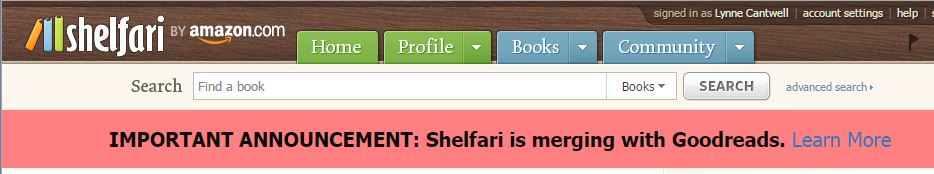 The news won’t be a surprise to those who know that Amazon has owned both Shelfari and Goodreads for the past few years. Goodreads is by far the more popular of the two sites, so it stands to reason that Amazon would consolidate its reader experience (not to mention reader data) there. But a number of readers, authors, and bloggers closed their Goodreads accounts and fled to Shelfari during the Goodreads Bullies incident a few years ago; I can’t imagine they will be thrilled to have their information dumped back onto Goodreads.
The news won’t be a surprise to those who know that Amazon has owned both Shelfari and Goodreads for the past few years. Goodreads is by far the more popular of the two sites, so it stands to reason that Amazon would consolidate its reader experience (not to mention reader data) there. But a number of readers, authors, and bloggers closed their Goodreads accounts and fled to Shelfari during the Goodreads Bullies incident a few years ago; I can’t imagine they will be thrilled to have their information dumped back onto Goodreads.
Amazon intends to complete the merger by March 16th. If you want to read about it in more detail, just log in to your account and click on “Learn More” in that banner across the top, featured in the screen capture above. You have the option of moving your books to Goodreads sooner, or you can download your information into a .csv file for your records – or for uploading to another, similar site. (Although the only ones that come to mind are LibraryThing – which is partly owned by Amazon, so who knows how long it will last? – and BookLikes.)
For those who have accounts on both Shelfari and Goodreads, you should know that Amazon does not intend to overwrite your Goodreads data with your Shelfari data, or vice versa. There’s a chart in the Shelfari FAQ (it seems you must be logged in to see this) that explains how Shelfari tags will work at Goodreads. Shelfari favorites and wishlists imported to Goodreads will get special tags identifying them as originating on Shelfari.
For those of you – the few, the proud – who are using a Shelfari widget on your blog or website, Goodreads has some replacements that might suit:
* If you want to show folks what you’re reading, log into Goodreads and go to the upper right-hand corner of your landing page. Click the drop-down arrow, and click Edit Profile in the box. I’ve highlighted it in yellow here. 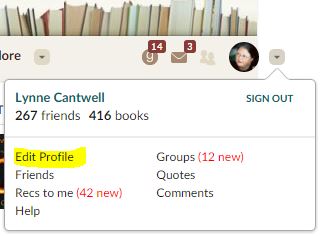 On the next page, look on the line under Account Settings for “Widget”. Click that, and you’ll come to a page where you can create various types of widgets, from an e-mail signature to a customized widget that features the last several books you’ve rated.
On the next page, look on the line under Account Settings for “Widget”. Click that, and you’ll come to a page where you can create various types of widgets, from an e-mail signature to a customized widget that features the last several books you’ve rated.
* If instead you want to show your own books, go to your Author Dashboard. On the right-hand side, you’ll see a heading for Author Widgets. Again, I’ve highlighted it in yellow. 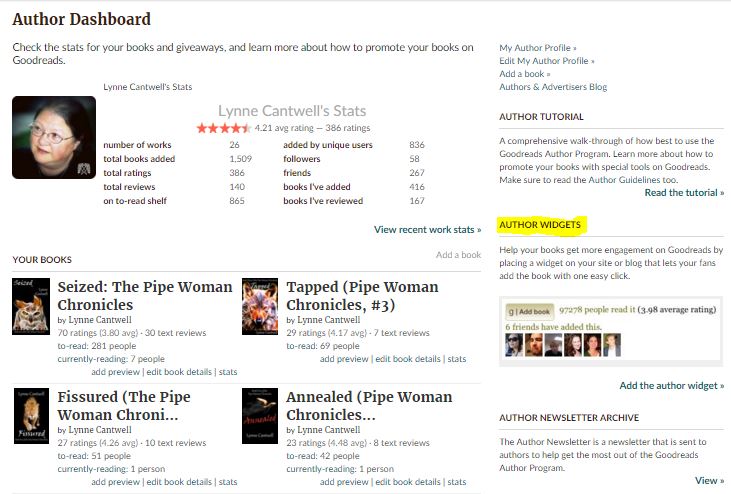 Clicking that will take you to a page where you can configure several types of widgets specific to your book or books – from a simple button, to a summary of reviews for one of your books, to a clickable list of Goodreads listings for as many of your books as you’d like to include.
Clicking that will take you to a page where you can configure several types of widgets specific to your book or books – from a simple button, to a summary of reviews for one of your books, to a clickable list of Goodreads listings for as many of your books as you’d like to include.
While Amazon is spiffing up its reader experience, maybe we ought to petition for some improvements at Goodreads. We minions talked about it around the gruel pot the other day. Laurie Boris thought it would be cool to have a Goodreads button on Amazon’s book pages, so you could add a book to your to-read shelf while shopping. I’d like for Goodreads to streamline their process for updating book covers: either allow authors to upload them without having to ask a librarian to do it, or set things up at Amazon so that new covers get uploaded to Goodreads automatically.
What’s on your Goodreads wish list?

This a re both good ideas. The share between our Amazon pages and Goodreads ought to be seamless. That said, I find Goodreads difficult to navigate and would like to see them work on making it more user friendly for both authors and readers. I would use it a lot more if it were.
To me, it seems like the Goodreads experience is mostly about the forums. If I’m trying to find a specific book or author, I just use the search box. I have no idea how you’d browse on it, other than to check out other people’s bookshelves.
There are a fair amount of “hidden” links on Goodreads that you really need to find your way around. But that’s what I find to be fun about the whole thing.
I would love to see a revamped newsfeed though. Something that allows people interact a bit more.
That sounds like a great idea, Dave. Thanks! 🙂
Goodreads recently did an interface upgrade so I doubt they’ll make any more changes in the near future. IMO it’s even worse than before. I’ll miss Shelfari even if I didn’t use it as much as GR. I found it more user friendly. BookLikes seems a good alternative, or it can become one once it gets more users and a bigger database. LibraryThing still looks like it was made in the ’90s.
I think LibraryThing *was* made in the ’90s, Ioana. 😀
The more time I spend at BookLikes, the better I like it. But yes, their database needs to be enlarged. I could always find a book I was looking for at Shelfari (mainly because Amazon’s catalog feeds right into it…), but at BookLikes I sometimes have to work at it.
After you update a cover once by request with Goodreads, they may give you librarian privileges so you can do it again yourself. It’s never easy, though, and their helpful example they suggest you click on still has absolutely nothing to do with it. You have to pay attention to all the warnings and do some counter-intuitive steps in order to finally merge a new cover edition in and make it primary without losing your description.
I’m just so relieved I never really tried to figure out Shelfari.
Thanks, Sandra. I guess I need to wade into the librarians’ forum at GR and let them know I have five covers to update. Maybe they’ll give me the keys to the cover-changing kingdom, there are so many of them. 😀
Might be easier just to send them the links to the five new covers and let THEM do it. They do get around to such things within a week or so, I find.
Whoops — that went on the wrong comment. What I meant to say was: thanks! 🙂
What’s on my Goodreads wishlist? eBook giveaways. Currently, all GR giveaways are restricted to print books only.
Also, how does Booklikes treat authors? Are we allowed to designate ourselves as authors, set up our books, and do giveaways like on GR?
Why didn’t I think of eBook giveaways? 😀
I did a post abut BookLikes a while back. Here’s what I know: https://indiesunlimited.com/2015/02/12/how-is-booklikes-for-authors/
On my GR wishlist: If you have a book trailer (or any video) Goodreads puts it on the left sidebar of your page, below the fold. An ad always shows on the left above the fold. Naturally, your trailer doesn’t get noticed as much as it would if it was above the fold. I realize they want to keep their paying advertisers happy, so they’re not likely to change the position of the ad. What I’d like to see is a special spot above the fold for trailers and other videos in the main body of the page, like a sticky note on a blog.
Another great idea. That bugs me, too, Candace.
Thanks for the heads-up, Lynne. It was just a matter of time…
I know, right? 🙁 You’re welcome, Linda.
I’ve always found Goodreads to have a seriously clunky interface, despite its popularity, so ‘or set things up at Amazon so that new covers get uploaded to Goodreads automatically.’ is definitely an improvement I’d like to see.
Here is where I meant to say: I’m having issues with getting their widgets to work properly. Might need to find another source…
To update: BookLikes does offer widgets, and so far they seem less fidgety to set up than the ones at GoodReads. I’ll know for sure when I update my blog next week. Stay tuned… 😀
I’d love an easy way to post a review to both GoodReads and Amazon, like a tick box or button.
Me, too. Although I consider GR safer when Amazon might decide I’m friends with an author.
I’d like that, too, Heidi. Although as Sandra notes, sometimes I’ll avoid posting a review at Amazon because I know the author and I don’t want it to be spiked. I’ll post it at Goodreads, though, because I know it will stay where I put it.
Hey, don’t worry—LibraryThing isn’t going anywhere. When Amazon bought Abebooks, they became a minority investor in LibraryThing, along with R. R. Bowker. But I own the majority, and we’re not going away. We were the first book-cataloging site, and I suspect we’ll be the last too 😉
Shelfari users should know that, if they import into LibraryThing, they’ll get a free lifetime membership.
See:
http://blog.librarything.com/main/2016/01/shelfari-import-2016/
Good to know, Tim — thank you! And thanks for stopping by IU! 🙂
Thank you for the free lifetime membership for Shelfari users.
It’s easy to become a Goodreads Librarian.
Just add 50 books and apply.
https://www.goodreads.com/help/show/15-how-do-i-become-a-librarian
Good to know, Amber — thanks! 🙂 I’ll have to see if I’ve shelved 50 books yet. I think I have.