 One of the great things about writing multiple books is that readers have several points of entry from which to discover your work. One of the pain in the rear things about having multiple books is that each time you publish a new book, you have to update all the back matter for every other book you have published.
One of the great things about writing multiple books is that readers have several points of entry from which to discover your work. One of the pain in the rear things about having multiple books is that each time you publish a new book, you have to update all the back matter for every other book you have published.
What is back matter? It’s exactly what it sounds like: all that stuff that comes in the back of the book, after your story ends. Back matter typically includes an “About the Author” section, a section listing other books by the author, book club questions, or inducements to join the mailing list.
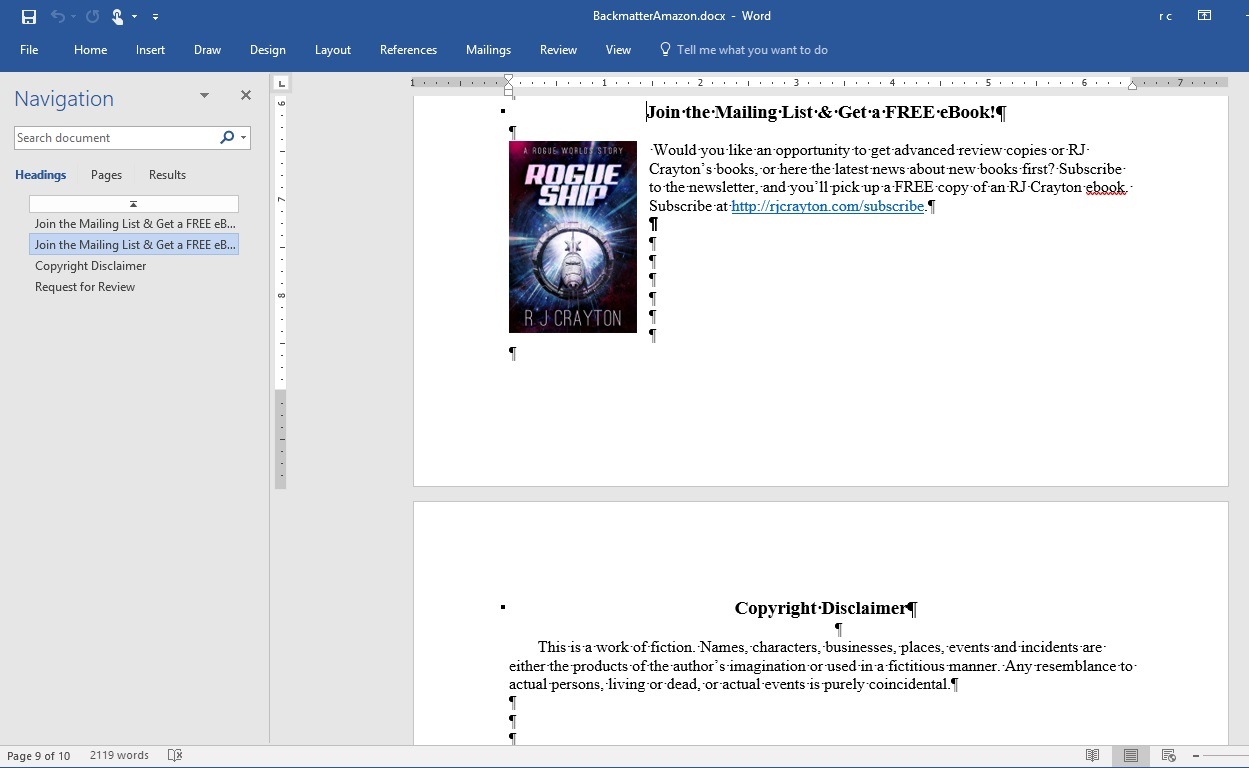
I have fourteen published works as RJ Crayton. Therefore, any time I publish a new book, I have to update the previous fourteen to include the new book in the back matter. As the back matter should look roughly the same for each book, I decided to create a file called “BackMatter.” In it, I keep the text of all my back matter. It’s got the “About the Author” text (using the correct fonts/styles). The file also includes a “Join the Mailing List,” section which has an offer of a free book, and the “Also by this Author” section. That “Also by” section includes thumbnail cover images of each book, the book’s description, and a link to purchase the book. My review request language is also in the back matter file (example: If you enjoyed this book, please take a moment to leave a review). As an aside, I actually have three different review requests language in my back matter file; I’m trying to see if a couple of tweaked versions work better than what I have now. While my file is called backmatter, I actually also include some front matter stuff, too. I have the text of the standard disclaimer in the file (this is a work of fiction and names, places are the author’s imagination…). And many people use the “join the mailing list” enticement as front matter, not back matter.
I have two back matter files, and they are identical, except for the links. One back matter file is called BackMatterAmazon, while the other is called BackMatterWide. Some of my books are available exclusively via Amazon so they can participate in the Kindle Unlimited program, while others are available at multiple retailers. I generally have two eBook files: one for distribution on Amazon, and the other for distribution wide. Some people use one file for all retailers because it’s easier. However, given that the bulk of my sales are on Amazon, I prefer to have an Amazon file with Amazon links so that if a customer is in the mood to buy, they can get to the buy page with one click, rather than clicking to my website and then back to Amazon.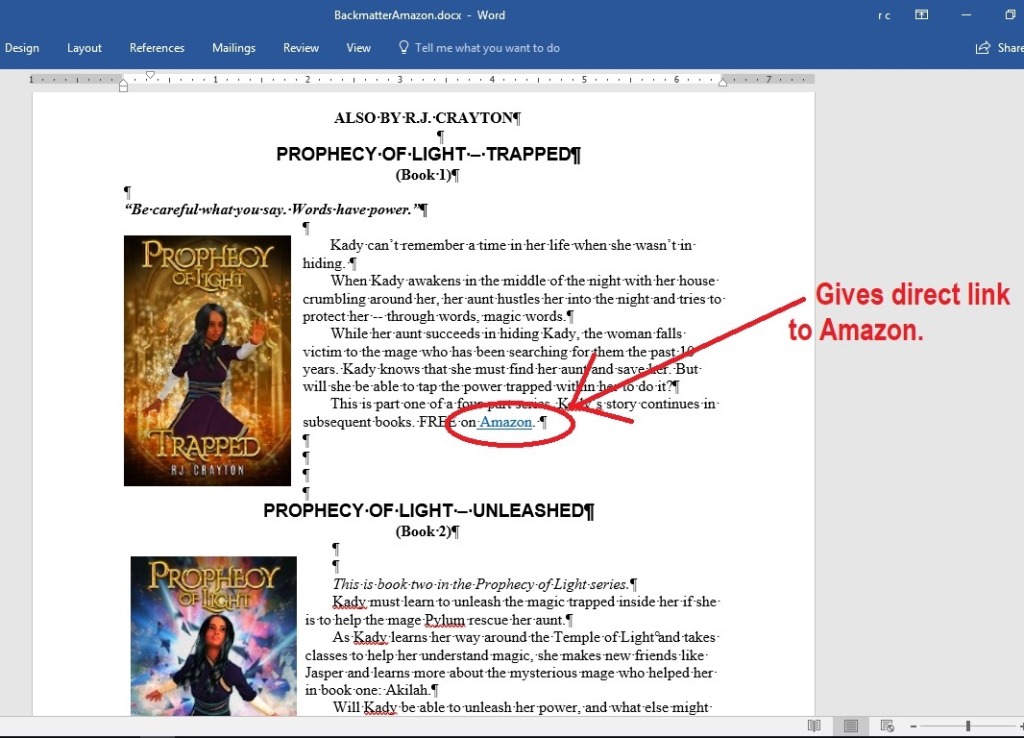 The BackmatterWide links to my website’s page for the book. On my website book pages, I list all the retailers where a particular book can be purchased. I use this Wide file for the back matter of all files going to someone other than Amazon (Barnes & Noble, Kobo, Google Play, etc). Many of the other retailers have rules prohibiting links to competitor websites, so the links to the website allow an author to include books that are exclusive to Amazon in their back matter, as they’re not including the link to Amazon.
The BackmatterWide links to my website’s page for the book. On my website book pages, I list all the retailers where a particular book can be purchased. I use this Wide file for the back matter of all files going to someone other than Amazon (Barnes & Noble, Kobo, Google Play, etc). Many of the other retailers have rules prohibiting links to competitor websites, so the links to the website allow an author to include books that are exclusive to Amazon in their back matter, as they’re not including the link to Amazon.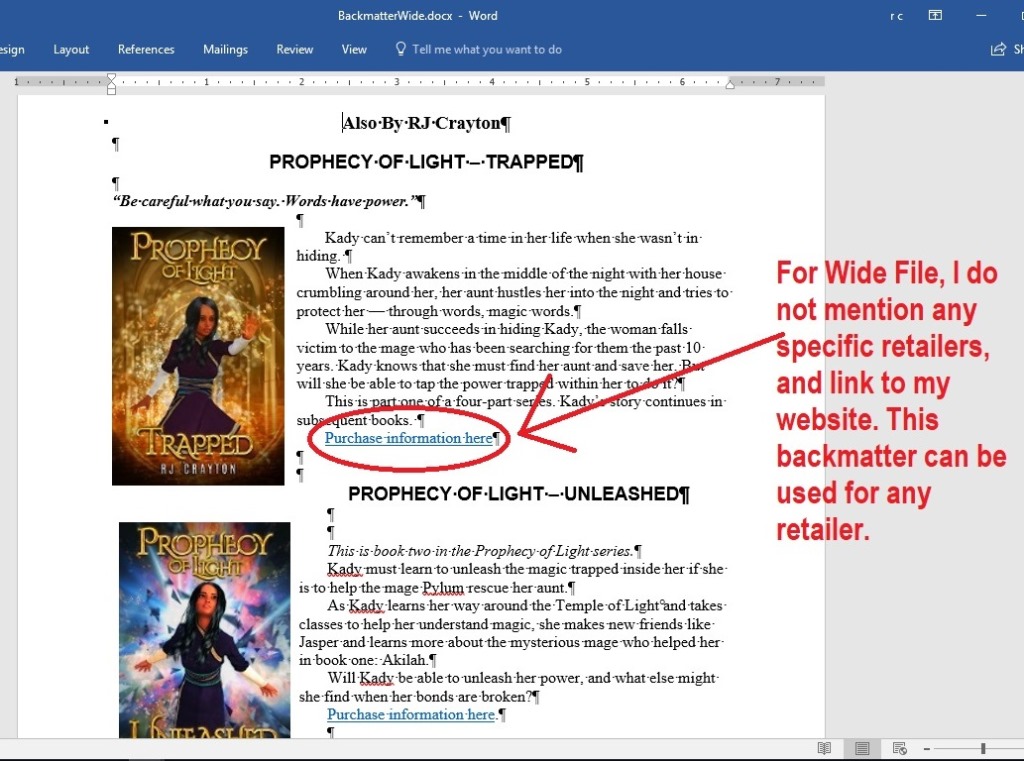 The back matter files keep everything in one place. I update them as soon as I have the blurb and cover for a new book. Then, when I’m setting up a new book, once I get the edited manuscript back, I add the front and back matter from the back matter file to the book. It’s just a simple matter of cut and paste and I’m done. Because the back matter file has all the books, I do have to go in and delete the current book. For example, if I was creating the final file for my book Contained, the Also By section would look bizarre if it mentioned I’d written the book Contained. So, it’s good to delete the current title from the list.
The back matter files keep everything in one place. I update them as soon as I have the blurb and cover for a new book. Then, when I’m setting up a new book, once I get the edited manuscript back, I add the front and back matter from the back matter file to the book. It’s just a simple matter of cut and paste and I’m done. Because the back matter file has all the books, I do have to go in and delete the current book. For example, if I was creating the final file for my book Contained, the Also By section would look bizarre if it mentioned I’d written the book Contained. So, it’s good to delete the current title from the list.
One author I know uses the Draft2Digital Back Matter Creator. As I understand it, that will create back matter for any book published by D2D. However, because some of my books are exclusive to Amazon, I’d have an incomplete back matter file if I used that option. If all of an author’s books are wide, this might be a good option for them. Believe it or not, D2D automatically sends a new file for all the previously published books when an author publishes a new book.
One thing I will note about the back matter file is, if you include a lot of information in your back matter, you have to be sure to update it. For example, in the Also By section, I include the book cover thumbnail and blurb. If I decide to change either of those, I have to update the back matter file. If you want to keep the back matter file simple, then just putting the book title (which should not change) and a link will require minimal updating. Generally, I go in and update all my books’ back matter in the week after I have the link (or links) for the newest book. If you do a lot of changes with being wide vs. being exclusive to Amazon, I would recommend having the single Wide file that links back to your website. That way, readers aren’t getting dead links.

Thanks RJ. I needed that reminder as I tend to forget to do this.
Glad to be a reminder. If a reader likes your work, it’s good for them to see other offerings.
Hmmm . . . not something I would have thought to do. Printed books typically have a list of other books by the author as part of the front matter, and obviously that content doesn’t change every time a new book comes out, unless a new print edition is also being released. I guess it can make sense with ebooks, though, and with print-on-demand books. Thank you for pointing this out.
Yeah, print books are stuck with what they’re stuck with, so people generally don’t worry about what’s already printed. Still, a person using a POD service like CreateSpace or Amazon publishing could update their internal file for print books, too, so that new paperbacks purchased include the correct backmatter. It’s wonderful when things can be updated with the touch of a few buttons.
I’ve been recently updating several of my books as I’m ready to release new books in a series, and it’s definitely a pain in the rear, but necessary and worthwhile. I always have a Books By section in my front matter with just the titles, but then I have an expanded version in the back matter with the full blurbs and links to Amazon. As I’ve now got 21 titles and counting, it’s an ongoing process. But it gives me something to do when I’m not writing, editing, formatting, blogging, teaching or promoting!
Melissa, I like the idea of putting the books in list form in the front matter. That’s great, because not everyone gets to the backmatter.
Oh, aren’t boilerplate templates great (when you remember to update them)? Makes perfect sense to do it this way. Thanks for the suggestion!
Yes, boilerplate templates are fabulous!
I finally got tired of making two new back matter pages for every new book, and then upgrading all the old ones individually. So I did exactly as you suggest: I made a separate document for Amazon and Smashwords (you’re right. If you tag your book with somebody else’s URL they dump you tout suite) and I just slap it in every time I upgrade.
Now I have to go back to my very first books and upload new interior versions. Gaaah!
Yes, the actual updating is drudgery that takes time. There’s a reason people hire virtual assistants once they start making good money on writing. It’s to do all this monotonous grunt work that must be done.
Thanks for this great organizational tip, versus just winging it, or not updating “back matter” at all. One question though, If you have two files one for wide and one for KU Amazon, doesn’t KU prevent you from allowing you to publish elsewhere (wide)or are you referring to paper or only someone your books are wide, etc. Just curious.
Thanks again.
KU prevents me from publishing the entire book elsewhere, not the book’s description. (You can provide up to a 10 percent sample of any KU book on multiple platforms, such as Wattpad or your website or as an extra chapter at the back of another book).
Getting back to the descriptions, my book Concealed is in KU. My book Scented is wide. The backmatter for Scented includes information about Concealed. Because Scented is on multiple retailers, the link to Concealed goes to my webpage, which tells readers that Concealed is available exclusively at Amazon. While Concealed is exclusively at Amazon, the backmatter for Concealed includes links to all my books, including those that are wide. However, because Concealed is on Amazon, the backmatter link to Scented is the Amazon link.
I hope that clears up the confusion. If not, let me know.
Thanks, RJ. I try to keep the back matter current, but I debate the relevance. When I finish reading a book, I seldom look beyond The End. As Dale mentioned, other works are usually presented in the front matter of novels by well-known authors. As an indie, I doubt most readers look beyond the last page of my book–if they even make it that far! That’s why I stopped including excerpts. 🙂
Well, certainly, there are people who don’t read the backmatter. But for those that do, it should be available. The only concern with putting some things in the front matter is that too much front matter will ruin your look inside. Instead of getting to the book, readers see pages and pages of nonstory.
As to whether or not people look beyond the end, in terms of excerpts, I’ve found it helps to guide people to the expert. So my last page tends to look like this:
THE END
If you enjoyed this book, please turn the page to read an excerpt of BOOKTITLE, the next book in this exciting series.
That way, the reader knows there’s more after “THE END.”
Regarding the amount of front matter, my wife and I simply follow standard practice from traditionally published books. There is a general format that nearly all books use, with some slight variations here and there. End matter is another thing. Some books have nothing. Some have an “about the author.” Some have ads for or excerpts from other books by the same author or similar authors. We haven’t done too much with that except an “about the author” and (when appropriate in nonfiction works) and index and list of sources. I don’t think it hurts to have ad material, though. Those who look will see it. Those who don’t probably won’t care if it’s there.
I’ve just gone ‘wide’ for the first time, with D2D, so thanks very much for the headsup about their back matter creator.
Glad to have been of help. People who use the D2D backmatter creator tend to like it.
Great tip, RJ. I tend to copy my front and back matter from the last book I released to the newest one, but I’m very bad about updating old files. I need to get on that. Thanks for the reminder.
It’s not the end of the world not to update the old files, but I think if a new reader picks up an earlier book as an entry point, it’s good for them to know that there’s a lot of books out there by the author. Perhaps they’ll check out the Amazon page, or perhaps they’ll just go to the backmatter. If it’s a matter of time management, it’s probably more effective to work on new material, but when you do get time to do backmatter stuff, you can toss in a few updates, too.
I need to start doing this. Thanks, RJ!
Glad to be of help.
Good idea. And so obvious. Cheers