 Join a discussion with self-published writers and you’ll hear strong opinions on what constitutes proper formatting for both paperbacks and eBooks. One discussion that comes up on various Kindle fora is what, exactly, to do with the first paragraph in a chapter.
Join a discussion with self-published writers and you’ll hear strong opinions on what constitutes proper formatting for both paperbacks and eBooks. One discussion that comes up on various Kindle fora is what, exactly, to do with the first paragraph in a chapter.
There are no hard and fast rules, but there are some strong recommendations. The consensus is that for both eBooks and paperbacks, the first paragraph in a chapter shouldn’t be indented. Because I’m a curious person, I pulled five paperbacks off my shelf to see how Stephen King, Billie Letts, Barbara Kingsolver, John Steinbeck, and Larry McMurtry handled first paragraphs. Okay, not them, but their publishing and formatting teams. None had indented first paragraphs, and four of the five used drop caps. Continue reading “Drop Caps, Indents, and Other Formatting Tricks in Word”

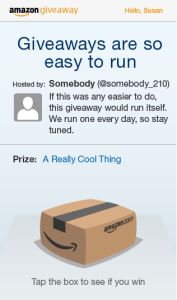 I like to try new things in the world of book promotion when they fit my budget, so when Amazon announced they were trying their own giveaways, I thought I’d give it a whirl. And the timing was good. For reasons only Amazon can explain, the price of one of my paperbacks had been drastically reduced in April. Coincidentally, this was the start of baseball season, and the book is a romantic comedy with a baseball sub-theme. So…(give) away we go.
I like to try new things in the world of book promotion when they fit my budget, so when Amazon announced they were trying their own giveaways, I thought I’d give it a whirl. And the timing was good. For reasons only Amazon can explain, the price of one of my paperbacks had been drastically reduced in April. Coincidentally, this was the start of baseball season, and the book is a romantic comedy with a baseball sub-theme. So…(give) away we go. Guest Post
Guest Post Has this ever happened to you? You’re about a hundred pages deep into editing your manuscript, changing a phrase here and adding a scene there – and then you run across a paragraph that you’re sure you deleted in the last go-round. And then you realize why it’s still there: you’re not working in the most recent version of your file.
Has this ever happened to you? You’re about a hundred pages deep into editing your manuscript, changing a phrase here and adding a scene there – and then you run across a paragraph that you’re sure you deleted in the last go-round. And then you realize why it’s still there: you’re not working in the most recent version of your file.