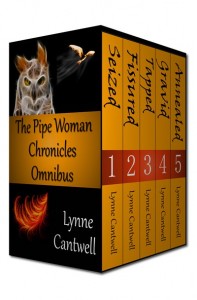Amazon, in its continuing quest to come up with innovative ways for us to sell books, has created a program called Kindle Scout. Think of it as a cross between the Amazon Breakthrough Novel Awards and regular ol’ KDP. As with KDP, you upload your book and cover image (with a few tweaks to your info that I’ll get to in a sec), and the Zon puts it up on their site for you. But as with the ABNA, there’s a crowdsourcing component, and a prize at the end – in this case, a $1,500, five-year contract with the Zon’s new Kindle Press.
Amazon, in its continuing quest to come up with innovative ways for us to sell books, has created a program called Kindle Scout. Think of it as a cross between the Amazon Breakthrough Novel Awards and regular ol’ KDP. As with KDP, you upload your book and cover image (with a few tweaks to your info that I’ll get to in a sec), and the Zon puts it up on their site for you. But as with the ABNA, there’s a crowdsourcing component, and a prize at the end – in this case, a $1,500, five-year contract with the Zon’s new Kindle Press.
Say what you will about it, but I think Amazon’s heart is in the right place with this one. Two of the hardest things for an indie author to do are to get noticed in the Zon’s giant slush pile and to grow your fan base. Kindle Scout is all about helping you market your work. Continue reading “Kindle Scout”

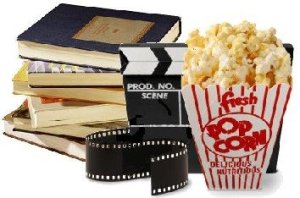 Last month’s article was a tutorial on
Last month’s article was a tutorial on 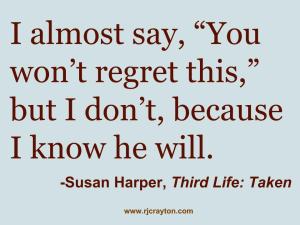 Yesterday, we talked about
Yesterday, we talked about