 A while back, I wrote an article here on IU which laid out the basics of Twitter. This post does the same for Facebook with an emphasis on what an author would need to setup an “author page” for their marketing and promotional efforts.
A while back, I wrote an article here on IU which laid out the basics of Twitter. This post does the same for Facebook with an emphasis on what an author would need to setup an “author page” for their marketing and promotional efforts.
I’m going to assume you’re able to find your way to Facebook (www.facebook.com) and sign up for an account. As I did with Twitter, my contrarian nature means I didn’t do any of the things Facebook wanted me to when setting up the demonstration account I’ll be showing here. Really you should consider doing all of what they suggest. If you didn’t, you’ll get a page that is almost a blank slate with the top looking a lot like this. Continue reading “How to Set Up a Facebook Author Page for Beginners”

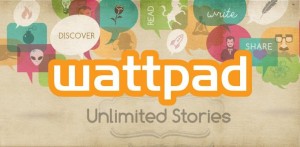 One of the neat things about posting your work at
One of the neat things about posting your work at 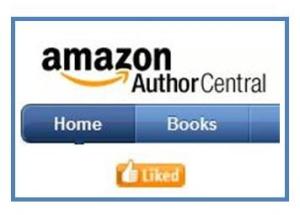 In case you’re not aware, Amazon’s Author Central is a FREE service. If you missed our very first tutorial on setting it up, see that
In case you’re not aware, Amazon’s Author Central is a FREE service. If you missed our very first tutorial on setting it up, see that  Facebook offers several ways to advertise services and products. In 2013, guest Nickie Storey-Bailey told us
Facebook offers several ways to advertise services and products. In 2013, guest Nickie Storey-Bailey told us