Did you know that people who view your Kindle book during your promotion may not be seeing its current description? If your book has been available for some time and you have revised its description in Author Central without also revising it on its KDP page, they’re not.
Although we were told in the past that the KDP description is not used if a description has ever been entered in Author Central — and some books about Kindle promotion still say this — Amazon has changed its system. The KDP description now overrides whatever was done in Author Central if any change at all is made through KDP, including price or categories. Continue reading “Are You Sure the Description of Your Book at Amazon Is Your Latest One?”


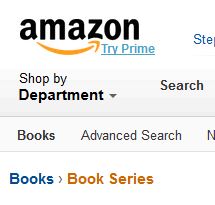
 Guest Post
Guest Post