 I’ve never been the type to position myself on the bleeding edge of whatever new strategy or technology that comes along, so it’s not a surprise that when I recently learned about Street Teams, what was brand new to me has apparently been around for a while. I happened to stumble on it while perusing another author’s web page. He had a link to what he called his main character’s team, i.e. Annie’s Army or Sheldon’s Squadron. Curious, I clicked on it and found the sign-up to join this elite team. Continue reading “Street Teams: An Author’s Ally”
I’ve never been the type to position myself on the bleeding edge of whatever new strategy or technology that comes along, so it’s not a surprise that when I recently learned about Street Teams, what was brand new to me has apparently been around for a while. I happened to stumble on it while perusing another author’s web page. He had a link to what he called his main character’s team, i.e. Annie’s Army or Sheldon’s Squadron. Curious, I clicked on it and found the sign-up to join this elite team. Continue reading “Street Teams: An Author’s Ally”
Tag: Author Promotion
Goodreads Campaign-fest
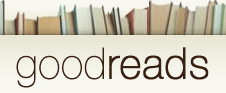 What? No, not *that* kind of campaign: a Goodreads advertising campaign! Advertising on Goodreads is inexpensive and, frankly, fun. It’s so fun that Melissa Bowersock wrote about advertising on Goodreads just yesterday. Looking at all those statistics on my ads makes me happy. You should give it a try. Meanwhile, how about we stir things up with a Goodreads like-fest?
What? No, not *that* kind of campaign: a Goodreads advertising campaign! Advertising on Goodreads is inexpensive and, frankly, fun. It’s so fun that Melissa Bowersock wrote about advertising on Goodreads just yesterday. Looking at all those statistics on my ads makes me happy. You should give it a try. Meanwhile, how about we stir things up with a Goodreads like-fest?
Today you can share your author page and find new friends. For your profile, grab that URL which should look like this: https://www.goodreads.com/KSBrooks and paste it in the comments below. (Not sure where to find your fancy URL? See the image below and look for the aqua arrow.)  Now everyone can “Like” your author page. The “Like” button is found about 1/3 of the way down the page on the same side as the author photo. Clicking on that will show that you like that author’s page on your Facebook wall. There’s also a Google+ button there, so if you have a Google+ account and you’re feeling generous, go ahead and click on that, too. Still not sure where the “like” button is? Click on this thumbnail to enlarge it and look for the magenta arrow.
Now everyone can “Like” your author page. The “Like” button is found about 1/3 of the way down the page on the same side as the author photo. Clicking on that will show that you like that author’s page on your Facebook wall. There’s also a Google+ button there, so if you have a Google+ account and you’re feeling generous, go ahead and click on that, too. Still not sure where the “like” button is? Click on this thumbnail to enlarge it and look for the magenta arrow.
[Don’t forget, if you right-click the links, you can choose to have them open in a separate tab so you don’t have to worry about navigating back and forth to pages.]
PLEASE be sure to reciprocate by liking those who like you. This is give and take. If everyone plays by the golden rule, we all benefit.
Goodreads Spring-fest
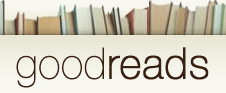 How about we salute our friends in the Southern Hemisphere for a change and call it Spring? Advertising on Goodreads is inexpensive and, frankly, fun. Looking at all those statistics on my ads makes me happy. What, you’re not advertising there? Our Melinda Clayton will show you how to advertise with Goodreads. Meanwhile, how about we stir things up with a Goodreads like-fest?
How about we salute our friends in the Southern Hemisphere for a change and call it Spring? Advertising on Goodreads is inexpensive and, frankly, fun. Looking at all those statistics on my ads makes me happy. What, you’re not advertising there? Our Melinda Clayton will show you how to advertise with Goodreads. Meanwhile, how about we stir things up with a Goodreads like-fest?
Today you can share your author page and find new friends. For your profile, grab that URL which should look like this: https://www.goodreads.com/KSBrooks and paste it in the comments below. (Not sure where to find your fancy URL? See the image below and look for the aqua arrow.)  Now everyone can “Like” your author page. The “Like” button is found about 1/3 of the way down the page on the same side as the author photo. Clicking on that will show that you like that author’s page on your Facebook wall. There’s also a Google+ button there, so if you have a Google+ account and you’re feeling generous, go ahead and click on that, too. Still not sure where the “like” button is? Click on this thumbnail to enlarge it and look for the magenta arrow.
Now everyone can “Like” your author page. The “Like” button is found about 1/3 of the way down the page on the same side as the author photo. Clicking on that will show that you like that author’s page on your Facebook wall. There’s also a Google+ button there, so if you have a Google+ account and you’re feeling generous, go ahead and click on that, too. Still not sure where the “like” button is? Click on this thumbnail to enlarge it and look for the magenta arrow.
[Don’t forget, if you right-click the links, you can choose to have them open in a separate tab so you don’t have to worry about navigating back and forth to pages.]
PLEASE be sure to reciprocate by liking those who like you. This is give and take. If everyone plays by the golden rule, we all benefit.
Amazon Forum Discussions
 As authors and writers we are always on the lookout for more ways to bring eyes, and then buyers, to our work. Now, I don’t know about you but I don’t have hours and hours a day to spend on all the sites out there to try and find those elusive readers and buyers.
As authors and writers we are always on the lookout for more ways to bring eyes, and then buyers, to our work. Now, I don’t know about you but I don’t have hours and hours a day to spend on all the sites out there to try and find those elusive readers and buyers.
Recently, I had the pleasure of hosting a discussion on Amazon about my first book, Back From Chaos. It came about from another discussion held on Facebook with members of a group I belong to. When it was my turn, I decided that, instead of holding the discussion on Facebook, where only a few friends would see it, I would use the discussion feature on Amazon. It was surprisingly easy. Continue reading “Amazon Forum Discussions”
