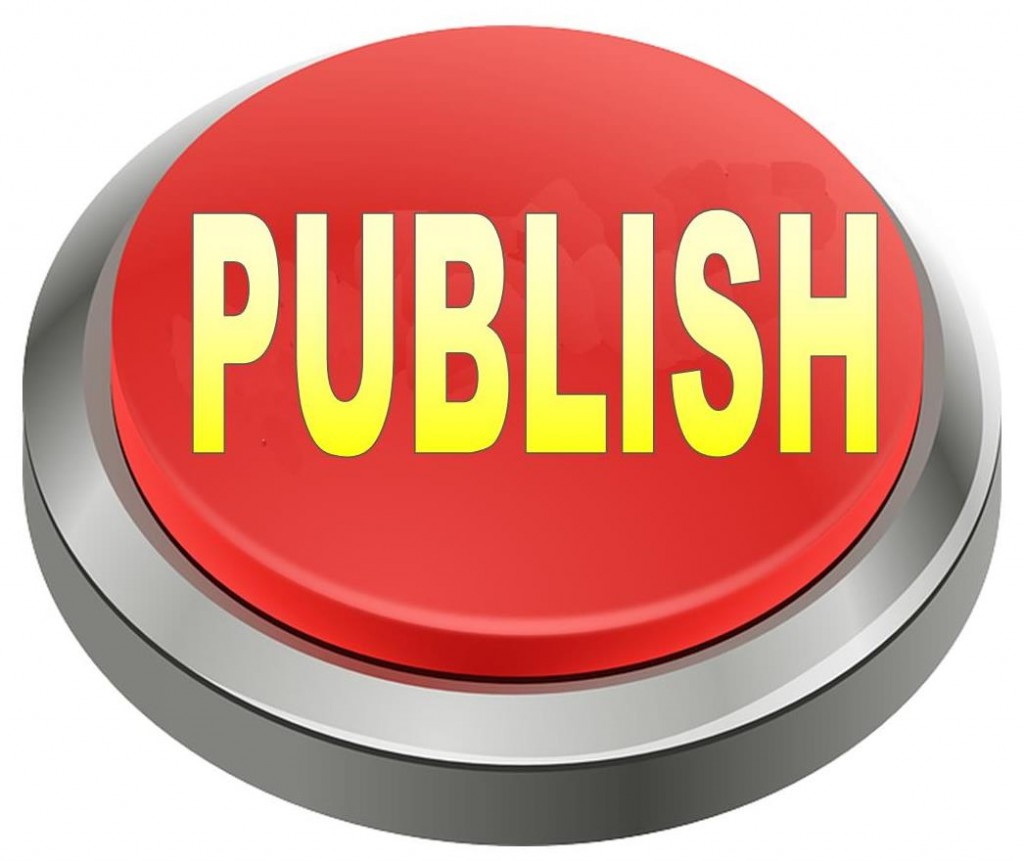 Last week, we talked about publishing your ebook by uploading your file to a distributor such as Smashwords or Draft 2 Digital. There are valid arguments for letting a distributor do the job for you. For one thing, you only have to upload to one place (well, two places – more on that in a sec), which means that you only have to prep one electronic version of your book. And when you need to correct the inevitable typos, you only have to upload the corrected file to one place.
Last week, we talked about publishing your ebook by uploading your file to a distributor such as Smashwords or Draft 2 Digital. There are valid arguments for letting a distributor do the job for you. For one thing, you only have to upload to one place (well, two places – more on that in a sec), which means that you only have to prep one electronic version of your book. And when you need to correct the inevitable typos, you only have to upload the corrected file to one place.
But there are disadvantages, too. For example, a distributor won’t pay you for your sales until the merchant has paid them, and merchants don’t update the distributor in real time. For another, you are going to get a smaller royalty if you use a distributor, because the distributor is going to take their cut before they pay you. Let’s use Barnes & Noble as an example. If you upload your book directly to Nook Press, B&N will pay you 65 percent of your list price (assuming your list price is between $2.99 and $9.99). If you put Smashwords in the middle, B&N will pay Smashwords 65 percent of your list price; Smashwords will pay you 60 percent of list, and keep the other 5 percent for its trouble. And while Smashwords pays quarterly – and must wait for B&N to report sales to them first – Nook Press pays 60 days after you’ve made a sale (although, like Smashwords, you must accumulate $10 in sales before they’ll pay you anything).
You should also keep in mind that you’re going to have to prepare a separate file for Kindle Direct Publishing (KDP) anyway, because KDP doesn’t play nice with any distributors. So you may decide that it’s worth the hassle to cut out the middleman and prepare separate files for each retailer. Your call.
Let’s run down the Big Five: Continue reading “Choices for Publishing: eBooks, Part 2”
Like this:
Like Loading...
 When it comes to the online world, Google is a major player, with its search engine and web browser kings of the market. So, it would seem like Google would be a good place to sell eBooks. On the surface, that makes sense. But, recently, the only major self-publishing distributor that allowed authors easy, commission-based access to Google’s platform — Draft2Digital — stopped offering that service. As this was one of the only services to help authors get published on Google, some are asking whether Google Play is worth the trouble.
When it comes to the online world, Google is a major player, with its search engine and web browser kings of the market. So, it would seem like Google would be a good place to sell eBooks. On the surface, that makes sense. But, recently, the only major self-publishing distributor that allowed authors easy, commission-based access to Google’s platform — Draft2Digital — stopped offering that service. As this was one of the only services to help authors get published on Google, some are asking whether Google Play is worth the trouble.
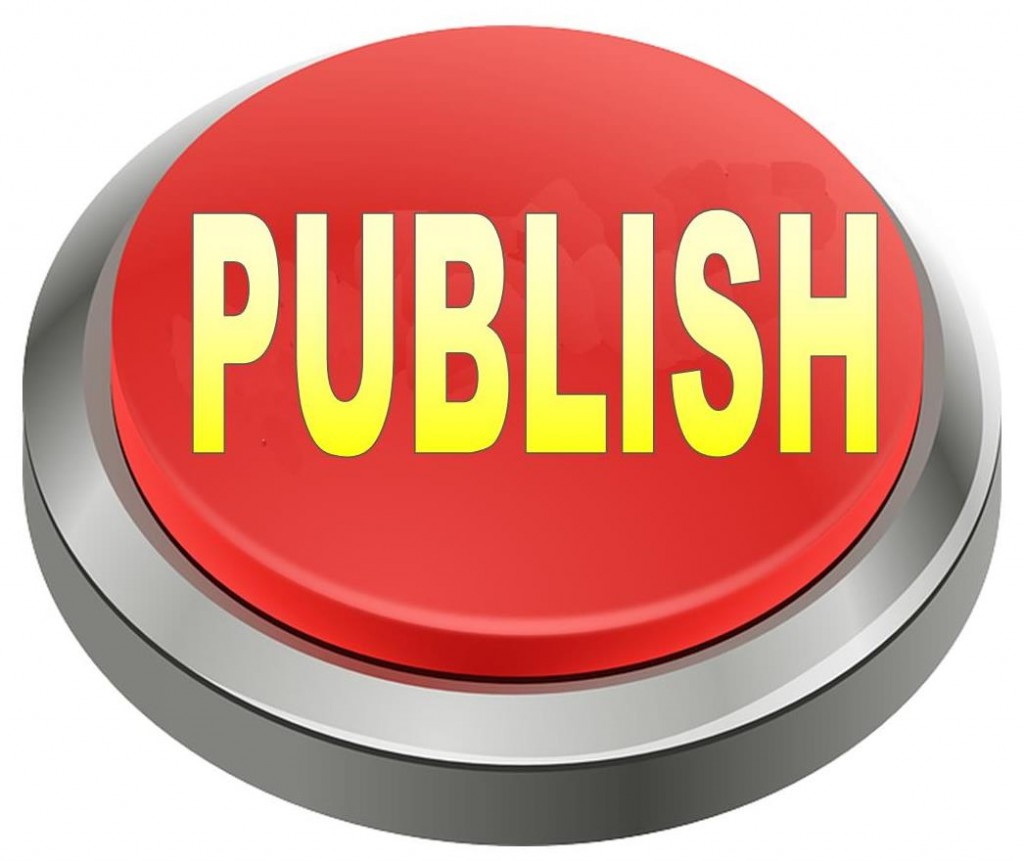 Last week, we talked about
Last week, we talked about 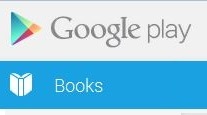 Google Play is probably the most confusing book selling website I’ve ever encountered. Our RJ Crayton took some of the mystery out of it for us yesterday
Google Play is probably the most confusing book selling website I’ve ever encountered. Our RJ Crayton took some of the mystery out of it for us yesterday