 Oh my. Talk about counter-intuitive. Kindle Countdown made my brain hurt.
Oh my. Talk about counter-intuitive. Kindle Countdown made my brain hurt.
The instructions could be laid out a LOT better for people embarking on it for the first time. Martin Crosbie touched on this in his recent post about mistakes.
If you’re just running a Countdown promotion and not doing any kind of advertising with it, then none of this might be a big deal to you. But, if you’re trying to make the most of your Countdown promo, then that’s an entirely different story. Think about it – if you pay for an ad which runs online – that’s international. If people click on your book and it’s not “on sale” in the country they’re in…well, you and I both know how annoying that kind of thing can be. So, if you want your book to be on sale everywhere, it can get a little tricky (again, as Martin mentioned in his article).
It was my (incorrect) understanding that you had a choice between running a U.S. Countdown promotion or a UK promotion. Wrong. You can run both at the same time, but you have to know HOW. Continue reading “Kindle Countdown Confusion”

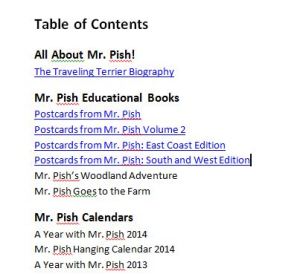 There’s been a lot of confusion and debate over how to create a table of contents in an eBook that will survive KDP and Smashwords conversions. Some say you have to do it all manually, and some say you can use MS Word automation. Lynne Cantwell wrote a post about the
There’s been a lot of confusion and debate over how to create a table of contents in an eBook that will survive KDP and Smashwords conversions. Some say you have to do it all manually, and some say you can use MS Word automation. Lynne Cantwell wrote a post about the 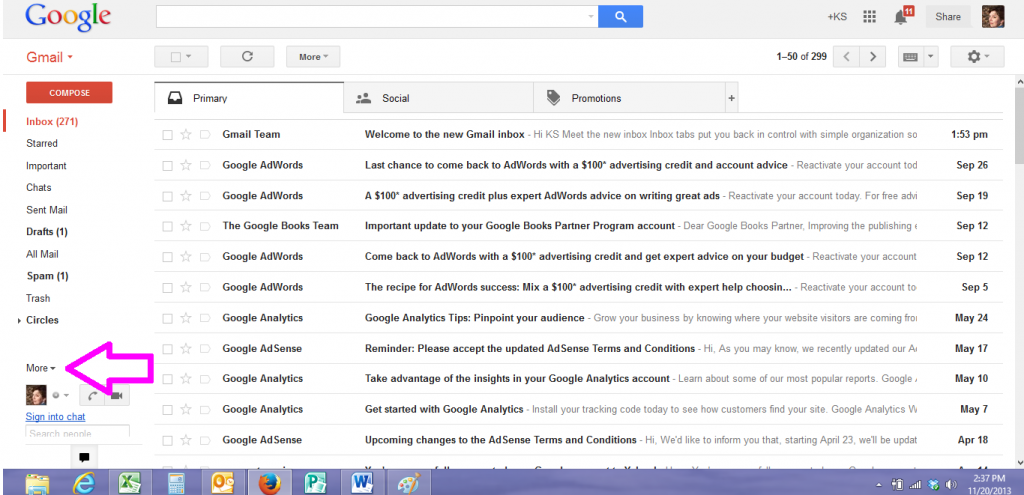
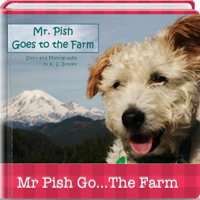 It’s been an exciting few months for me. I’ve been working with a developer to convert three Mr. Pish books into apps for kids. Sound cool? Indeed. Sound scary? More like.
It’s been an exciting few months for me. I’ve been working with a developer to convert three Mr. Pish books into apps for kids. Sound cool? Indeed. Sound scary? More like.