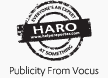 Help A Reporter (HARO) is a handy tool for authors in two ways. HARO can help you find a source to interview when researching a book, and it can provide you with publicity and other related opportunities that you couldn’t have found on your own.
Help A Reporter (HARO) is a handy tool for authors in two ways. HARO can help you find a source to interview when researching a book, and it can provide you with publicity and other related opportunities that you couldn’t have found on your own.
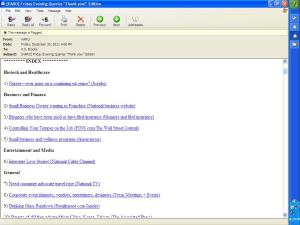
Signing up for HARO is free. Just go to their home page and click “sign up today.” Yes, HARO does now offer pay packages, but if you scroll down to the bottom of the page – you will see the Basic page is still available for free. What does this mean? Well, three times a day you will receive a HARO email with a list of stories being worked on by reporters who need sources to interview. Not all of these are newspaper reporters – they are bloggers, authors, television shows, magazines and more. The stories are organized according to category, and if you see one that interests you, just click on it and it will bring you to the details further down in the email. The key to getting reporters interested in your “pitch” is to make sure you respond immediately. These emails go out to thousands of people, and whoever replies first is going to get their attention. Be concise with your pitch and be quick. Continue reading “Author Tools: Help a Reporter (HARO)”

