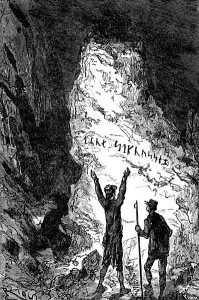 Last weekend, I formatted my new novel for CreateSpace in MS Word, and survived mostly unscathed. This is my story.
Last weekend, I formatted my new novel for CreateSpace in MS Word, and survived mostly unscathed. This is my story.
First, I did the easy part: formatting the book for Smashwords and Kindle. But then – oh, then. Then I had to dust off my high school yearbook staffer hat, and tackle the paperback.
When formatting for print, you have to think in terms of two-page spreads. Your even-numbered pages will be on the left, and your odd-numbered pages will be on your right. That means you want your title page, your dedication (if you have one), the first page of your table of contents, and page 1 of your story all to be right-hand pages. You will need to insert blank pages to make this work. So: Title page, copyright page, dedication page, blank page, Table of Contents. If your ToC is an even number of pages, you’re good; if it’s an odd number of pages, insert another blank page. Then put in a “next page section break.” Continue reading “My Journey to the Center of CreateSpace”

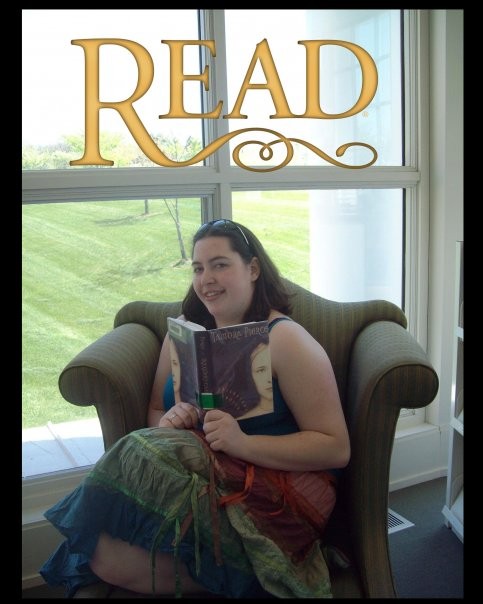 Back in the misty reaches of time, books came in two types: fiction and non-fiction. It was usually pretty easy to tell the two apart. Fiction was a story someone made up. Non-fiction was supposed to be the opposite.
Back in the misty reaches of time, books came in two types: fiction and non-fiction. It was usually pretty easy to tell the two apart. Fiction was a story someone made up. Non-fiction was supposed to be the opposite.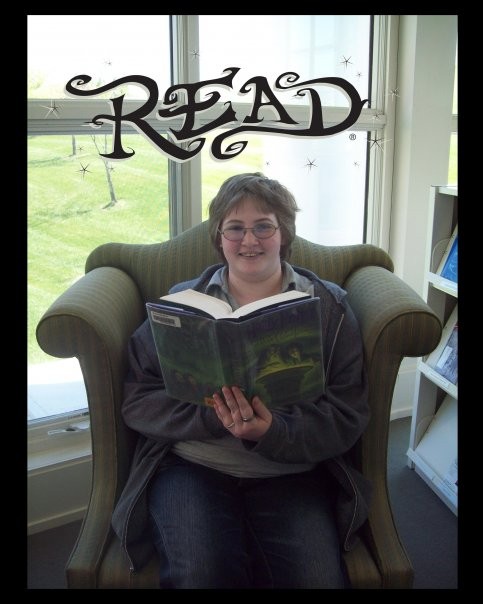 Regardless, by the early 1900s – aided and abetted by marketers – fiction was being sliced and diced into ever more numerous categories. Wikipedia’s entry on genre fiction lists nine genres, each with corresponding subgenres. The entry on fantasy subgenres, for example, lists ten categories when sorted by theme, or five when sorted by setting. Several of these subgenres have sub-subgenres, and many overlap with subgenres of other genres. Paranormal romance falls into both the fantasy and the romance genres. Or sci-fi, if the magic happens on another planet. Or historical, if the magic happens in the past. Or young adult, if the magic happens to teenagers.
Regardless, by the early 1900s – aided and abetted by marketers – fiction was being sliced and diced into ever more numerous categories. Wikipedia’s entry on genre fiction lists nine genres, each with corresponding subgenres. The entry on fantasy subgenres, for example, lists ten categories when sorted by theme, or five when sorted by setting. Several of these subgenres have sub-subgenres, and many overlap with subgenres of other genres. Paranormal romance falls into both the fantasy and the romance genres. Or sci-fi, if the magic happens on another planet. Or historical, if the magic happens in the past. Or young adult, if the magic happens to teenagers.  Back when I was a journalist, I saw more attempts at eye-catching news releases than you could shake a stick at. Releases in color-coordinated folders, accompanied by a pile of color brochures on slick paper. Releases accompanied by little giveaway items, like a pen or paperweight graced (of course) with the sender’s corporate logo. Sometimes we’d get really good swag, like a t-shirt or a CD, with a news release.
Back when I was a journalist, I saw more attempts at eye-catching news releases than you could shake a stick at. Releases in color-coordinated folders, accompanied by a pile of color brochures on slick paper. Releases accompanied by little giveaway items, like a pen or paperweight graced (of course) with the sender’s corporate logo. Sometimes we’d get really good swag, like a t-shirt or a CD, with a news release. I’m a good little indie author. Really, I am. I’m working hard on building my backlist. I have a Facebook fan page and a Twitter account, and I post regularly on both. I’m on Goodreads and Shelfari and I’m even on freaking Pinterest. And I have a blog. I’m even pretty good about posting there on a regular basis – not every day, because that would make me crazy (okay, crazier than I already am, and thanks for pointing that out). But traffic on my blog is kind…of…glacially…slow.
I’m a good little indie author. Really, I am. I’m working hard on building my backlist. I have a Facebook fan page and a Twitter account, and I post regularly on both. I’m on Goodreads and Shelfari and I’m even on freaking Pinterest. And I have a blog. I’m even pretty good about posting there on a regular basis – not every day, because that would make me crazy (okay, crazier than I already am, and thanks for pointing that out). But traffic on my blog is kind…of…glacially…slow.