 Oh, Nook, how we have loved you. We had such hopes that you and your parent, Barnes & Noble, would successfully challenge Amazon’s dominance of the e-reader market – thereby giving indie authors a home if (or when, as some muttered darkly) the Zon turned on us at last. You didn’t come through for us, but still we’ve had a soft spot in our hearts for you. After all, yours was the first e-reader platform, after KDP, to give indies a direct route into a store, first with PubIt and then with Nook Press (which turned out to be PubIt with a new skin, but never mind that). Sure, you didn’t offer us the kinds of promotional options KDP did – or any promotional options, actually – and it’s true that your venerable parent didn’t give us shelf space in its brick-and-mortar stores, nor did it play fair with sales rankings in its online store. But you gave us a home that wasn’t Amazon. You liked us! You really liked us! Continue reading “Whither the Nook?”
Oh, Nook, how we have loved you. We had such hopes that you and your parent, Barnes & Noble, would successfully challenge Amazon’s dominance of the e-reader market – thereby giving indie authors a home if (or when, as some muttered darkly) the Zon turned on us at last. You didn’t come through for us, but still we’ve had a soft spot in our hearts for you. After all, yours was the first e-reader platform, after KDP, to give indies a direct route into a store, first with PubIt and then with Nook Press (which turned out to be PubIt with a new skin, but never mind that). Sure, you didn’t offer us the kinds of promotional options KDP did – or any promotional options, actually – and it’s true that your venerable parent didn’t give us shelf space in its brick-and-mortar stores, nor did it play fair with sales rankings in its online store. But you gave us a home that wasn’t Amazon. You liked us! You really liked us! Continue reading “Whither the Nook?”
Author: Lynne Cantwell
Amazon Giveaways: Now with Ebooks!
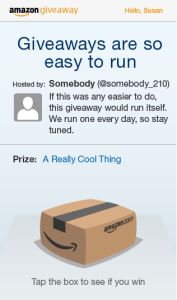 About a year ago, Amazon instituted a cool feature that allowed anybody who sold anything on Amazon to set up a giveaway on the product page. Unfortunately for indie authors, digital content wasn’t one of the things you could give away. That meant you could set up a contest for free hard copies of your book, but you couldn’t do it for eBooks.
About a year ago, Amazon instituted a cool feature that allowed anybody who sold anything on Amazon to set up a giveaway on the product page. Unfortunately for indie authors, digital content wasn’t one of the things you could give away. That meant you could set up a contest for free hard copies of your book, but you couldn’t do it for eBooks.
That’s now changed. Last week, KDP announced eBooks may now be used as prizes in Amazon Giveaways. As usual, the Zon is rolling this out to Amazon.com (US) first. So right now, contestants must be residents of one of the fifty U.S. states or the District of Columbia. The person running the contest must have a valid Amazon.com account and a credit card with room to pay for the prizes to be given away. (Yes, sorry, you need to pay for the prizes upfront.) That would seem to indicate that non-U.S. residents can set up a giveaway, but I’m not 100% sure; in any case, your pool of winners is going to be limited to U.S. residents. Continue reading “Amazon Giveaways: Now with Ebooks!”
How to Set Your Book Free on Amazon
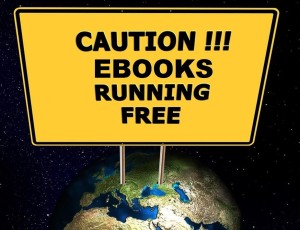 This may be old hat to some of you. But we get new indie authors every day, and also Amazon changes stuff every little while. So since IU is here to help everybody, no matter where they are on their indie-author journey, I thought I’d take a few minutes to explain what it takes to get Amazon to set the price of your eBook to free.
This may be old hat to some of you. But we get new indie authors every day, and also Amazon changes stuff every little while. So since IU is here to help everybody, no matter where they are on their indie-author journey, I thought I’d take a few minutes to explain what it takes to get Amazon to set the price of your eBook to free.
First, let’s get the names straight. To sell an eBook as an indie on Amazon, you need to publish it via Kindle Direct Publishing, which is often abbreviated as KDP. Continue reading “How to Set Your Book Free on Amazon”
Stretch Your Content: How to Get Your Paperback a Spine
 Print books are a different animal than eBooks in many ways. For one thing, length matters very little for eBooks; you can upload anything to KDP, from a pamphlet to a short story to a 200,000-word historical romance, and the only thing that matters to them is the size of the electronic file (and that’s only so they can ding you for transmission costs).
Print books are a different animal than eBooks in many ways. For one thing, length matters very little for eBooks; you can upload anything to KDP, from a pamphlet to a short story to a 200,000-word historical romance, and the only thing that matters to them is the size of the electronic file (and that’s only so they can ding you for transmission costs).
Print books, however, have certain other considerations when it comes to length. For one thing, if your book is shorter than 130 pages, CreateSpace won’t let you put any text on the spine.
I ran into this when I published A Billion Gods and Goddesses last year. The first draft came out to only about 100 pages. I was dismayed. What’s the point of having a brag shelf if your name isn’t on the spine of every book, right? Anyway, I asked for advice in a writers’ group on Facebook, and got a ton of great suggestions. Then I thought up a few more. And oddly enough, the changes don’t scream, “Added to pad out the page count!” In fact, they make the book look more like…a book.
A few of my solutions are only applicable to nonfiction. But if it’s your novel that’s a little thin, read on – you can adapt most of these ideas to fiction, too. Continue reading “Stretch Your Content: How to Get Your Paperback a Spine”
