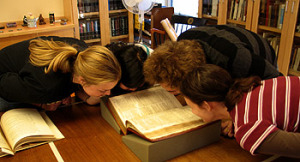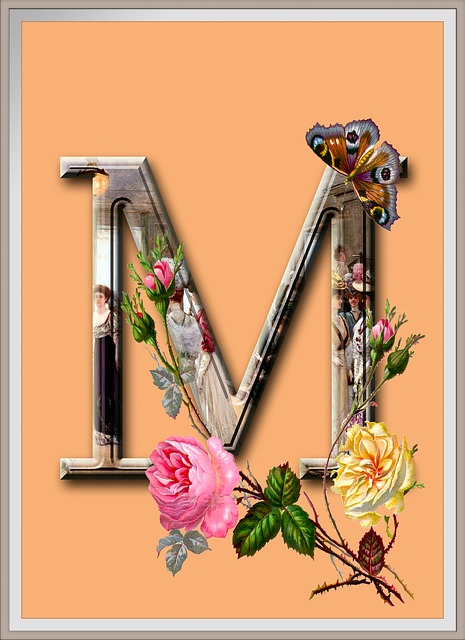 Four years ago, I wrote a post titled “Drop Caps, Indents, and Other Formatting Tricks in Word.” Regarding drop caps, I mentioned that Word drops and enlarges the first character, which, if you’re writing dialogue, means it’s your quotation mark that gets dropped and enlarged instead of the first letter. Some authors and editors get around this issue by simply leaving off the opening quotation mark.
Four years ago, I wrote a post titled “Drop Caps, Indents, and Other Formatting Tricks in Word.” Regarding drop caps, I mentioned that Word drops and enlarges the first character, which, if you’re writing dialogue, means it’s your quotation mark that gets dropped and enlarged instead of the first letter. Some authors and editors get around this issue by simply leaving off the opening quotation mark.
At the end of that discussion, I said: “There are those who believe leaving off the first quote mark is confusing to readers. Luckily, there’s a workaround in Word for those who want the quote mark, but it’s time consuming. More on that in a future post.”
I’m a little late with that future post (sorry, Anthony!). Truthfully, my workaround stopped working momentarily after a Word update, but it’s back now. It’s a wonky sort of workaround, but it does work. Continue reading “Drop Caps and Quotation Marks: A Workaround”

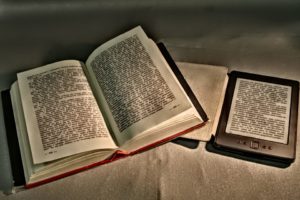 Here at Indies Unlimited, we are always striving to bring our readers more resources to help them on their writing, publishing, and marketing journeys. Our goal is to help authors do everything themselves (except for editing!) so they can put out professional books at as low a cost as possible. Today we hand the floor over to Caleb Clayton of Caleb’s Formatting Service who took the time to produce an excellent
Here at Indies Unlimited, we are always striving to bring our readers more resources to help them on their writing, publishing, and marketing journeys. Our goal is to help authors do everything themselves (except for editing!) so they can put out professional books at as low a cost as possible. Today we hand the floor over to Caleb Clayton of Caleb’s Formatting Service who took the time to produce an excellent  Print books are a different animal than eBooks in many ways. For one thing, length matters very little for eBooks; you can upload anything to KDP, from a pamphlet to a short story to a 200,000-word historical romance, and the only thing that matters to them is the size of the electronic file (and that’s only so they can ding you for transmission costs).
Print books are a different animal than eBooks in many ways. For one thing, length matters very little for eBooks; you can upload anything to KDP, from a pamphlet to a short story to a 200,000-word historical romance, and the only thing that matters to them is the size of the electronic file (and that’s only so they can ding you for transmission costs).