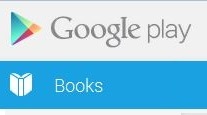 Google Play is probably the most confusing book selling website I’ve ever encountered. Our RJ Crayton took some of the mystery out of it for us yesterday in this article. But there is so much to it that it’s impossible to cover it in one post.
Google Play is probably the most confusing book selling website I’ve ever encountered. Our RJ Crayton took some of the mystery out of it for us yesterday in this article. But there is so much to it that it’s impossible to cover it in one post.
The other day, I entered the information for eight books on Google Play. It seems like each time I go in, there’s something new and wondrous I discover needs to be done. This time, I noticed the “You need to add a sales territory” comment when I went to my dashboard. You will find your dashboard at https://play.google.com/books/publish/. Continue reading “Navigating Google Play”


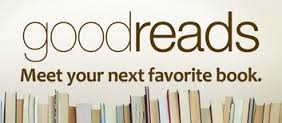 Goodreads has been in the news quite a bit the past year, first for joining up with Amazon, and second for the well-publicized tension between authors and reviewers. All this discord has frightened some authors away from Goodreads. This is unfortunate, because Goodreads offers a variety of opportunities for authors.
Goodreads has been in the news quite a bit the past year, first for joining up with Amazon, and second for the well-publicized tension between authors and reviewers. All this discord has frightened some authors away from Goodreads. This is unfortunate, because Goodreads offers a variety of opportunities for authors.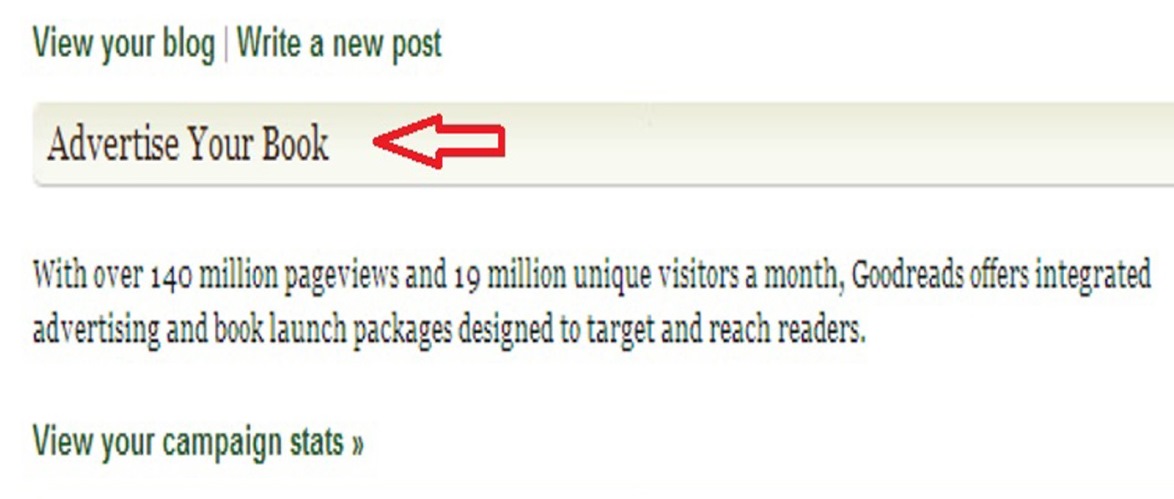 Clicking will take you to their “Advertise With Us” page, where over on the right you’ll see a “Self-serve advertising” link:
Clicking will take you to their “Advertise With Us” page, where over on the right you’ll see a “Self-serve advertising” link:  A Pingback is not merely the sound of elastic being twanged on Cathy Speight’s catapult as she aims her ammunition at Chris James. It is, in fact, a type of comment that’s created whenever you link to another WordPress.com post (provided the blog the post appears on has pingbacks enabled). The best way to think about pingbacks is as remote comments:
A Pingback is not merely the sound of elastic being twanged on Cathy Speight’s catapult as she aims her ammunition at Chris James. It is, in fact, a type of comment that’s created whenever you link to another WordPress.com post (provided the blog the post appears on has pingbacks enabled). The best way to think about pingbacks is as remote comments: