Being an indie author can be liberating – but it can also be isolating. Maybe you belong to groups on Facebook, LinkedIn, Goodreads and more. In an attempt to get the word out to more people, you write guest posts for each other’s blogs – but in the end, you’re really “socializing” in the same circles. How do you expand that?
Author and entrepreneur Cathy Stucker started Blogger LinkUp for exactly this purpose – “to help bloggers get exposure for their content and find content for their blogs.” How does it work, you ask? Well, let me tell you, and yes, it’s free. Continue reading “Author Tools: Blogger LinkUp”

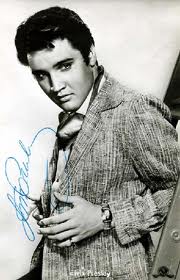 An author friend of mine, Jack London—no, not the dead guy— Jack Woodville London came up with a unique idea: if you can show him that you have his books your Kindle, he’ll autograph a cute little cotton bag silkscreened with his books on it. Adorable, and just the right size for a Kindle or smaller tablet. But I asked him what he did when someone in another part of the country or world wanted his autograph. His reply: “Come see me!”
An author friend of mine, Jack London—no, not the dead guy— Jack Woodville London came up with a unique idea: if you can show him that you have his books your Kindle, he’ll autograph a cute little cotton bag silkscreened with his books on it. Adorable, and just the right size for a Kindle or smaller tablet. But I asked him what he did when someone in another part of the country or world wanted his autograph. His reply: “Come see me!”