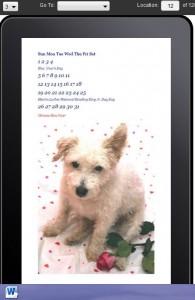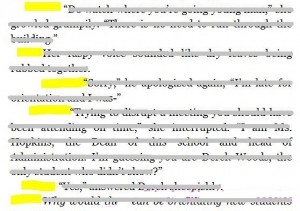
This past fall I published a self-publishing book. It looked great on my computer screen. The formatting was perfect; my spacing, indents, page breaks, etc., were all exactly where they needed to be, so I uploaded to Kindle Direct Publishing feeling pretty confident my preview in their online previewer would be error-free.
Boy, was I wrong. My paragraph indents were completely off. Some were indented too far, some not enough, and some just plain missing.
![]() I went back to my manuscript and clicked on the pilcrow (the little paragraph symbol on the tool bar that shows all the formatting in your manuscript). Everything looked fine. Telling myself it must have been an issue on KDP’s end, I uploaded again.
I went back to my manuscript and clicked on the pilcrow (the little paragraph symbol on the tool bar that shows all the formatting in your manuscript). Everything looked fine. Telling myself it must have been an issue on KDP’s end, I uploaded again.
I clicked through the various preview screens. On some devices, the formatting was good. On others, it was clearly off. I couldn’t possibly upload a book that was going to have lousy formatting on half the devices that downloaded it.
I knew what needed to be done; I’d even written about it in the book. I needed to go nuclear. Continue reading “Manuscript Formatting and the Nuclear Option”

 Formatting a book for publication as an eBook can be easy, but it can also be frustrating. eBooks are much simpler than print books, simpler in that they allow fewer frills and so have more rigorous constraints. Here is a nuts-and-bolts review of the basics for eBook formatting.
Formatting a book for publication as an eBook can be easy, but it can also be frustrating. eBooks are much simpler than print books, simpler in that they allow fewer frills and so have more rigorous constraints. Here is a nuts-and-bolts review of the basics for eBook formatting.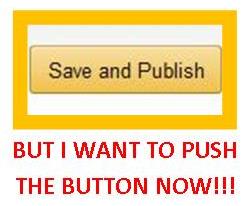 eBook formatting catastrophes are avoidable – one just has to take the extra steps to check the files before pushing the publish button. I know, I know, you’re excited, and you want to get your book out into the world! But at what cost? Lenore Skomal told us about her
eBook formatting catastrophes are avoidable – one just has to take the extra steps to check the files before pushing the publish button. I know, I know, you’re excited, and you want to get your book out into the world! But at what cost? Lenore Skomal told us about her