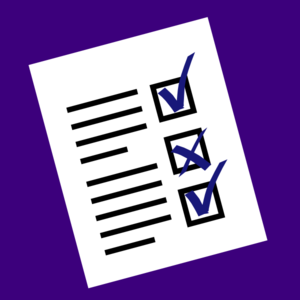 Once we’re done writing a book, it’s time for eBook and print edition formatting. Going back through again and again to check all the small details and make sure it’s all correct can be a frustrating time sink. I’ve found that if I try to check on everything as I read back through, I tend to miss things, so I developed a process where I go through once to check on just the headers, another time to check just the footers, a third time to check on just the formatting of the chapter titles, then again for whatever else might be required in that particular book. Very time-consuming.
Once we’re done writing a book, it’s time for eBook and print edition formatting. Going back through again and again to check all the small details and make sure it’s all correct can be a frustrating time sink. I’ve found that if I try to check on everything as I read back through, I tend to miss things, so I developed a process where I go through once to check on just the headers, another time to check just the footers, a third time to check on just the formatting of the chapter titles, then again for whatever else might be required in that particular book. Very time-consuming.
It got me thinking about a post RJ Crayton wrote a while back about doing a story bible. The story bible is more about the content of the book: the names, ages, descriptions of the characters, relevant plot points, dates, locations — anything, really, that you need to keep track of while you’re writing. I realized we could do a similar thing for the double-checking process at the end, and it was really brought home to me when I was beta-reading a book for a friend and I found glaring inconsistencies throughout. One chapter header was bold, the next was not; one chapter header had two blank lines after it, the next had none. I realized a detailed checklist could help a writer go back through the book and catch (hopefully) every little formatting slip-up that sometimes slips in.
Here are a few of the things I’ve added to my list:
- Chapter headers: Font style, size, attributes (bold, italic, etc.), number of blank lines before and after, justification or centering
- Page headers: Book name on odd pages, author name on even pages, font style, size and attributes, justification or centering (print only)
- Page footers: page numbers, font style, size and attributes, justification or centering (print only)
- Paragraphs: block style or indented; if indented, two spaces or five
- Chapter start: first paragraph style (block or indented), number of words in all caps, if any
- Number of lines between time/place transitions within a chapter, or glyphs in between
- Section breaks: eliminates headers on chapter start pages (print only)
- Misspellings: list any words you frequently misspell so you can do a find and replace to correct them
As you can tell, I’m gearing this toward a print book, so several of these things don’t apply to an eBook, but some do. No matter what kind of book you’re doing, you’re going to have some recurring parts, so there will still be the need to make sure they’re all the same style. Consistency in formatting is essential, and the lack of it screams non-professionalism. Don’t kid yourself that people won’t notice; they will.
What other things can you think of that you might to add to your own list?

Thank you.
I do most of what’s on that list – but have a question. The second point – re. title and author at the top of each page – is that de rigueur? It’s not something I was aware of. And would I be correct to assume it applies to paper books only?
Yvonne, that’s definitely a print thing only. No headers or footers on e-books. And, no, it’s not de rigueur. When I first started self-publishing, I pulled half a dozen books off my book shelf and compared styles of headers, footers and chapter starts–they were all different. There are a handful of basics, but it’s really just a matter of personal preference. I’ve always liked this look and I continue to use it.
Deep, cleansing breath, Lynne….
Almost all of these are really, really easy to fix if you’re using Word. Really. Just set up your Styles before you start writing — one for your chapter headings and one for the rest of your text. Then apply those Styles when you write your first draft.
I’m pretty sure somebody wrote an IU post about Styles a while back…. 😉
Keep breathing, Lynne. Yes, you’re right of course; the ideal thing is to set this all up at the front end however … the best laid plans. I tend to dive right into a book that’s got me in a half-Nelson, then have to go back and clean it up on the back end. And even with styles and all good intentions, it’s a good idea to double-check when we’re all done, just in case.
Oh, good. For a moment there i thought I was going to have to reformat all my books. Whew! 😀
I usually merge documents from three different computers using three different versions of Word (just because I’m special) so unfortunately, I’m not a big styles person. I want to be like Lynne when I grow up, but until then… 😉
It’s a good thing you’re schizophrenic! And ambidextrous!
Definitely the second one, can’t say I’ve been diagnosed on the first one. ADHD, however, is official.
Now we’re in trouble, because I want to be like Kat when I grow up. 😀
Trouble indeed!
I’m very conscious of this at the moment, Melissa, as I go through the process of doing print versions of all my eBooks. The first one is up and running, second one almost there (a name change in this one), three more to go.
There is one thing I might add, I’m finding in the changing from eBook format to print, and that is quotation marks. In my first ePub publication, I think it was Smashwords style guide (or it could have been LULU), they specified straight quotes, and so I’ve had the straight quotes as standard throughout; whereas curly quotes are the standard in print. I’ve had to go through, changing all straight quotation marks to curly.
Excellent and timely article, Melissa.
T.D., sounds like you’ve got quite a project on your hands. And I always go from print to e-book, but of course there’s a whole different set of changes to make that way. However, with the quotes, you should be able to do a Find and Replace in Word, just putting ” in both windows and it should replace all the straight quotes with curly. I’ve never used straight quotes, even for Smashwords, and they’ve never changed words about it.
Great reminders, Melissa.
Kat and Lynne, you ladies are hysterical! LOL
I think it’s easier to hire someone like Rich, though. 😉